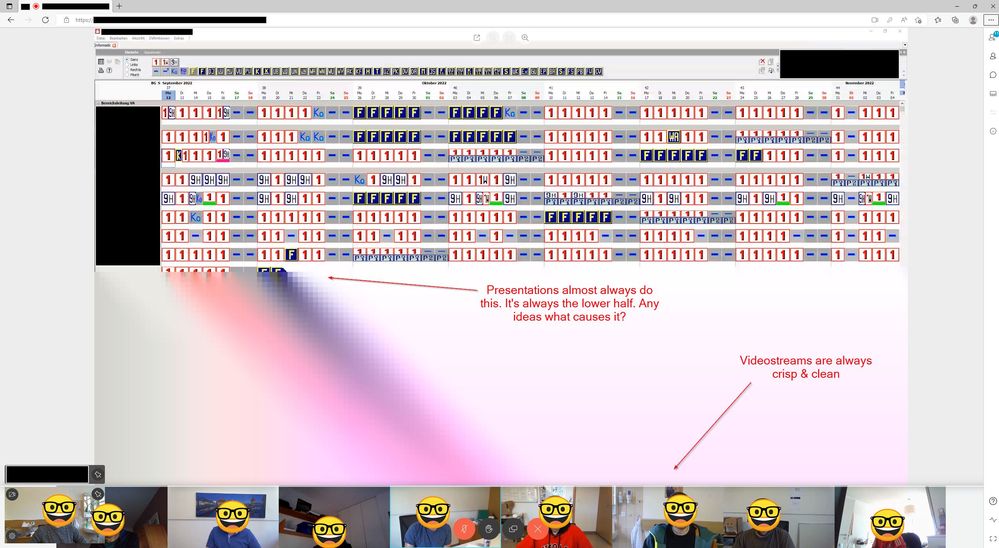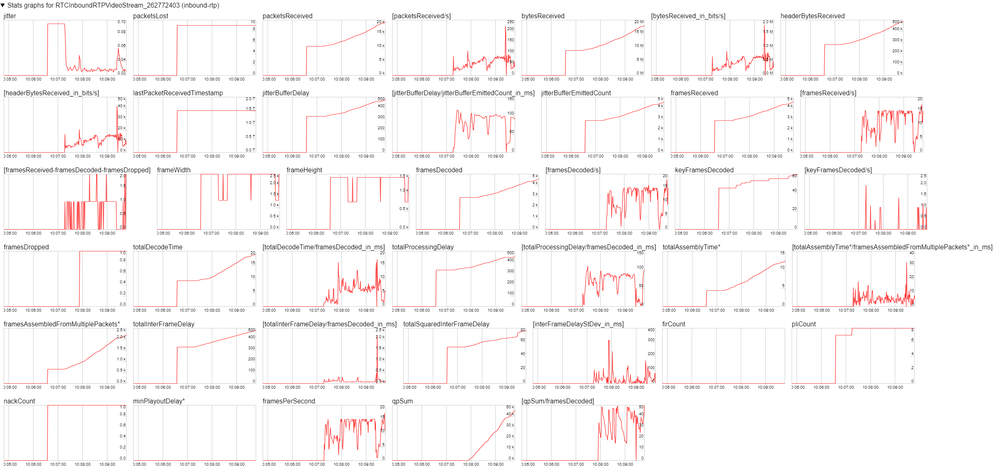- Cisco Community
- Technology and Support
- Collaboration
- TelePresence and Video Infrastructure
- Who Me Too'd this topic
Who Me Too'd this topic
CMS - What causes the bad presentation quality? (Example attached)
- Mark as New
- Bookmark
- Subscribe
- Mute
- Subscribe to RSS Feed
- Permalink
- Report Inappropriate Content
09-13-2022 03:26 AM - edited 08-09-2023 03:40 AM
Hi community
Edit, August 2023
Since CMS 3.7.1 the presentation quality is acceptable and they've added more options to adjust it in CMS 3.7.2.
However the suspected, yet unconfirmed, cause (see here) for the once very bad presentation quality persists in CMS 3.7.2.
Observed behavior (MS Edge, Chrome):
- Video streams of participants usually are crisp and clean (except their connection is bad)
- Presentation often suddenly starts looking as if it got shredded in the lower third of the image
Example of the problem:
Any technical suggestions what we could be looking at here? It always draws that kind of pattern where the lower part of the image seems to be turned into those huge square pixels.
- Packet loss?
- Codec doing something funky?
- Delayed I-Frames, P-Frames, B-Frames?
I kind of suspect QoS issues/misconfiguration but have a somewhat hard time to proof it to the network team. When joining the meeting through a smartphone (cellular network) the presentation looks crisp again.
Another thing that would be helpful for educational purposes @people that have CMS running and can do presentations smoothly:
Would you be willing to open edge://webrtc-internals/ during an ongoing meeting and take a screenshot of the various graphs (incoming RTP stream of the presentation)? I'd be curious how some "good" reference stats of a smooth presentation should look like.
Below is what it looks like in our setup when I share a simple Excel sheet in a presentation and scroll around in it a bit. On the receiving end the grid of the cells is gone most of the time and it just kind of looks like a pixelated, laggy, blurry soup. When I stop scrolling it takes 2-3 seconds until quality is adjusted. Interestingly with MS Teams presentations work flawlessly (I mention it because I think both are based on WebRTC technology when using the browser).
Anyone else ever experienced similar issues? And got it fixed? Any feedback / suggestions are welcome.
Best regards
Dave
- Labels:
-
Conferencing