- Cisco Community
- Technology and Support
- Small Business Support Community
- Routers - Small Business
- Re: Cisco SRP520 Router with NexStar FX NAS
- Subscribe to RSS Feed
- Mark Topic as New
- Mark Topic as Read
- Float this Topic for Current User
- Bookmark
- Subscribe
- Mute
- Printer Friendly Page
- Mark as New
- Bookmark
- Subscribe
- Mute
- Subscribe to RSS Feed
- Permalink
- Report Inappropriate Content
08-21-2013 02:20 AM
How do i get the Cisco SRP520 Router to assign the external IP to my NexStar FX Nas,
i have a Harddrive in the NexStar FX Nas,and the files is setup to FTP, but i cant access it from a diffrent network, if i'm connected to the network it works but asoon as i use a diffrent network it doesnt pick up... i also have a working dyndns account setup on router can i use the dyndns account to ftp?
for Example: ftp://site2.dyndns.org
Solved! Go to Solution.
- Labels:
-
Small Business Routers
Accepted Solutions
- Mark as New
- Bookmark
- Subscribe
- Mute
- Subscribe to RSS Feed
- Permalink
- Report Inappropriate Content
08-21-2013 07:15 AM
That looks ok. You don't have any advanced firewall rules configured do you? Does your FTP have the correct default gateway configured (i.e. can you access the Internet ok from it?)
Andy
- Mark as New
- Bookmark
- Subscribe
- Mute
- Subscribe to RSS Feed
- Permalink
- Report Inappropriate Content
08-21-2013 05:14 AM
Hi Ruan,
Just create a port forwarding rule for application you wish to expose to the internet.
Network Setup > NAT > Port Forwarding.
The Admin Guide has more detail if you need it.
Andy
- Mark as New
- Bookmark
- Subscribe
- Mute
- Subscribe to RSS Feed
- Permalink
- Report Inappropriate Content
08-21-2013 05:47 AM
i did try that but unfortunately it did not work
see screenshot below
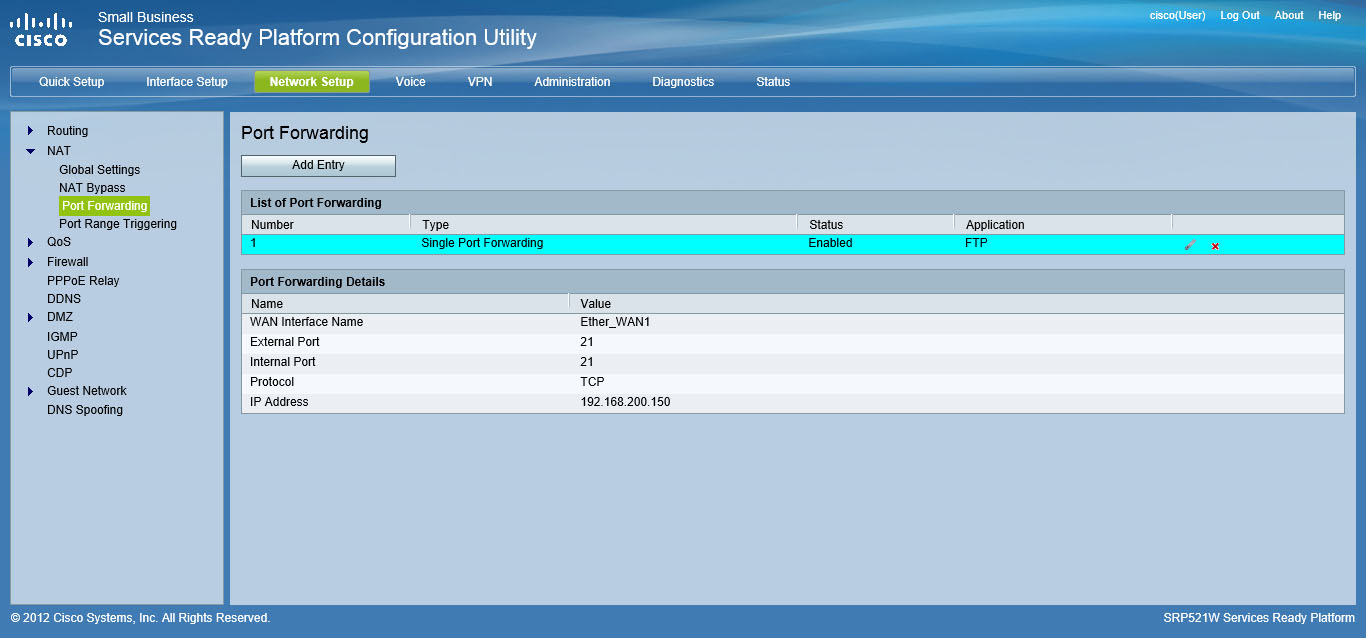
- Mark as New
- Bookmark
- Subscribe
- Mute
- Subscribe to RSS Feed
- Permalink
- Report Inappropriate Content
08-21-2013 07:15 AM
That looks ok. You don't have any advanced firewall rules configured do you? Does your FTP have the correct default gateway configured (i.e. can you access the Internet ok from it?)
Andy
- Mark as New
- Bookmark
- Subscribe
- Mute
- Subscribe to RSS Feed
- Permalink
- Report Inappropriate Content
08-23-2013 02:31 AM
The Firewall Filter Internet NAT Redirection Was active
- Mark as New
- Bookmark
- Subscribe
- Mute
- Subscribe to RSS Feed
- Permalink
- Report Inappropriate Content
08-21-2013 07:45 AM
No advanced firewall rules configured and The FTP have the correct default gateway
a funny thing i encountered is if i use a different internet i can access the ftp but not from my own network!!!
Sent from Cisco Technical Support iPhone App
- Mark as New
- Bookmark
- Subscribe
- Mute
- Subscribe to RSS Feed
- Permalink
- Report Inappropriate Content
08-21-2013 10:27 AM
Strange, sounds like some transient issue.
Try restarting your server and the SRP and if things don't change raise a case.
Out of interest, when it didn't work across the Internet, what IP address did you have? I assume that your ISP is providing clear public addressing?
Andy
Discover and save your favorite ideas. Come back to expert answers, step-by-step guides, recent topics, and more.
New here? Get started with these tips. How to use Community New member guide