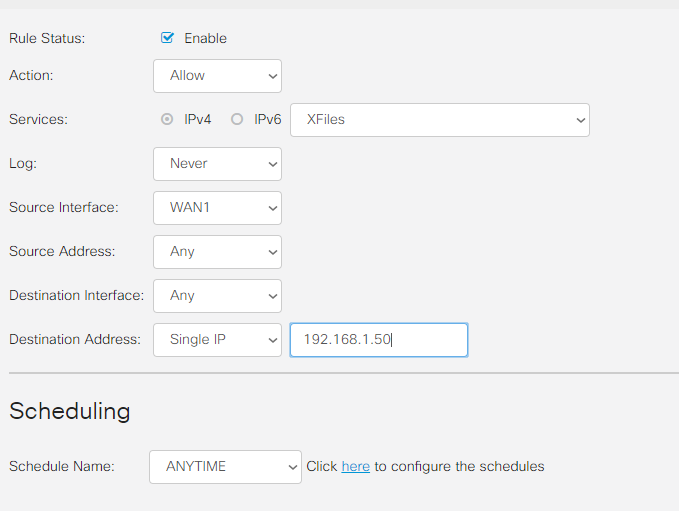- Cisco Community
- Technology and Support
- Small Business Support Community
- Routers - Small Business
- Re: How can I open a specific port on RV345
- Subscribe to RSS Feed
- Mark Topic as New
- Mark Topic as Read
- Float this Topic for Current User
- Bookmark
- Subscribe
- Mute
- Printer Friendly Page
- Mark as New
- Bookmark
- Subscribe
- Mute
- Subscribe to RSS Feed
- Permalink
- Report Inappropriate Content
08-23-2019 07:28 PM
All I see is predefined options for services that don't tell me much. I don't see the added value of limiting to a set of predefined values you can't even see the underlying value for.
Solved! Go to Solution.
- Labels:
-
Small Business Routers
Accepted Solutions
- Mark as New
- Bookmark
- Subscribe
- Mute
- Subscribe to RSS Feed
- Permalink
- Report Inappropriate Content
08-23-2019 09:02 PM
Its easy.
1. Go to System Configuration ->Service Management
Press "+" for add new port. Enter app name, protocol, start port № and end №
Then press "Apply" button
2. Go to Firewall->Access Rules
Press "+" for add new rule.
Enter parameters and press "Apply" button.
Its all.
- Mark as New
- Bookmark
- Subscribe
- Mute
- Subscribe to RSS Feed
- Permalink
- Report Inappropriate Content
08-23-2019 09:02 PM
Its easy.
1. Go to System Configuration ->Service Management
Press "+" for add new port. Enter app name, protocol, start port № and end №
Then press "Apply" button
2. Go to Firewall->Access Rules
Press "+" for add new rule.
Enter parameters and press "Apply" button.
Its all.
- Mark as New
- Bookmark
- Subscribe
- Mute
- Subscribe to RSS Feed
- Permalink
- Report Inappropriate Content
08-23-2019 09:02 PM
Discover and save your favorite ideas. Come back to expert answers, step-by-step guides, recent topics, and more.
New here? Get started with these tips. How to use Community New member guide