- Cisco Community
- Technology and Support
- Small Business Support Community
- Routers - Small Business
- RV042 It have error ?
- Subscribe to RSS Feed
- Mark Topic as New
- Mark Topic as Read
- Float this Topic for Current User
- Bookmark
- Subscribe
- Mute
- Printer Friendly Page
RV042 It have error ?
- Mark as New
- Bookmark
- Subscribe
- Mute
- Subscribe to RSS Feed
- Permalink
- Report Inappropriate Content
07-18-2012 01:14 AM
Dear Cisco Staff or anybody who can help me.
I have problem with my rv042.
When i enter router in page dhcp_setup.htm router it show like this
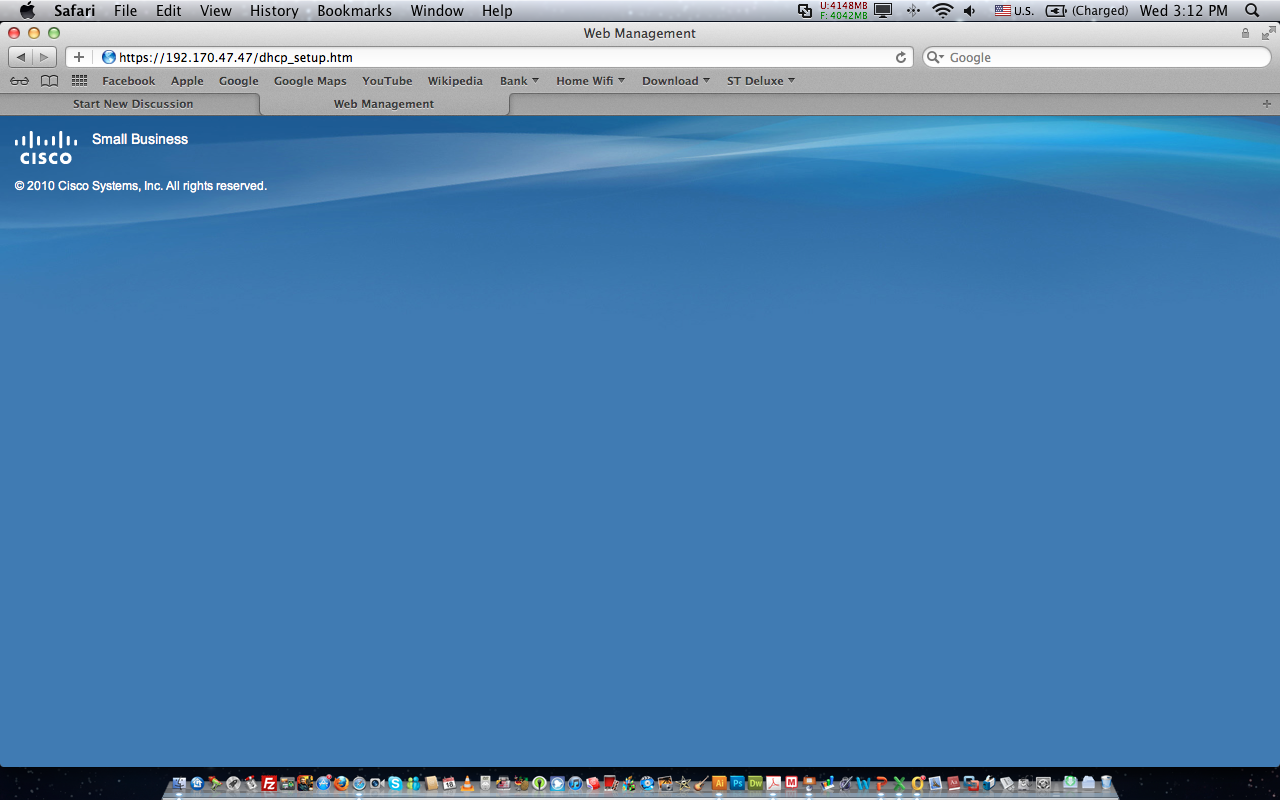
I try to refresh page or restart page but still show like this.
Please Help me !!
- Labels:
-
Small Business Routers
- Mark as New
- Bookmark
- Subscribe
- Mute
- Subscribe to RSS Feed
- Permalink
- Report Inappropriate Content
07-20-2012 06:56 AM
Hi Supachok,
Try to use a different internet browser.
- Mark as New
- Bookmark
- Subscribe
- Mute
- Subscribe to RSS Feed
- Permalink
- Report Inappropriate Content
08-29-2012 07:55 AM
Hey Supachok,
I think I'm having the same issue, this it happened after your update to the 4.2.1.02? I did a bit of poking around debuging the page. The problem is that one of the device names in the static IP list has a ', the page is not properly handling this scenario anymore and it curropting the entire page which is why its not rendering (atleast in my case). I imagined you tried other browsers and you receive the same problem.
Does anyone know if there's a way I can go into the router and alter the name of the static clients so I can remove the ' from the name an enter the DHCP page?
Thanks,
Henry
- Mark as New
- Bookmark
- Subscribe
- Mute
- Subscribe to RSS Feed
- Permalink
- Report Inappropriate Content
09-05-2012 09:29 PM
The config database of RV0xx does not support single quote, double quote, and back slash, i.e. ', ", and \. The firmware should have blocked users from entering the 3 chars in the first place. If the config database is corrupted due to the unsupported chars, the only way out is to reset the device to factory default in order to regain access to the DHCP setup page.
Discover and save your favorite ideas. Come back to expert answers, step-by-step guides, recent topics, and more.
New here? Get started with these tips. How to use Community New member guide