- Cisco Community
- Technology and Support
- Small Business Support Community
- Routers - Small Business
- rv120w Trunk mode feature listed in manual but no in web console
- Subscribe to RSS Feed
- Mark Topic as New
- Mark Topic as Read
- Float this Topic for Current User
- Bookmark
- Subscribe
- Mute
- Printer Friendly Page
rv120w Trunk mode feature listed in manual but no in web console
- Mark as New
- Bookmark
- Subscribe
- Mute
- Subscribe to RSS Feed
- Permalink
- Report Inappropriate Content
05-30-2012 11:39 PM
Hi there,
I bought an rv120w. Now i want to trunk 2 lan ports to an smart switch to get 200MB out of that link.
The trunk mode in there in the manual that came in the cd with the unit i bought but is not in the web console.
I have updated the IOS to 1.0.3.10 to see if th trunk mode was there but is not.
My question is,
1 is that trunking feature there in the ios?
2- If not, why is listed in hte manual that came with the unit?
3- if it is in the ios, is there a was to by pass the web console and configure this?
4- can i do i maybe backing up the config then, editing the file and restoring it?
I will apreciate some advise
Cheers
Screenshot below is from the manual in hte cd that came with the router
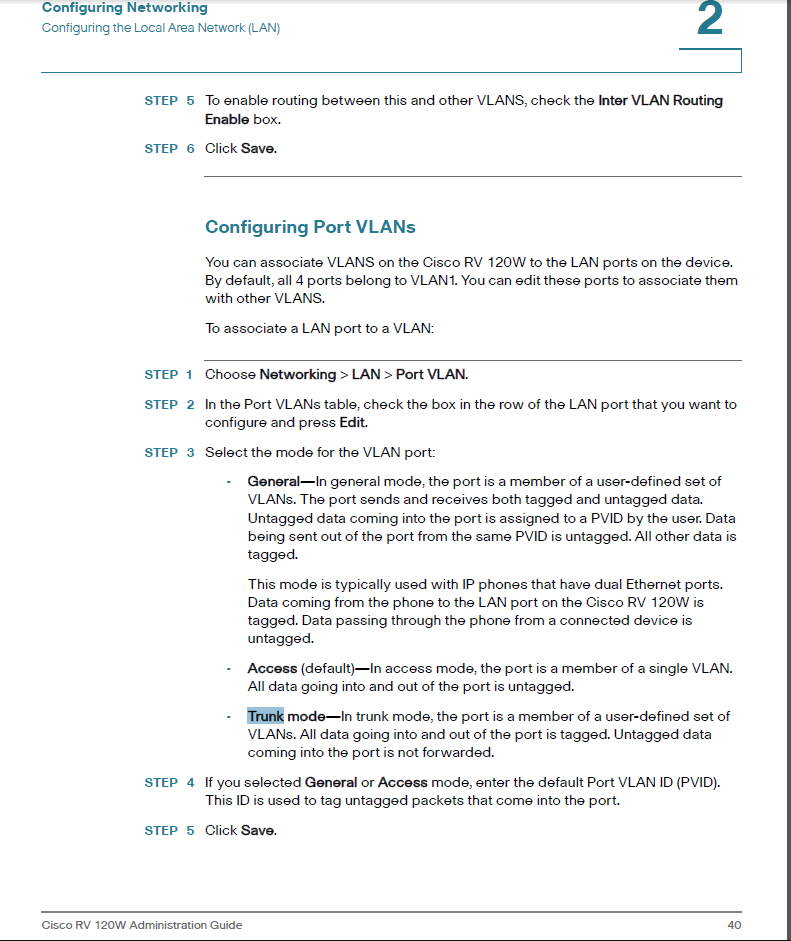
Actual console features
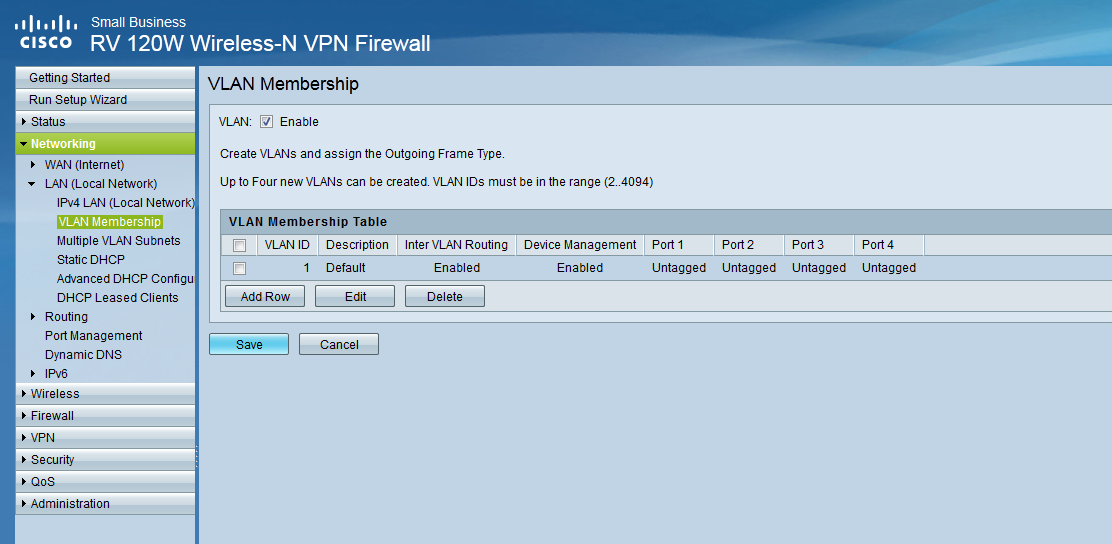
- Labels:
-
Small Business Routers
- Mark as New
- Bookmark
- Subscribe
- Mute
- Subscribe to RSS Feed
- Permalink
- Report Inappropriate Content
06-06-2012 01:19 PM
Augusto,
trunking is a feature used when you have multiple VLANs and you want to carry those VLANs on one port. Trunking will not allow you to combine ports to gain high througput. If you want to combine two ports to create one logical port then this would be called a LAG or link aggregation, the RV120w will not do this. To more simply put it. you can trunk any of the ports on the RV120w but you would first need more than one VLAN. If you need higher through put on the ports my suggestion would be to get a gigabit router such as the RV180w or RV220w. Hope this helps.
Blake Wright
Cisco SBSC Network Engineer
- Mark as New
- Bookmark
- Subscribe
- Mute
- Subscribe to RSS Feed
- Permalink
- Report Inappropriate Content
06-06-2012 07:30 PM
Hi Blake,
Thanks for your reply.
Usualy port trunking refer to link aggregation, but i see this is not the case. I only wanted to put a few eth port in parallel to match wireless speed so there's no bottle neck for data coming from wifi to wire. No big deal then.
One more question, any change that this unit can be managed via ssh or telnel? manual doesn't say much....
Thanks.
Discover and save your favorite ideas. Come back to expert answers, step-by-step guides, recent topics, and more.
New here? Get started with these tips. How to use Community New member guide