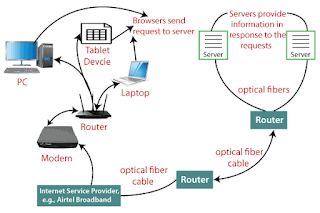- Cisco Community
- Technology and Support
- Small Business Support Community
- Routers - Small Business
- Re: RV325 BAD CERRIFICAT no acces to 192.168.1.1 impossible complet restor usine. Certificat persist...
- Subscribe to RSS Feed
- Mark Topic as New
- Mark Topic as Read
- Float this Topic for Current User
- Bookmark
- Subscribe
- Mute
- Printer Friendly Page
- Mark as New
- Bookmark
- Subscribe
- Mute
- Subscribe to RSS Feed
- Permalink
- Report Inappropriate Content
09-28-2017 03:09 PM - edited 03-21-2019 10:56 AM
The installation of my router went smoothly. I made the mistake of creating a self-signed certificate and choosing it by default. From this moment on the router my returned to the login page. now I can no longer access the web interface (192.168.1.1) ethernet. I did reset (time greater than 10 seconds) but the certificate is still registered. I would like to do a complete restore to the factory setting. for that certificate to be deleted and the default certificate to take its place. how should I do it ? Thank you for your help.
Solved! Go to Solution.
- Labels:
-
Small Business Routers
Accepted Solutions
- Mark as New
- Bookmark
- Subscribe
- Mute
- Subscribe to RSS Feed
- Permalink
- Report Inappropriate Content
11-02-2017 12:33 PM
Hi, could you solve this problem? I have the same problem and would appreciate if
you can share how to fix it. Thank you very much.
Best Regards
- Mark as New
- Bookmark
- Subscribe
- Mute
- Subscribe to RSS Feed
- Permalink
- Report Inappropriate Content
09-30-2017 09:18 AM
Hello,
Looks like an odd task. Lots of people with same problem and no solution.
I'd try to use CLI. CLI would allow you to get in and once there must some command to either delete cert or factory default it.
- Mark as New
- Bookmark
- Subscribe
- Mute
- Subscribe to RSS Feed
- Permalink
- Report Inappropriate Content
10-09-2017 12:39 AM - edited 10-09-2017 12:41 AM
Exactly same problem on a RV320. Absolutely no way to access the router interface with the wrong certificate.
A friend of mine, who works in computers, manage to solve the problem by accessing the router through TFTP. I think is exactly what the previous reply in this topic reccomended, with the difference that I can confirm it works.
- Mark as New
- Bookmark
- Subscribe
- Mute
- Subscribe to RSS Feed
- Permalink
- Report Inappropriate Content
10-09-2017 12:40 AM - edited 10-09-2017 12:41 AM
Exactly same problem on a RV320. Absolutely no way to access the router interface when the wrong certificate is loaded.
A friend of mine, who works in computers, manage to solve the problem by accessing the router with TFTP. I think is exactly what the previous reply in this topic reccomended, with the difference that I can confirm it works.
- Mark as New
- Bookmark
- Subscribe
- Mute
- Subscribe to RSS Feed
- Permalink
- Report Inappropriate Content
11-02-2017 12:33 PM
Hi, could you solve this problem? I have the same problem and would appreciate if
you can share how to fix it. Thank you very much.
Best Regards
- Mark as New
- Bookmark
- Subscribe
- Mute
- Subscribe to RSS Feed
- Permalink
- Report Inappropriate Content
11-03-2017 01:16 AM
after investigation, this is a known bug for this model at cisco.
I returned the router to the seller.
If you want to solve the problem yourself you have to connect your
router in CLI (serial port) via USB and send the commands of deep
resets. If you modify the certificates it is possible that this bug
very very very strong.
I had a hardware replacement but I do not touch the certificate
anymore. It should ask cisco to patch but unfortunately it does not
interest them.
Have a good day
- Mark as New
- Bookmark
- Subscribe
- Mute
- Subscribe to RSS Feed
- Permalink
- Report Inappropriate Content
12-18-2017 01:40 AM - edited 06-22-2023 04:35 AM
Actions taken: · Tried different browsers, computers and cables. · downloaded Nmap to check open ports, 8007 was open · Tried to access GUI with 192.168.1.1:8007 · GUI is accessible. Download Nmap and check open ports to access GUI Nmap - Zenmap GUI soft for port check https://nmap.org/zenmap/
192.168.1.1:8007 Scanning 192.168.1.1 [1000 ports] Discovered open port 80/tcp on 192.168.1.1 Discovered open port 53/tcp on 192.168.1.1 Discovered open port 1723/tcp on 192.168.1.1 Discovered open port 443/tcp on 192.168.1.1 Discovered open port 8443/tcp on 192.168.1.1 Discovered open port 8000/tcp on 192.168.1.1 Discovered open port 8008/tcp on 192.168.1.1 Discovered open port 8007/tcp on 192.168.1.1 <---- acessed by this port 192.168.1.1:8007
try using all open port after scanning that soft
- Mark as New
- Bookmark
- Subscribe
- Mute
- Subscribe to RSS Feed
- Permalink
- Report Inappropriate Content
06-15-2018 01:01 PM
Thanks for that, was wondering if the router was going to have to go in the bin.
- Mark as New
- Bookmark
- Subscribe
- Mute
- Subscribe to RSS Feed
- Permalink
- Report Inappropriate Content
08-09-2018 06:55 AM
Thank you very much!
Muito Obrigado!
- Mark as New
- Bookmark
- Subscribe
- Mute
- Subscribe to RSS Feed
- Permalink
- Report Inappropriate Content
08-10-2020 05:53 PM
Была такая же проблема. После сканирования портов, зашёл FireFox ом через 8443.....
- Mark as New
- Bookmark
- Subscribe
- Mute
- Subscribe to RSS Feed
- Permalink
- Report Inappropriate Content
06-02-2023 04:08 AM
nmap is the best answer.
- Mark as New
- Bookmark
- Subscribe
- Mute
- Subscribe to RSS Feed
- Permalink
- Report Inappropriate Content
12-13-2017 11:28 AM
Hi, could you solve this problem? I have the same problem and would appreciate if
you can share how to fix it. Thank you very much. it@sharadaclinic.com
- Mark as New
- Bookmark
- Subscribe
- Mute
- Subscribe to RSS Feed
- Permalink
- Report Inappropriate Content
05-22-2019 08:49 AM
Hi!
For people out there with the same problem, I can tell you that it worked with just getting another browser (my personal favorite kind for this kind of things is firefox portable)
The problem is that when you switch certificate the browser seems to expect the same cert everytime.
Might be Worth a try.
- Mark as New
- Bookmark
- Subscribe
- Mute
- Subscribe to RSS Feed
- Permalink
- Report Inappropriate Content
04-13-2020 08:10 PM
Hello,
I am having this issue as well, no matter which browser I am using. I've tried them all. I also attempted the Nmap solution and none of the open ports were accessible thru a browser. Any ideas on a solution to access the router?
- Mark as New
- Bookmark
- Subscribe
- Mute
- Subscribe to RSS Feed
- Permalink
- Report Inappropriate Content
04-14-2020 06:51 AM
Hi!
Do you get exactly the same kind of message with each browser? Are you sitting on the inside network or trying to connect from external IP?
Discover and save your favorite ideas. Come back to expert answers, step-by-step guides, recent topics, and more.
New here? Get started with these tips. How to use Community New member guide