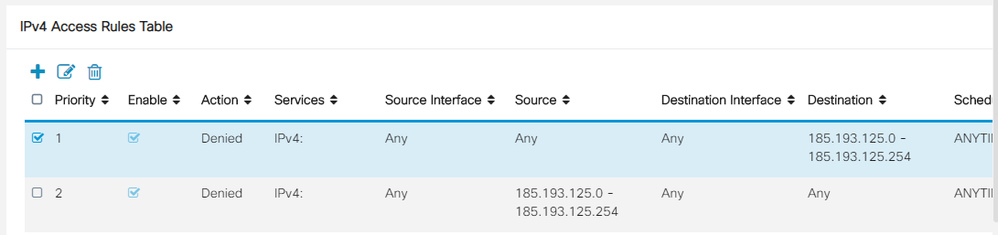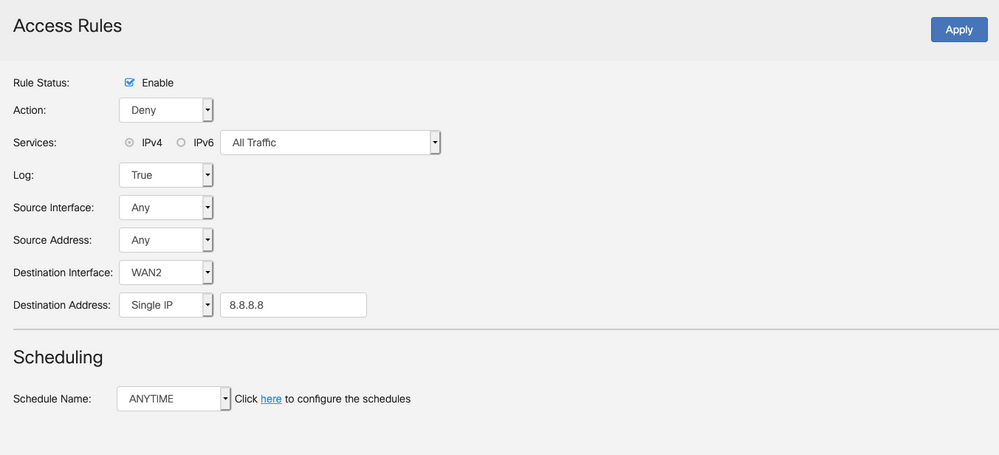- Cisco Community
- Technology and Support
- Small Business Support Community
- Routers - Small Business
- Re: RV340 firewall rules dont work
- Subscribe to RSS Feed
- Mark Topic as New
- Mark Topic as Read
- Float this Topic for Current User
- Bookmark
- Subscribe
- Mute
- Printer Friendly Page
RV340 firewall rules dont work
- Mark as New
- Bookmark
- Subscribe
- Mute
- Subscribe to RSS Feed
- Permalink
- Report Inappropriate Content
09-16-2018 01:00 PM
Hi, i'm having problems in setting firewall rules on a RV340 Dual Wan Router.
I simply cant select the "Destination Address" in the Access rules configuration page.
Anything different from "Any" for this choice, lead to a grey "Apply" button, so i cant set the rule.
You can see an example from the image.
I have latest firmware installed, tried to reboot and also to make the configuration after a complete reset of the router, nothing works.
Am i missing something important or is this feature not available in RV340?
Thank you in advance for your help.
- Labels:
-
Small Business Routers
- Mark as New
- Bookmark
- Subscribe
- Mute
- Subscribe to RSS Feed
- Permalink
- Report Inappropriate Content
10-05-2018 09:44 AM
Hi Luke85,
Thank you for using the Cisco Small Business forums! My name is Kevin, I am an eContent developer and I am part of the Small Business Support community.
I just wanted to make sure I understand your issue, is the grey "Apply" button happening when you typed in an IP address in the fields when selecting a different choice from "Any" in the "Destination Address"?
Can you make sure that your IP range is from a lower to higher range? You will continue to see a grey "Apply" button if the IP range is not valid.
Example of valid IP range: 192.168.1.1 to 192.168.1.5
Example of invalid IP range: 192.168.1.5 to 192.168.1.1 or 192.168.1.5 to 192.168.1.0 - This will continue to show the grey "Apply" button as it is not a valid IP range.
If you want, you could send me a private message with your configuration for this page and I can take a look at it.
Best,
Kevin
- Mark as New
- Bookmark
- Subscribe
- Mute
- Subscribe to RSS Feed
- Permalink
- Report Inappropriate Content
09-23-2019 10:01 AM
Good Afternoon, I have the same problem...
before i upgraded to version "1.0.03.16" the rule worked but due to instability issues with my internet links i ended up updating the firmware the issues with the instability stopped however my firewall rules are no longer working. I had several erased them all to make sure there wasn't something wrong with them, and I recreated and tested one of each. But they do not apply. How to proceed? Attached is the image with the created rule.
Sincerely, Vinicius
- Mark as New
- Bookmark
- Subscribe
- Mute
- Subscribe to RSS Feed
- Permalink
- Report Inappropriate Content
09-25-2019 04:35 AM
- Mark as New
- Bookmark
- Subscribe
- Mute
- Subscribe to RSS Feed
- Permalink
- Report Inappropriate Content
09-25-2019 04:38 AM
- Mark as New
- Bookmark
- Subscribe
- Mute
- Subscribe to RSS Feed
- Permalink
- Report Inappropriate Content
10-28-2019 07:58 AM
- Mark as New
- Bookmark
- Subscribe
- Mute
- Subscribe to RSS Feed
- Permalink
- Report Inappropriate Content
11-01-2019 05:09 AM
If the traffic is in the same VLAN using the same IP subnet the firewall will not work as the traffic is switched on layer 2 and will not be inspected bu the router on layer 3. The router has a built in switch.
Firewall will work between VLAN1 and VLAN2 for example.
- Mark as New
- Bookmark
- Subscribe
- Mute
- Subscribe to RSS Feed
- Permalink
- Report Inappropriate Content
09-25-2019 07:51 AM
Should look like this in Firmware version 1.0.3.15:
- Mark as New
- Bookmark
- Subscribe
- Mute
- Subscribe to RSS Feed
- Permalink
- Report Inappropriate Content
09-25-2019 09:25 AM
Hello, thank you so much was exactly that.
Regards
- Mark as New
- Bookmark
- Subscribe
- Mute
- Subscribe to RSS Feed
- Permalink
- Report Inappropriate Content
09-27-2019 01:19 PM
Hi, I have an issue with access rules, I want to define port forwarding with access rule to make it limit with a single ip address but it shows the port open to the public.
- Mark as New
- Bookmark
- Subscribe
- Mute
- Subscribe to RSS Feed
- Permalink
- Report Inappropriate Content
10-09-2019 08:01 PM
- Mark as New
- Bookmark
- Subscribe
- Mute
- Subscribe to RSS Feed
- Permalink
- Report Inappropriate Content
10-09-2019 08:33 PM
In my tested / working cfg, the allow rule was placed above the deny rule in the access rules list, with the port forward-created (not editable) rule below them in the priority sequence.
Discover and save your favorite ideas. Come back to expert answers, step-by-step guides, recent topics, and more.
New here? Get started with these tips. How to use Community New member guide