- Cisco Community
- Technology and Support
- Small Business Support Community
- Routers - Small Business
- RV345 behind Huawei HG659 causing issues - possible solution ?
- Subscribe to RSS Feed
- Mark Topic as New
- Mark Topic as Read
- Float this Topic for Current User
- Bookmark
- Subscribe
- Mute
- Printer Friendly Page
- Mark as New
- Bookmark
- Subscribe
- Mute
- Subscribe to RSS Feed
- Permalink
- Report Inappropriate Content
01-16-2021 06:32 PM
Hey folks,
Had a long-term issue which I've been slogging every so often to sort out and finally seems like it's an issue with the Huawei modem not bridging correctly.
Here's a (hopefully clear) map of what I have:
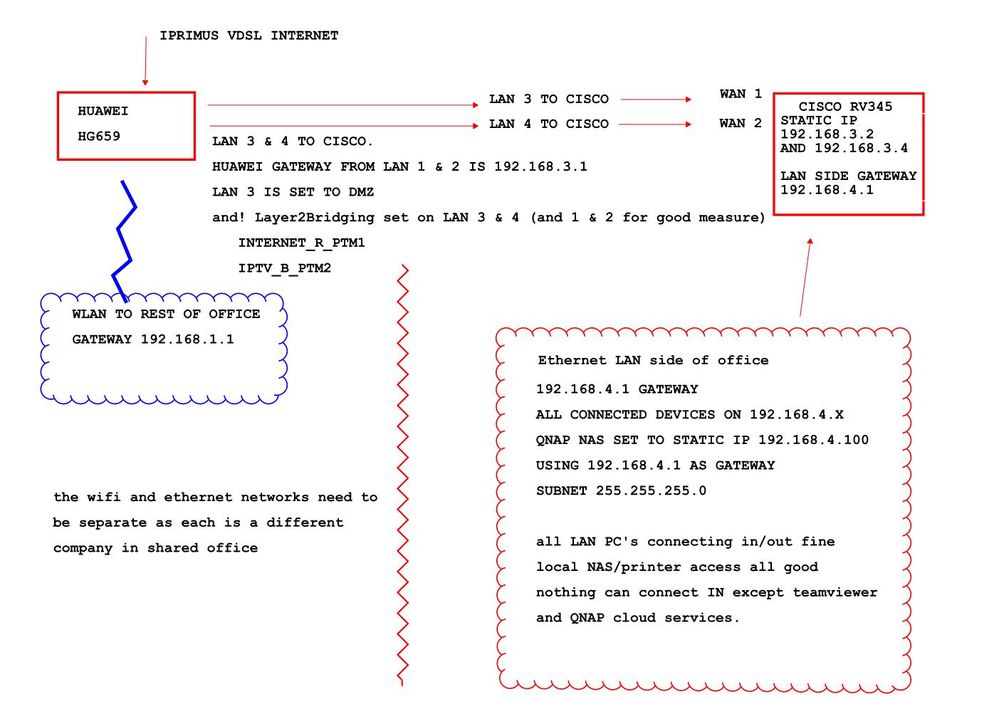
Essentially I have a single internet FTTB coming in to a consumer Huawei HG659 for a shared office, two companies, A and B.
A only uses wireless
B only uses ethernet
I need to keep the two effectively separate.
I had hoped that bridge mode on the Huawei and either auto-IP or PPPoE on the RV345 would've have been an easy solution, but seems that the PPPoE setting is asking the ISP to supply 2 PPPoE sessions or 2 Wan IP's which they don't do. However, after some digging I should be able to set the Huaweii into 'connect with another modem mode' and then set the ISP username/pwd in the RV345 using PPPoE.
Question - the ISP requires VLAN 2 tagging - where does this get set in the PPPoE settings ? Is this different to VLAN 2 in my LAN ?
So, assuming that works, which will cut off the wireless side of the Huaweii - I'm thinking I can just get a cheapo wireless AP, plug that into one of the RV345 LAN sockets, set that socket to a separate subnet/vlan for the Office A people and all good ?
Appreciate any thoughts.
Much thanks
Jerry
Solved! Go to Solution.
- Labels:
-
Network Management
Accepted Solutions
- Mark as New
- Bookmark
- Subscribe
- Mute
- Subscribe to RSS Feed
- Permalink
- Report Inappropriate Content
01-18-2021 12:20 AM
Hi there,
If your ISP requires that the device connecting to their network need to set a VLAN tag on packets on the WAN (Internet) connection of the router then you can do a WAN sub-interface VLAN tagging on the router: https://www.youtube.com/watch?v=rioHY8P5PoY
As for the second question - that is correct you should be able to do SSID to VLAN mapping with most of the wireless access points and separate your network to a number of VLANs (including guest Wi-Fi). We would recommend some of the new Cisco Business Access points that support mesh and can be directly managed through the CBD (Cisco Business Dashboard). https://www.cisco.com/c/en/us/products/cloud-systems-management/business-dashboard/index.html
Regards,
Martin
- Mark as New
- Bookmark
- Subscribe
- Mute
- Subscribe to RSS Feed
- Permalink
- Report Inappropriate Content
01-17-2021 03:10 PM
As an update to this - TPG suggest upgrading to a business plan and having static IP will solve this issue.
Not sure about this ?
yes I can change the RV345 to Static WAN IP instead of DHCP or PPPoE but not sure that's going to fix getting VPN through to the NAS
- Mark as New
- Bookmark
- Subscribe
- Mute
- Subscribe to RSS Feed
- Permalink
- Report Inappropriate Content
01-18-2021 12:20 AM
Hi there,
If your ISP requires that the device connecting to their network need to set a VLAN tag on packets on the WAN (Internet) connection of the router then you can do a WAN sub-interface VLAN tagging on the router: https://www.youtube.com/watch?v=rioHY8P5PoY
As for the second question - that is correct you should be able to do SSID to VLAN mapping with most of the wireless access points and separate your network to a number of VLANs (including guest Wi-Fi). We would recommend some of the new Cisco Business Access points that support mesh and can be directly managed through the CBD (Cisco Business Dashboard). https://www.cisco.com/c/en/us/products/cloud-systems-management/business-dashboard/index.html
Regards,
Martin
- Mark as New
- Bookmark
- Subscribe
- Mute
- Subscribe to RSS Feed
- Permalink
- Report Inappropriate Content
01-18-2021 05:26 PM
Hey thanks for that Martin that was super helpful info to add to the mix.
After much testing myself and subsequent wrangling with the ISP yesterday it seems that the issue is with their handling of shared IP addresses as I couldn't even access the remote admin for router or modem when direct entering the public IP from outside. This experience has also made me aware of the shortfalls in consumer internet plans and restrictive supplied hardware vs business plans/hardware.
Thanks again for your knowledge and help.
- Mark as New
- Bookmark
- Subscribe
- Mute
- Subscribe to RSS Feed
- Permalink
- Report Inappropriate Content
01-19-2021 12:23 AM
You are welcome!
Discover and save your favorite ideas. Come back to expert answers, step-by-step guides, recent topics, and more.
New here? Get started with these tips. How to use Community New member guide
