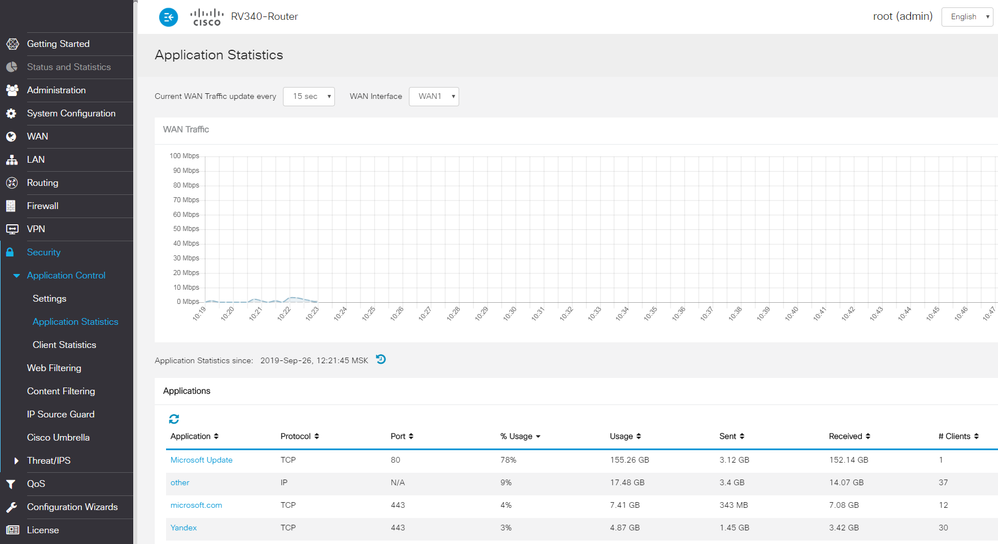- Cisco Community
- Technology and Support
- Small Business Support Community
- Routers - Small Business
- Small Business RV042G - Monitor Traffic
- Subscribe to RSS Feed
- Mark Topic as New
- Mark Topic as Read
- Float this Topic for Current User
- Bookmark
- Subscribe
- Mute
- Printer Friendly Page
Small Business RV042G - Monitor Traffic
- Mark as New
- Bookmark
- Subscribe
- Mute
- Subscribe to RSS Feed
- Permalink
- Report Inappropriate Content
10-01-2019 07:12 AM
Hi
Novice here, hopefully, you all can help point me in the right direction. I am in a small office 20 PCs connected on a LAN (some WI-FI) using a Small Business RV042G. We have this irregularity in our network quality, our bandwidth is about 8 Mbps (download & Upload), however some days it doesn't even reach 1 Mbps (ISP has verified 8 Mbps are entering the building). Is there any good addon software that can be installed on my PC -where I can monitor which ip it using the most bandwidth? I have installed Solorwinds IpMonitor (free edition), but there isn't much documentation to help me understand what I am looking at. I am lost on how to monitor our traffic, the lag does affect business. Are there are light, simple programs that you use that would help me!
- Labels:
-
Small Business Routers
- Mark as New
- Bookmark
- Subscribe
- Mute
- Subscribe to RSS Feed
- Permalink
- Report Inappropriate Content
10-01-2019 02:51 PM
when you see the issue check below site and see what is the speed show and record the screenshot, bypass the RV and test the same site again, directly connecting to your ISP(hope this is possible ) capture the screenshot, so this will give you some information here what is wrong. if both the results are the same, then contact ISP with a screenshot asking for resolution.
if directly works ok, and through RV not good, then we need to look at the RV config and fine-tune, or disable the features not required and start testing.
- Mark as New
- Bookmark
- Subscribe
- Mute
- Subscribe to RSS Feed
- Permalink
- Report Inappropriate Content
11-19-2019 11:11 AM
Hi!
There’s an option to enable SNMP? Do I have to do anything with this to help monitor traffic?
- Mark as New
- Bookmark
- Subscribe
- Mute
- Subscribe to RSS Feed
- Permalink
- Report Inappropriate Content
10-02-2019 12:26 AM
Discover and save your favorite ideas. Come back to expert answers, step-by-step guides, recent topics, and more.
New here? Get started with these tips. How to use Community New member guide