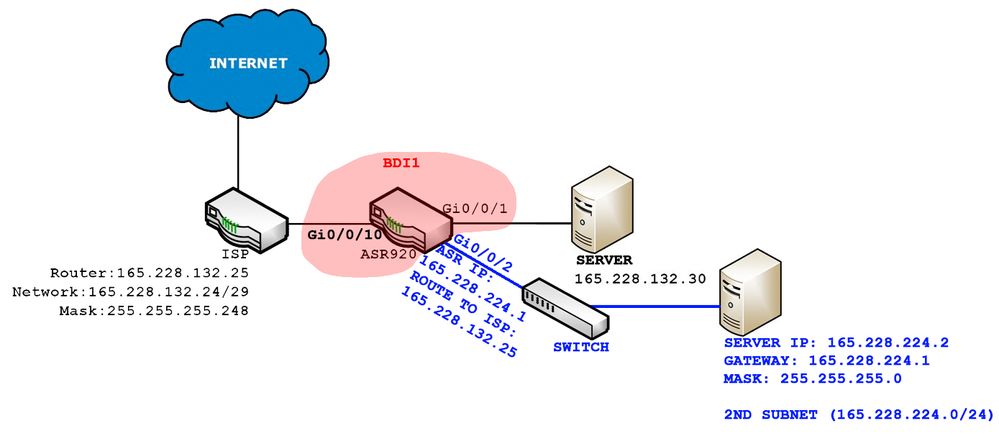- Cisco Community
- Technology and Support
- Networking
- Routing
- Re: Adding a 2nd subnet on ASR920
- Subscribe to RSS Feed
- Mark Topic as New
- Mark Topic as Read
- Float this Topic for Current User
- Bookmark
- Subscribe
- Mute
- Printer Friendly Page
- Mark as New
- Bookmark
- Subscribe
- Mute
- Subscribe to RSS Feed
- Permalink
- Report Inappropriate Content
11-09-2019 06:08 PM
Hi!
We've got a second public subnet from our ISP and would like to use them, but we are not sure how to configure it on our ASR.
Here is our current config:
bridge-domain 1 member GigabitEthernet0/0/0 service-instance 1 member GigabitEthernet0/0/10 service-instance 1 ... bridge irb ... interface BDI1 no ip address ... ip route 0.0.0.0 0.0.0.0 165.228.132.25
We have a public subnet of 165.228.132.24/29
and our new ip range is 165.228.224.0/24
The new subnet sould be routed to 165.228.132.25 which is the ISP's router.
So do we add another BDI? and set an IP for a router, use that as a gateway, and just route "ip route 0.0.0.0 0.0.0.0 165.228.132.25" ?
Or how would this work?
Solved! Go to Solution.
- Labels:
-
Routing Protocols
Accepted Solutions
- Mark as New
- Bookmark
- Subscribe
- Mute
- Subscribe to RSS Feed
- Permalink
- Report Inappropriate Content
11-12-2019 12:34 AM
Hello,
you can add multiple secondary addresses to the BDI, so yes, that would be the way to go if you get a third subnet.
interface BDI1
ip address 165.228.224.1 255.255.255.0 secondary
ip address x.x.x.x 255.255.255.0 secondary
ip address 165.228.132.26 255.255.255.248
- Mark as New
- Bookmark
- Subscribe
- Mute
- Subscribe to RSS Feed
- Permalink
- Report Inappropriate Content
11-10-2019 12:43 AM
Hello,
I guess you could also just add a secondary IP address to the existing BDI ?
Which ASR920 model do you have exactly ? I am asking because I think not all models can do NAT (the ASR920-12SZ-IM can)...
- Mark as New
- Bookmark
- Subscribe
- Mute
- Subscribe to RSS Feed
- Permalink
- Report Inappropriate Content
11-10-2019 01:08 AM
We have an ASR-920-24SZ-M
We want to have all the IPs available on a public switch. I don't think we need to NAT. just forwarding? We do not want to translate the public IPs into Private addresses. Everything is good on public. We have a switch connected to a router and servers on the switch. We want all of them to be on the public network.
- Mark as New
- Bookmark
- Subscribe
- Mute
- Subscribe to RSS Feed
- Permalink
- Report Inappropriate Content
11-10-2019 02:04 AM
Hello,
understood.
So adding a secondary address (one of the addresses from the new address space) to the BDI should be sufficient...
- Mark as New
- Bookmark
- Subscribe
- Mute
- Subscribe to RSS Feed
- Permalink
- Report Inappropriate Content
11-10-2019 12:53 PM - edited 11-10-2019 01:27 PM
But the Current BDI does not have any routing, or IP configured. Its more like a switch, and everyone on the primary subnet just addressing the ISP's router as a gateway.
So Now if we just add an IP address to the BDI1 from the 2nd ip range, how does it going to get routed over to the ISP's router?
I have added a diagram of how the layout looks now.
- Mark as New
- Bookmark
- Subscribe
- Mute
- Subscribe to RSS Feed
- Permalink
- Report Inappropriate Content
11-10-2019 11:35 PM
I've just added an IP to BDI1 and it does not work.
- Mark as New
- Bookmark
- Subscribe
- Mute
- Subscribe to RSS Feed
- Permalink
- Report Inappropriate Content
11-11-2019 12:21 AM
Hello,
you will need to add, at the very least, the new interface to the bridge domain:
bridge-domain 1
member GigabitEthernet0/0/0 service-instance 1
member GigabitEthernet0/0/2 service-instance 1
member GigabitEthernet0/0/10 service-instance 1
What is the default gateway supposed to be for the new subnet, 165.228.224.0/24 ? If the ASR is just used as a bridge, your ISP needs to add that gateway address to the same interface, as a secondary address, as the one where 165.228.132.25 is configured. Since, I assume, you don't have access to the ISP router, get with them, maybe they alread have the routing in place...
- Mark as New
- Bookmark
- Subscribe
- Mute
- Subscribe to RSS Feed
- Permalink
- Report Inappropriate Content
11-11-2019 02:17 PM
The ASR is our equipment.
The ISP wants us to do the routing on the ASR.
So whatever address we set on the ASR will be the default gateway for the new subnet. We ware thinking 165.228.224.1 for the ASR and the 165.228.224.0/24 will be routed to that IP. But in the ASR we need to forward everything to the 165.228.132.25
Our ISP will not add the 2nd IP to their router. we will have to solve that.
Thank you!
- Mark as New
- Bookmark
- Subscribe
- Mute
- Subscribe to RSS Feed
- Permalink
- Report Inappropriate Content
11-11-2019 03:07 PM
Hello,
so what if you add the default gateway for the new subnet as a secondary address, and then just have a default route to the .25 address ?
Actually, can you post the running configuration of your ASR ?
- Mark as New
- Bookmark
- Subscribe
- Mute
- Subscribe to RSS Feed
- Permalink
- Report Inappropriate Content
11-11-2019 09:24 PM - edited 11-11-2019 10:15 PM
I think I've got it working.
Adding a primary and the secondary IP to the BDI1 did the trick.
Thank you for your help!
interface BDI1 ip address 165.228.224.1 255.255.255.0 secondary ip address 165.228.132.26 255.255.255.248 ... ip route 0.0.0.0 0.0.0.0 165.228.132.25 ip route 165.228.224.1 255.255.255.0 165.228.132.25
My question now is, what to do when we've get a 3rd subnet? :-)
Just create another BDI for example BDI 2 and add the ISP's uplink Gi0/0/10 into both? Can we do that?
And add another ip address on BDI 2? Would that work?
Thank you!
- Mark as New
- Bookmark
- Subscribe
- Mute
- Subscribe to RSS Feed
- Permalink
- Report Inappropriate Content
11-12-2019 12:34 AM
Hello,
you can add multiple secondary addresses to the BDI, so yes, that would be the way to go if you get a third subnet.
interface BDI1
ip address 165.228.224.1 255.255.255.0 secondary
ip address x.x.x.x 255.255.255.0 secondary
ip address 165.228.132.26 255.255.255.248
Discover and save your favorite ideas. Come back to expert answers, step-by-step guides, recent topics, and more.
New here? Get started with these tips. How to use Community New member guide