- Cisco Community
- Technology and Support
- Networking
- Routing
- BGP Multi-homed local preference issue
- Subscribe to RSS Feed
- Mark Topic as New
- Mark Topic as Read
- Float this Topic for Current User
- Bookmark
- Subscribe
- Mute
- Printer Friendly Page
- Mark as New
- Bookmark
- Subscribe
- Mute
- Subscribe to RSS Feed
- Permalink
- Report Inappropriate Content
11-16-2012 11:54 AM - edited 03-04-2019 06:10 PM
Hi fellow cisco'ers or cisco'ites , I was wondering if you could help me with a little predicament im in.
I have an issue, i am required to create the topology shown below:
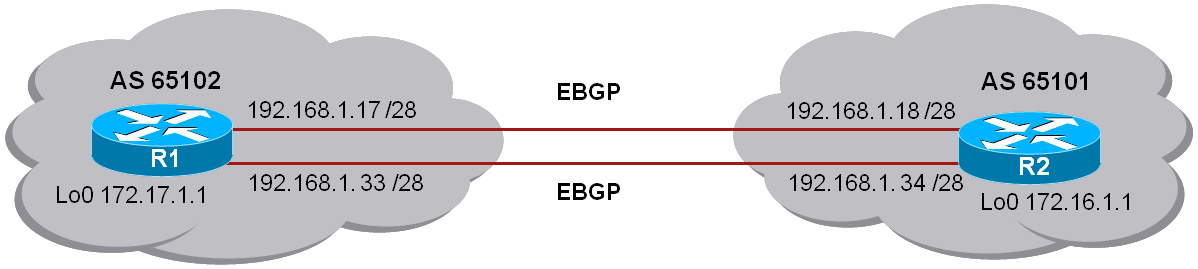
I have deployed BGP in the most efficient way I could, this involved using static routes to connect the routers to each other and then set bgp to for neighbor ships using loopback addresses on each router, I have managed to get this working effectively thanks to multihop and what not. I am now trying to make one of the two connections prefered over the other. I am finding this difficult as there is only one bgp relationship between these two routers meaning I cannot apply bgp attributes in the usual way (neighbor IP-ADDRESS route-map LOCAL-PREF in ) as it would apply to both connections instead of one. Any advice on how to implement preference in this situation would be helpful, Thanks for your time
Router Configs:
R1(config)# router bgp 65102
R1(config-router)# neighbor 172.16.1.1 remote-as 65101
R1(config-router)# neighbor 172.16.1.1 update-source loopback0
R1(config-router)# neighbor 172.16.1.1 ebgp-multihop 2
R1(config)# ip route 172.16.1.1 255.255.255.255 192.168.1.18
R1(config)# ip route 172.16.1.1 255.255.255.255 192.168.1.34
R2(config)# router bgp 65101
R2(config-router)# neighbor 172.17.1.1 remote-as 65102
R2(config-router)# neighbor 172.17.1.1 update-source loopback0
R2(config-router)# neighbor 172.17.1.1 ebgp-multihop 2
R2(config)# ip route 172.17.1.1 255.255.255.255 192.168.1.17
R2(config)# ip route 172.17.1.1 255.255.255.255 192.168.1.33
Solved! Go to Solution.
- Labels:
-
Routing Protocols
Accepted Solutions
- Mark as New
- Bookmark
- Subscribe
- Mute
- Subscribe to RSS Feed
- Permalink
- Report Inappropriate Content
11-16-2012 12:10 PM
The underlying protocol you are using is static for the two links, so I don't think you will be able to prefer one link over the other using BGP attributes.
Alternatively, you can have two adjacencies and then apply BGP attributes. In fact, in that case, you won't have to tweak anything. By default BGP would prefer one over the other.
I also made a correction to my post as I mistook your multihop to maximum-paths. With static routes, multihop 2 is required.
HTH.
- Mark as New
- Bookmark
- Subscribe
- Mute
- Subscribe to RSS Feed
- Permalink
- Report Inappropriate Content
11-16-2012 11:59 AM
How about:
R1(config)# ip route 172.16.1.1 255.255.255.255 192.168.1.34 200
R2(config)# ip route 172.17.1.1 255.255.255.255 192.168.1.33 200
Thanks.
- Mark as New
- Bookmark
- Subscribe
- Mute
- Subscribe to RSS Feed
- Permalink
- Report Inappropriate Content
11-16-2012 12:03 PM
I might be being silly but, I dont see how that would enable me to apply bgp attributes to the connections, could you elaborate?
- Mark as New
- Bookmark
- Subscribe
- Mute
- Subscribe to RSS Feed
- Permalink
- Report Inappropriate Content
11-16-2012 12:10 PM
The underlying protocol you are using is static for the two links, so I don't think you will be able to prefer one link over the other using BGP attributes.
Alternatively, you can have two adjacencies and then apply BGP attributes. In fact, in that case, you won't have to tweak anything. By default BGP would prefer one over the other.
I also made a correction to my post as I mistook your multihop to maximum-paths. With static routes, multihop 2 is required.
HTH.
- Mark as New
- Bookmark
- Subscribe
- Mute
- Subscribe to RSS Feed
- Permalink
- Report Inappropriate Content
11-16-2012 12:14 PM
Yeah good point that's is a choice, I am trying to avoid setting up two adjacencies as it will double the number of updates being sent between the neighbors, but its looking like the only option unless anyone's got any other ideas ?..
- Mark as New
- Bookmark
- Subscribe
- Mute
- Subscribe to RSS Feed
- Permalink
- Report Inappropriate Content
11-16-2012 12:31 PM
Cant find another way to solve this, looks like its going to have to be two adjacencies, Thanks for the help Rais
Discover and save your favorite ideas. Come back to expert answers, step-by-step guides, recent topics, and more.
New here? Get started with these tips. How to use Community New member guide
