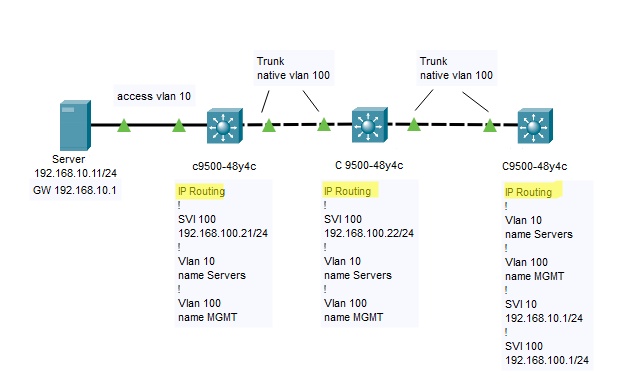- Cisco Community
- Technology and Support
- Networking
- Routing
- Re: C9500 and IP routing issue
- Subscribe to RSS Feed
- Mark Topic as New
- Mark Topic as Read
- Float this Topic for Current User
- Bookmark
- Subscribe
- Mute
- Printer Friendly Page
C9500 and IP routing issue
- Mark as New
- Bookmark
- Subscribe
- Mute
- Subscribe to RSS Feed
- Permalink
- Report Inappropriate Content
09-11-2022 11:22 AM
This is a real case for temporary solution required by customer :
-The all 3 SWs were able to ping each other through MGMT VLAN 100 SVI
-" IP default-gateway 192.168.100.1 " was configured on SW1 & SW2 but it is useless because " IP routing " is configured
- The issue is that the server was unable to Ping its GW on the 3rd SW until we performed " no IP routing " on SW1 and SW3 ".
Q : How is that possible although it is the the same VLAN and same broadcast domain ?
Q : Is that mean precedence is given to the layer 3 forwarding decision over the layer 2 process in C9500 or it has something with new IOS-XE updates or it is a Bug ? (All 3 switches have IOS-XE 17.3.4 )
I already discussed that with my colleagues and they confirmed the same behavior with C9500 and we finally agreed that :
1.If your are not going to use the SW as L3(no SVIs except MGMT ) so you have to disable " IP routing "
2.If you are going to use it as layer 3 so you have to configure a default route to the Core switch (SW3 in these case) through any SVI according to your network
I search for any source to confirm that but no result. I hope you can help me
- Labels:
-
Catalyst Switch
-
Other Routing
- Mark as New
- Bookmark
- Subscribe
- Mute
- Subscribe to RSS Feed
- Permalink
- Report Inappropriate Content
09-14-2022 01:35 AM
Hello
Its not a bug, You need to disable ip routing on thoses switchs as they need to be host swtches not routing.
Please rate and mark as an accepted solution if you have found any of the information provided useful.
This then could assist others on these forums to find a valuable answer and broadens the community’s global network.
Kind Regards
Paul
- Mark as New
- Bookmark
- Subscribe
- Mute
- Subscribe to RSS Feed
- Permalink
- Report Inappropriate Content
09-14-2022 06:15 AM
OK, can you give me any source for that info to be 100% sure when I explain to the customer
- Mark as New
- Bookmark
- Subscribe
- Mute
- Subscribe to RSS Feed
- Permalink
- Report Inappropriate Content
09-14-2022 09:49 AM
Hello
Not sure what source you require?
Having ip routing enabled on a switch means it requires a route table that will need to be populated (statically or dynamically) with routes so its capable of route table lookups/ exchanging of routes and forwarding of traffic something both of those switches don’t have and don’t require.
So in this case those switches just need to act as host devices (no ip routing)
Please rate and mark as an accepted solution if you have found any of the information provided useful.
This then could assist others on these forums to find a valuable answer and broadens the community’s global network.
Kind Regards
Paul
- Mark as New
- Bookmark
- Subscribe
- Mute
- Subscribe to RSS Feed
- Permalink
- Report Inappropriate Content
09-14-2022 10:05 AM
Thanks for your clarification, all I meant if the switch receive a frame on a L2 port (switchport) in this case the access port of the server it will not need a routing table, it only happens if the switch received packet though routed port(no switchport) or through SVI
The source I wanted is just any link or document to clarify that if the switch with ip routing enabled will prefer L3 forwarding over L2 forwarding even if it received the frame on a L2 port (switchport)
- Mark as New
- Bookmark
- Subscribe
- Mute
- Subscribe to RSS Feed
- Permalink
- Report Inappropriate Content
09-15-2022 02:56 AM
Hi
I agree with you, the sw1 and sw2 should only forward the packet as a L2 device would, because they don't have any L3 interface enabled in vlan10. That said, you can't even have an L3 interface without ip assigned, then it would fail. I normally use "show spanninn-tree vlan 10" to verify that all ports are in forwarding state. And as already mentioned, you have to verify the mac forwarding table in both sw1 and sw2
/Mikael
- « Previous
-
- 1
- 2
- Next »
Discover and save your favorite ideas. Come back to expert answers, step-by-step guides, recent topics, and more.
New here? Get started with these tips. How to use Community New member guide