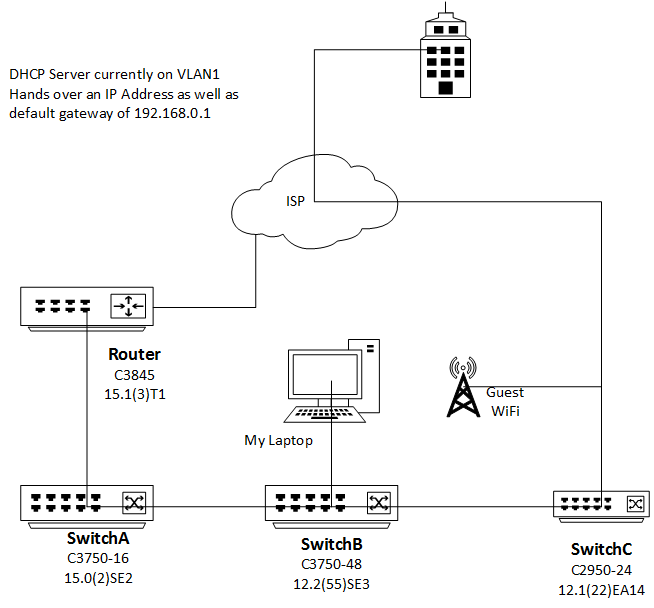- Cisco Community
- Technology and Support
- Networking
- Routing
- Re: Cant get packets to Internet after VLAN trunking config
- Subscribe to RSS Feed
- Mark Topic as New
- Mark Topic as Read
- Float this Topic for Current User
- Bookmark
- Subscribe
- Mute
- Printer Friendly Page
Cant get packets to Internet after VLAN trunking config
- Mark as New
- Bookmark
- Subscribe
- Mute
- Subscribe to RSS Feed
- Permalink
- Report Inappropriate Content
11-13-2017 06:13 AM - edited 03-05-2019 09:28 AM
Hello,
So I just inherited this network.
My goal is to get it configured with VLANs for various reasons. One of the main reasons is to isolate voice and data traffic and do some QOSing. All phones are Cisco branded / Linksys graduates :-)
Everything was working fine from what I recall, when I implemented the trunks between switches A and B and also between switches B and C. I think the problem started when I trunked in the router.
I can ping the the routers private interface (192.168.0.1) from anywhere on VLAN1 from any switch, but I cannot ping past the router to the Internet. If I tear down all the configs, access to the Internet resumes without fail.
See attached graphics (PDF or PNG for your convenience) and
*** the configs can be found here ***
I welcome the solution of course, but I also welcome any criticism in the configs or improvement suggestions of any kind. I'm not married to these configs, I merely desire functionality.
Thank you very much,
Mike Sims
- Labels:
-
Other Routing
- Mark as New
- Bookmark
- Subscribe
- Mute
- Subscribe to RSS Feed
- Permalink
- Report Inappropriate Content
11-13-2017 10:16 AM
Hello,
at first glance I would change the below on SwitchA and SwitchB (SwitchC looks ok):
Disable ip routing on both switches:
--> no ip routing
Delete the default route:
--> no ip route 0.0.0.0 0.0.0.0 192.168.0.1
Make sure both switches have the default gateway configured (this is optional and just necessary for management access):
ip default-gateway 192.168.0.1
- Mark as New
- Bookmark
- Subscribe
- Mute
- Subscribe to RSS Feed
- Permalink
- Report Inappropriate Content
11-15-2017 07:32 AM
The config looks ok to me.
were you able to ping router's WAN ip address, 24.1.1.2?
did you see NAT translations happening when pinging internet?
- Mark as New
- Bookmark
- Subscribe
- Mute
- Subscribe to RSS Feed
- Permalink
- Report Inappropriate Content
11-15-2017 07:57 AM - edited 11-15-2017 08:15 AM
Hello
I agree with Georg here -Your router is performing the inter-vlan routing so you don't need multiple SVI's on any of the switches other than a mgt SVI , So suggest you disable ip routing on the switch A&B and just apply a single MGT svi on all 3 switches
res
Paul
Please rate and mark as an accepted solution if you have found any of the information provided useful.
This then could assist others on these forums to find a valuable answer and broadens the community’s global network.
Kind Regards
Paul
Discover and save your favorite ideas. Come back to expert answers, step-by-step guides, recent topics, and more.
New here? Get started with these tips. How to use Community New member guide