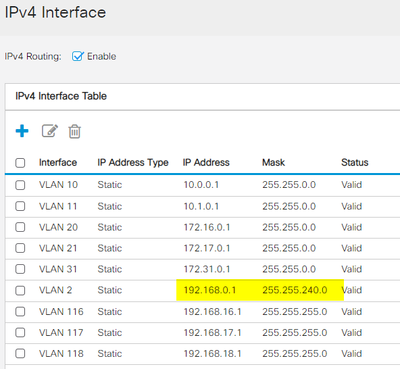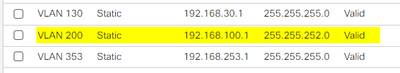- Cisco Community
- Technology and Support
- Networking
- Routing
- CBS350 routing. Routing issue with supernetted VLANs?
- Subscribe to RSS Feed
- Mark Topic as New
- Mark Topic as Read
- Float this Topic for Current User
- Bookmark
- Subscribe
- Mute
- Printer Friendly Page
CBS350 routing. Routing issue with supernetted VLANs?
- Mark as New
- Bookmark
- Subscribe
- Mute
- Subscribe to RSS Feed
- Permalink
- Report Inappropriate Content
11-16-2022 12:11 PM
Good day, all. We have a test environment with a handful of CBS350 switches and have been having some routing/ARP issues that I don't quite follow and I'm looking for some guidance to ensure that our managed switches are properly configured.
Our test environment consists of
- 1 CBS350 48 port switch named Cisco-Main configured with IPV4 routing enabled. Only one configured to route.
- 1 CBS350 48 port switch named Cisco-Lab.
- Cisco-Main and Cisco-Lab are connected with a LAG.
- A dozen or so VLANs are defined on both switches.
- No static routes are defined.
- Cisco-Main and Cisco-Lab have ports configured as trunk ports to connect to virtualization platforms.
We have 2 VLANs that handle supernetted IP ranges.
- 192.168.0.0/20 - VLAN 2
- 192.168.100.0/22 - VLAN 200
On Cisco-Main, in the IPV4 Interface table, each of our VLANs has a static IP address and subnet mask assigned to it. VLAN 2 is a supernet.
Our other supernet.
On Cisco-Main, the IPV4 forwarding table lists each subnets destination IP Prefix, the next hop router IP address and the proper VLAN.
As mentioned, all of the defined VLANs on Cisco-Main are also defined on Cisco-Lab.
The only IPV4 interface defined on Cisco-Lab is an IP address used to manage the switch.
On Cisco-Lab, the IPV4 forwarding table lists only the IP information for the VLAN used for managing devices as expected.
Looking at VLAN 200 which is a supernet of 4 class C addresses. i.e. 192.168.100.0 - 192.168.103.255
Only devices in the lower half of the supernet (192.168.100.0 to 192.168.101.255) show up in the Cisco-Main ARP table. If we are on a system attached to an untagged port for VLAN 200, we can connect to all of the devices without issue.
Since the upper half of devices do not make it to the ARP table on Cisco-Main which does the routing, we cannot access those devices in a routed manner. It seems to me that there is a bug in the firmware that is not detecting that the VLAN is defined as a supernet.
Thoughts or suggestions?
- Labels:
-
Other Routing
- Mark as New
- Bookmark
- Subscribe
- Mute
- Subscribe to RSS Feed
- Permalink
- Report Inappropriate Content
10-02-2023 03:09 AM
Hello,
Have you tried to add a "Static" item to the "ARP Table" ?
ex) Add "192.168.103.1 AA:BB:CC:DD:EE:FF" (The address of the upper half of devices which existing one.)
and try to communicate with it.
That works for me in the problem similar to yours but not exactly the same one.
My problem is a strange problem in inter-vlan routing with the ARP is not working. (I'm currently making a post for it)
- the arp function of the host is normal, since the other communications in his subnet is working all normally.
- but the inter-vlan routed host in the another vlan cannot ping nor etc. tcp communicated with the host.
- even the CBS350 can ping to the host. (this add the dynamic ARP item, after this, the routing suddenly works, but this item expires and then routing stop working.)
and currently I'm using this workaround to make it work normally. (After adding a "Static ARP Table", then the routing works. the peers can communicate with each other.)
- Mark as New
- Bookmark
- Subscribe
- Mute
- Subscribe to RSS Feed
- Permalink
- Report Inappropriate Content
10-02-2023 06:12 AM
Hello
Cisco -Lab is a L2 switch as such make sure ip routing is disabled, and provided a default-gateway
Please rate and mark as an accepted solution if you have found any of the information provided useful.
This then could assist others on these forums to find a valuable answer and broadens the community’s global network.
Kind Regards
Paul
Discover and save your favorite ideas. Come back to expert answers, step-by-step guides, recent topics, and more.
New here? Get started with these tips. How to use Community New member guide