- Cisco Community
- Technology and Support
- Networking
- Routing
- Cisco 1751 router stuck in rommon
- Subscribe to RSS Feed
- Mark Topic as New
- Mark Topic as Read
- Float this Topic for Current User
- Bookmark
- Subscribe
- Mute
- Printer Friendly Page
Cisco 1751 router stuck in rommon
- Mark as New
- Bookmark
- Subscribe
- Mute
- Subscribe to RSS Feed
- Permalink
- Report Inappropriate Content
11-25-2012 09:00 PM - edited 03-04-2019 06:14 PM
I do not have a cross over cable and have to use xmodem. I set the baud rate to 115200 and I can see everything fine. Using Tera Term when you send the file via xmodem it freezes and closes on packet #3 or about 384 bits. When simply clicking the send file button you get the error-
*** Reserved LVL 7 Interrupt ***
PC = 0xfff0bc98, Vector = 0x500, SP = 0x80004c4c
Not sure what to do from here. I have tried everything.
Error you get when you boot the router:
System Bootstrap, Version 12.2(1r)XE1, RELEASE SOFTWARE (fc1)
TAC Support: http://www.cisco.com/cgi-bin/ibld/view.pl?i=support
Copyright (c) 2001 by cisco Systems, Inc.
C1700 platform with 32768 Kbytes of main memory
loadprog: bad file magic number: 0x0
boot: cannot load "flash:"
- Labels:
-
Other Routers
- Mark as New
- Bookmark
- Subscribe
- Mute
- Subscribe to RSS Feed
- Permalink
- Report Inappropriate Content
11-27-2012 04:51 PM
How do I format it in rommon mode?
rommon1>format flash:
- Mark as New
- Bookmark
- Subscribe
- Mute
- Subscribe to RSS Feed
- Permalink
- Report Inappropriate Content
11-27-2012 07:52 PM
That command does not work.

also I did get tftp to work ( was an issue with static ip and windows firewall)
But I am getting some insane errors, see if you can make sense of it. It is with memory but that does not make sense as the ios's are some of the small ones i am attempting to use.
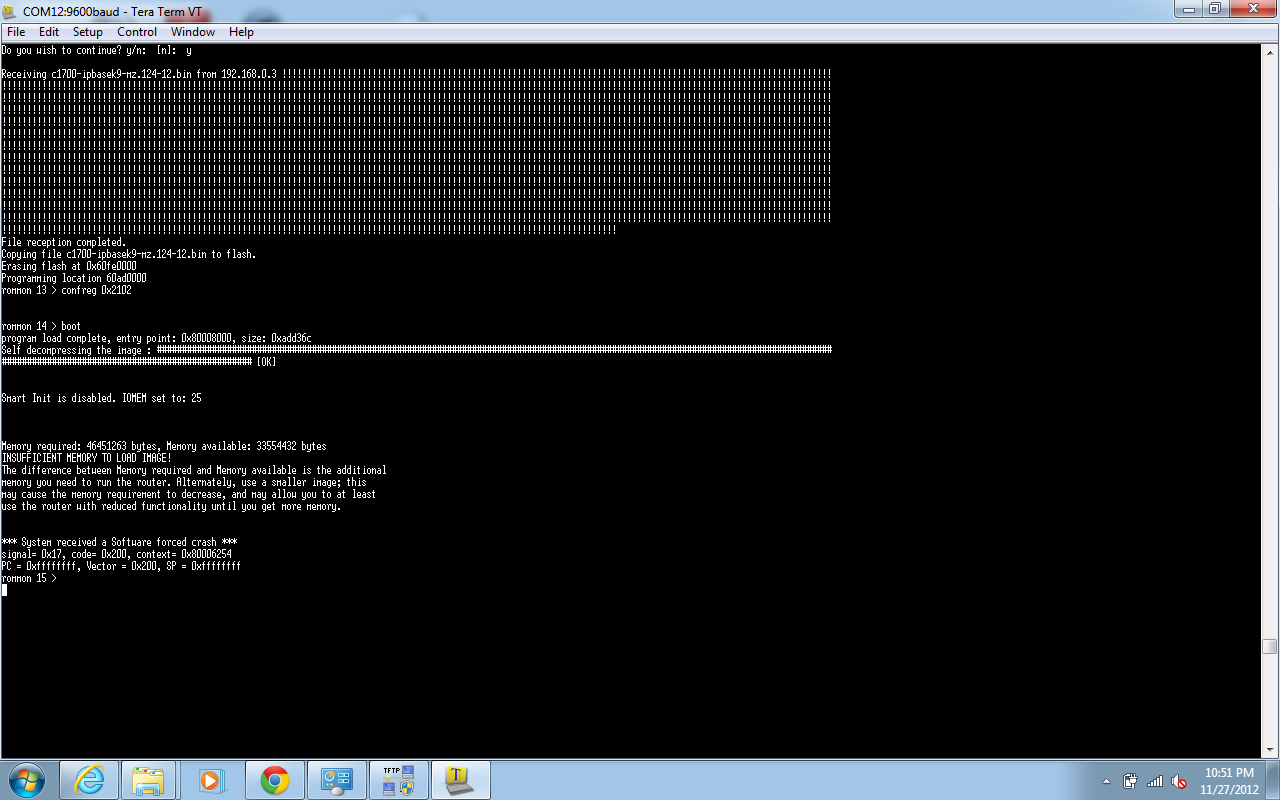
- Mark as New
- Bookmark
- Subscribe
- Mute
- Subscribe to RSS Feed
- Permalink
- Report Inappropriate Content
11-27-2012 08:18 PM
Insufficient Memory to load image.
Try a different IOS. Possibly in the 12.3 range.
- Mark as New
- Bookmark
- Subscribe
- Mute
- Subscribe to RSS Feed
- Permalink
- Report Inappropriate Content
11-27-2012 08:18 PM
Ok I tried using the smallest ios possible for this router and it still says the following.. There was an ios on this router at one point in time so something has to work..

- Mark as New
- Bookmark
- Subscribe
- Mute
- Subscribe to RSS Feed
- Permalink
- Report Inappropriate Content
11-27-2012 08:20 PM
Ok I tried using the smallest ios possible for this router and it still says the following..
It's not the size of the IOS file (flash). It's the size of the required memory for the DRAM. As I've posted previous to this, try a different IOS version in the 12.3 or even 12.2 range.
- Mark as New
- Bookmark
- Subscribe
- Mute
- Subscribe to RSS Feed
- Permalink
- Report Inappropriate Content
11-28-2012 04:53 AM
Alright I understand, I ordered a 128mb ram stick for the router. Thanks for the help guys, Ill keep you posted once the ram comes in.
- « Previous
-
- 1
- 2
- Next »
Discover and save your favorite ideas. Come back to expert answers, step-by-step guides, recent topics, and more.
New here? Get started with these tips. How to use Community New member guide