- Cisco Community
- Technology and Support
- Networking
- Routing
- Cisco 2911 port gone bad?
- Subscribe to RSS Feed
- Mark Topic as New
- Mark Topic as Read
- Float this Topic for Current User
- Bookmark
- Subscribe
- Mute
- Printer Friendly Page
Cisco 2911 port gone bad?
- Mark as New
- Bookmark
- Subscribe
- Mute
- Subscribe to RSS Feed
- Permalink
- Report Inappropriate Content
06-17-2013 08:13 PM - edited 03-04-2019 08:14 PM
Hi everyone,
I purchased a brand new Cisco 2911 Router and when connecting everything together I noticed an issue with my gi0/1.
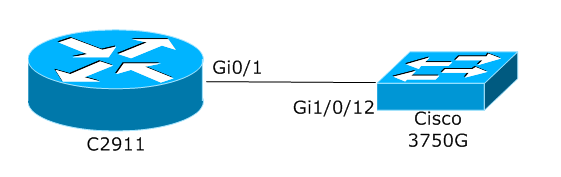
When I issue a no shut on both interfaces the port Gi1/0/12 would intermittently blink amber once and then go off, and it would continue to do so and would never connect the interface.
Cisco 2911
interface GigabitEthernet0/2
no ip address
duplex full
speed 1000
end
GigabitEthernet0/1 is down, line protocol is down
Hardware is CN Gigabit Ethernet, address is 70ca.9b04.5131 (bia 70ca.9b04.5131)
Description: CNETWORKS INTERNAL NETWORK
Internet address is 17.2.34.2/24
MTU 1500 bytes, BW 1000000 Kbit/sec, DLY 10 usec,
reliability 255/255, txload 1/255, rxload 1/255
Encapsulation ARPA, loopback not set
Keepalive set (10 sec)
Auto Duplex, Auto Speed, media type is RJ45
output flow-control is unsupported, input flow-control is unsupported
ARP type: ARPA, ARP Timeout 04:00:00
Last input never, output never, output hang never
Last clearing of "show interface" counters never
Input queue: 0/75/0/0 (size/max/drops/flushes); Total output drops: 0
Queueing strategy: fifo
Output queue: 0/40 (size/max)
5 minute input rate 0 bits/sec, 0 packets/sec
5 minute output rate 0 bits/sec, 0 packets/sec
0 packets input, 0 bytes, 0 no buffer
Received 0 broadcasts (0 IP multicasts)
0 runts, 0 giants, 0 throttles
0 input errors, 0 CRC, 0 frame, 0 overrun, 0 ignored
0 watchdog, 0 multicast, 0 pause input
0 packets output, 0 bytes, 0 underruns
0 output errors, 0 collisions, 4 interface resets
0 unknown protocol drops
0 babbles, 0 late collision, 0 deferred
0 lost carrier, 0 no carrier, 0 pause output
0 output buffer failures, 0 output buffers swapped out
Cisco 3750G
interface GigabitEthernet1/0/12
switchport access vlan 801
switchport mode access
speed 1000
duplex full
spanning-tree portfast
end
GigabitEthernet1/0/12 is down, line protocol is down (notconnect)
Hardware is Gigabit Ethernet, address is 0019.5682.4d0c (bia 0019.5682.4d0c)
Description: BELL EXTERNAL
MTU 2000 bytes, BW 10000 Kbit/sec, DLY 1000 usec,
reliability 255/255, txload 1/255, rxload 1/255
Encapsulation ARPA, loopback not set
Keepalive set (10 sec)
Full-duplex, 1000Mb/s, media type is 10/100/1000BaseTX
input flow-control is off, output flow-control is unsupported
ARP type: ARPA, ARP Timeout 04:00:00
Last input never, output never, output hang never
Last clearing of "show interface" counters never
Input queue: 0/75/0/0 (size/max/drops/flushes); Total output drops: 0
Queueing strategy: fifo
Output queue: 0/40 (size/max)
5 minute input rate 0 bits/sec, 0 packets/sec
5 minute output rate 0 bits/sec, 0 packets/sec
0 packets input, 0 bytes, 0 no buffer
Received 0 broadcasts (0 multicasts)
0 runts, 0 giants, 0 throttles
0 input errors, 0 CRC, 0 frame, 0 overrun, 0 ignored
0 watchdog, 0 multicast, 0 pause input
0 input packets with dribble condition detected
0 packets output, 0 bytes, 0 underruns
0 output errors, 0 collisions, 1 interface resets
0 unknown protocol drops
0 babbles, 0 late collision, 0 deferred
0 lost carrier, 0 no carrier, 0 pause output
0 output buffer failures, 0 output buffers swapped out
I have yet to see any counters increase. I swapped out the cable several times with new Cat6 cables and still no luck. Any insight would be greatly appreciated. Would be unfortunately for this brand new, never opened device would have a dead port.
Thanks!
- Labels:
-
Other Routing
- Mark as New
- Bookmark
- Subscribe
- Mute
- Subscribe to RSS Feed
- Permalink
- Report Inappropriate Content
06-17-2013 08:31 PM
Try this on the 3750G:
1. Command: test cable tdr interface GigabitEthernet1/0/12;
2. Wait for 5 to 7 seconds;
3. Command: sh cable tdr interface GigabitEthernet1/0/12; and
4. Post the output to #3.
- Mark as New
- Bookmark
- Subscribe
- Mute
- Subscribe to RSS Feed
- Permalink
- Report Inappropriate Content
06-17-2013 08:48 PM
I always seem to forget about that command;
Here is the output;
Interface Speed Local pair Pair length Remote pair Pair status
--------- ----- ---------- ------------------ ----------- --------------------
Gi1/0/12 1000M Pair A 0 +/- 4 meters N/A Short
Pair B 0 +/- 4 meters N/A Normal
Pair C 1 +/- 4 meters N/A Normal
Pair D 0 +/- 4 meters N/A Normal
- Mark as New
- Bookmark
- Subscribe
- Mute
- Subscribe to RSS Feed
- Permalink
- Report Inappropriate Content
06-17-2013 08:55 PM
Gi1/0/12 1000M Pair A 0 +/- 4 meters N/A Short
And there is your culprit. The cable coming from the switch is faulty.
- Mark as New
- Bookmark
- Subscribe
- Mute
- Subscribe to RSS Feed
- Permalink
- Report Inappropriate Content
06-17-2013 09:13 PM
Thank's for the input, however trying over at least 10 Cables, most of them taken out of the original packaging and made by hand will display the same output;
Just plugged in a working cable from my desktop to these two ports;
Interface Speed Local pair Pair length Remote pair Pair status
--------- ----- ---------- ------------------ ----------- --------------------
Gi1/0/12 1000M Pair A 1 +/- 4 meters N/A Normal
Pair B 3 +/- 4 meters N/A Short
Pair C 2 +/- 4 meters N/A Normal
Pair D 2 +/- 4 meters N/A Normal
and now another;
This time plugging it into port Gi1/0/9 to show the port won't matter;
Interface Speed Local pair Pair length Remote pair Pair status
--------- ----- ---------- ------------------ ----------- --------------------
Gi1/0/9 auto Pair A 0 +/- 4 meters Pair A Short
Pair B 0 +/- 4 meters Pair B Normal
Pair C 0 +/- 4 meters Pair C Normal
Pair D 0 +/- 4 meters Pair D Normal
------
One more interesting peice of information -- when leaving everything as auto negotiate for the ports and continuously typing "show int g1/0/9 status" or "show int g1/0/12 status" this kind of thing popped up
Port Name Status Vlan Duplex Speed Type
Gi1/0/9 CND005 connected 300 a-half a-100 10/100/1000BaseTX
Than would disconnect right away
- Mark as New
- Bookmark
- Subscribe
- Mute
- Subscribe to RSS Feed
- Permalink
- Report Inappropriate Content
06-17-2013 09:16 PM
How is the router and 3750G connected? Is it by a single cable or does it go through a series of jacks?
What IOS is your 3750G running?
If I remembered correctly, TDR results on IOS version 15.0(1)SE2 are not to be trusted. The TDR result on this IOS doesn't get reset when you re-test the port. You'll need to reboot the appliance just to clear the test result table.
- Mark as New
- Bookmark
- Subscribe
- Mute
- Subscribe to RSS Feed
- Permalink
- Report Inappropriate Content
06-17-2013 09:18 PM
Directly connected via Straight Through cable;
3750G is running the following;
Switch Ports Model SW Version SW Image
------ ----- ----- ---------- ----------
* 1 28 WS-C3750G-24PS 15.0(1)SE1 C3750-IPSERVICESK9-M
it's weird, because all other ports on the Router are connected and working absolutely fine. Gi0/0 and Gi0/2
- Mark as New
- Bookmark
- Subscribe
- Mute
- Subscribe to RSS Feed
- Permalink
- Report Inappropriate Content
06-17-2013 09:29 PM
Gian,
If you have a spare 3750G or a 2960S, load 15.0(2)SE2 and try the TDR again on the cables you've tested with the older IOS.
- Mark as New
- Bookmark
- Subscribe
- Mute
- Subscribe to RSS Feed
- Permalink
- Report Inappropriate Content
06-17-2013 09:34 PM
Sure I have a large lab being build right now.
I'll get one of my 2960's loaded with 15.0(2)SE2, would 15.0(2)SE3 be alright? Just recently downloaded the newest release of the 2960 IOS.
- Mark as New
- Bookmark
- Subscribe
- Mute
- Subscribe to RSS Feed
- Permalink
- Report Inappropriate Content
06-17-2013 09:37 PM
would 15.0(2)SE3 be alright?
Holy sh1t! NO, DO NOT USE IOS version 15.0(2)SE3!
There's a major bug with 15.0(2)SE3 and TACACs. Read our discussion here.
- Mark as New
- Bookmark
- Subscribe
- Mute
- Subscribe to RSS Feed
- Permalink
- Report Inappropriate Content
06-17-2013 09:59 PM
Thanks for the heads up, i'll read that discussion.
I loaded 15.0(2)SE2 and here is the output;
Interface Speed Local pair Pair length Remote pair Pair status
--------- ----- ---------- ------------------ ----------- --------------------
Fa0/1 auto Pair A N/A N/A N/A
Pair B N/A N/A N/A
Pair C N/A N/A Not Supported
Pair D N/A N/A Not Supported
- Mark as New
- Bookmark
- Subscribe
- Mute
- Subscribe to RSS Feed
- Permalink
- Report Inappropriate Content
06-17-2013 10:00 PM
Errrr ... Don't use a FastEthernet port, please.
- Mark as New
- Bookmark
- Subscribe
- Mute
- Subscribe to RSS Feed
- Permalink
- Report Inappropriate Content
06-17-2013 10:03 PM
Sorry about that; here is the output on Gi0/1 on that same switch;
Interface Speed Local pair Pair length Remote pair Pair status
--------- ----- ---------- ------------------ ----------- --------------------
Gi0/1 auto Pair A 8 +/- 2 meters N/A Short
Pair B N/A N/A Normal
Pair C N/A N/A Normal
Pair D N/A N/A Normal
- Mark as New
- Bookmark
- Subscribe
- Mute
- Subscribe to RSS Feed
- Permalink
- Report Inappropriate Content
06-17-2013 10:05 PM
Still calling it a "short" on the most important pair.
Ok, here's one way of testing if this is a faulty test or not.
Connect the same cable to your laptop. If the laptop's NIC doesn't light up, the test is accurate ... to a certain degree.
- Mark as New
- Bookmark
- Subscribe
- Mute
- Subscribe to RSS Feed
- Permalink
- Report Inappropriate Content
06-17-2013 10:17 PM
Interface Speed Local pair Pair length Remote pair Pair status
--------- ----- ---------- ------------------ ----------- --------------------
Gi0/1 1000M Pair A 0 +/- 10 meters Pair A Normal
Pair B 0 +/- 10 meters Pair B Normal
Pair C 0 +/- 10 meters Pair D Normal
Pair D 0 +/- 10 meters Pair C Normal
connected to my Laptop from the switch.
and when connected to the router from my laptop
GigabitEthernet0/1 is down, line protocol is down
Hardware is CN Gigabit Ethernet, address is 70ca.9b04.5131 (bia 70ca.9b04.5131)
Description: CNETWORKS INTERNAL NETWORK
Internet address is 17.2.34.2/24
MTU 1500 bytes, BW 100000 Kbit/sec, DLY 100 usec,
reliability 255/255, txload 1/255, rxload 1/255
Discover and save your favorite ideas. Come back to expert answers, step-by-step guides, recent topics, and more.
New here? Get started with these tips. How to use Community New member guide
