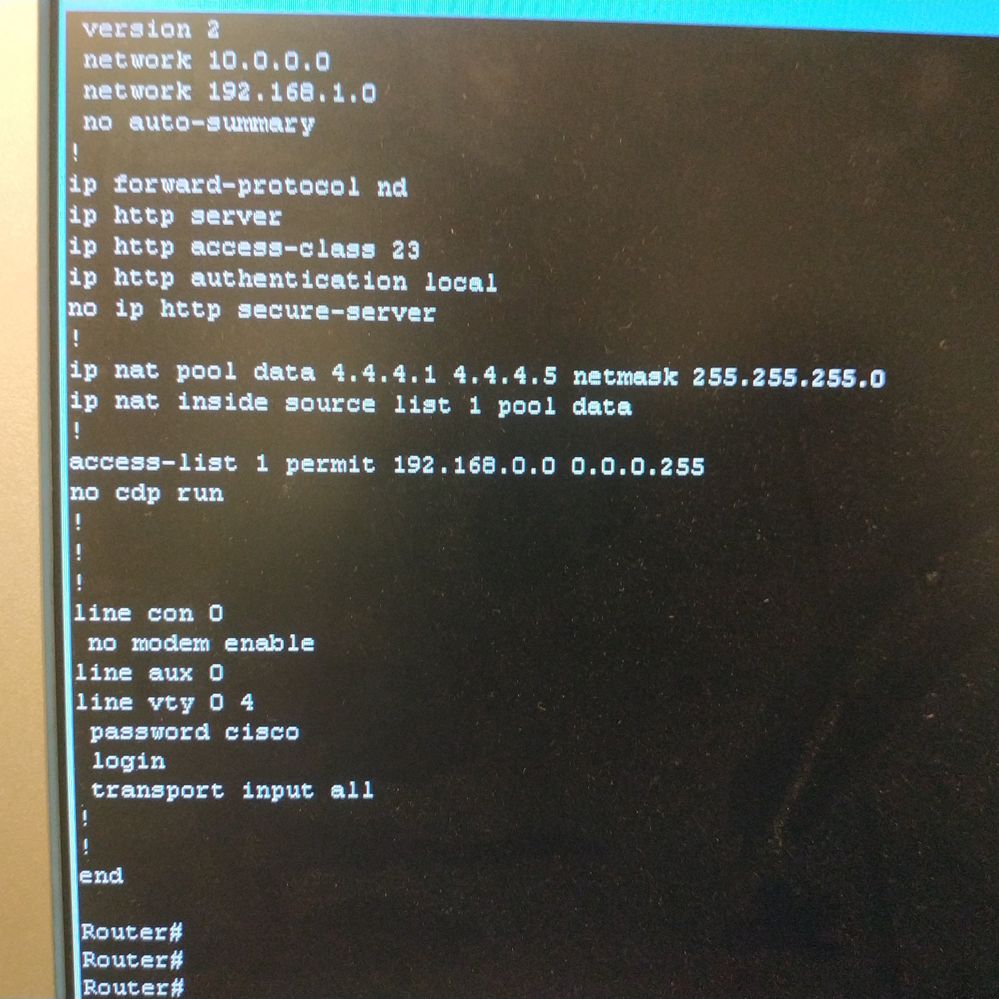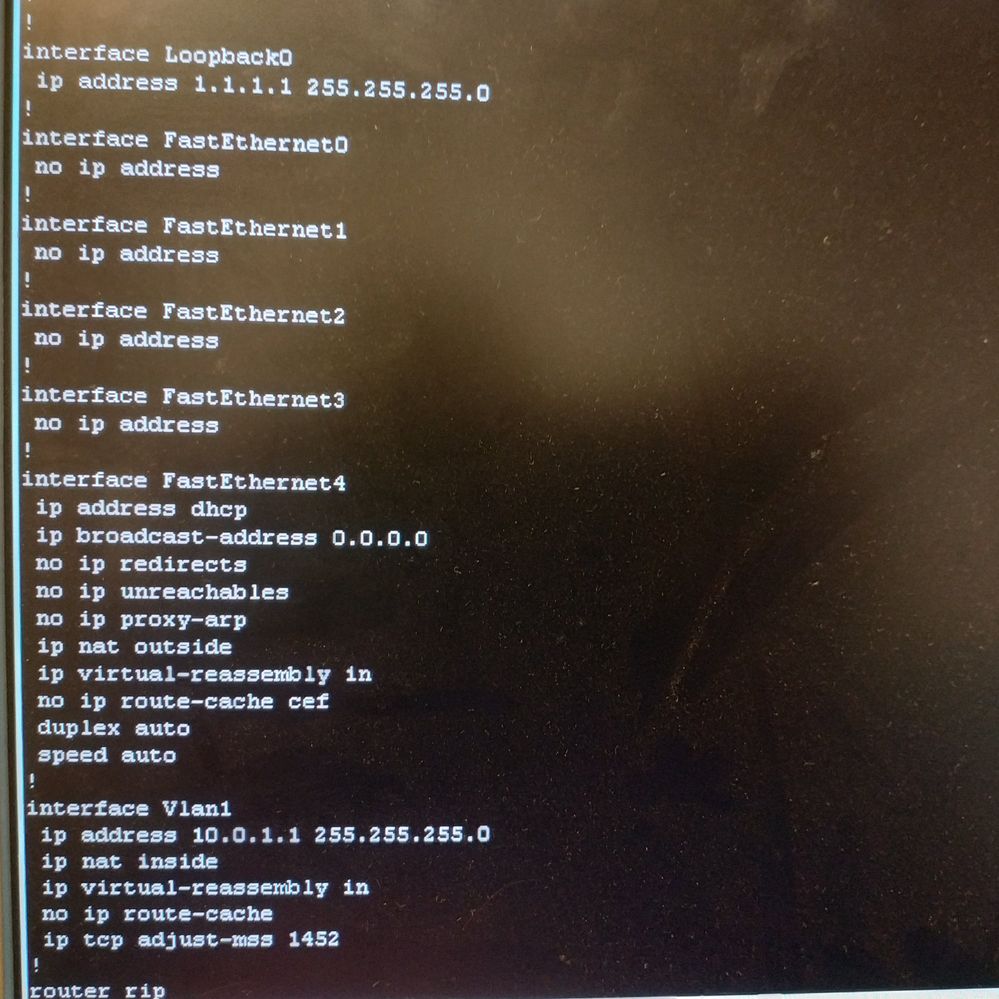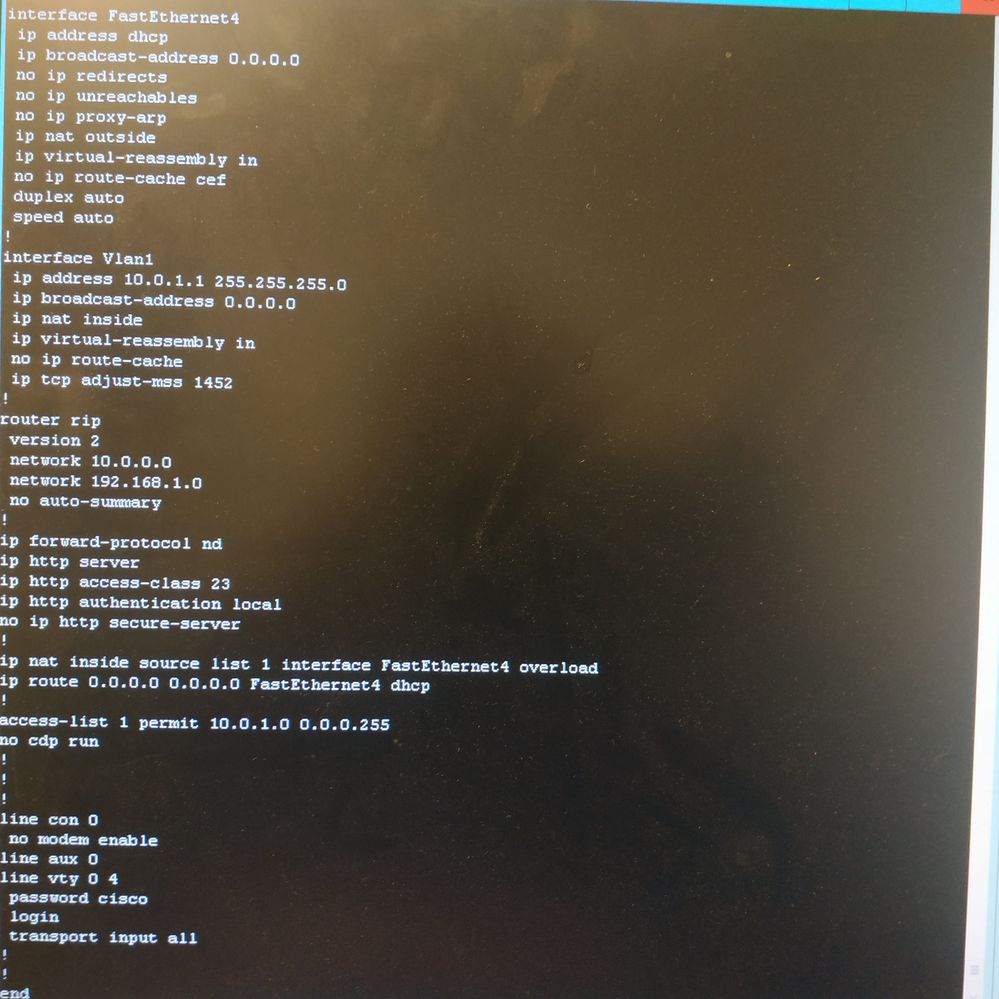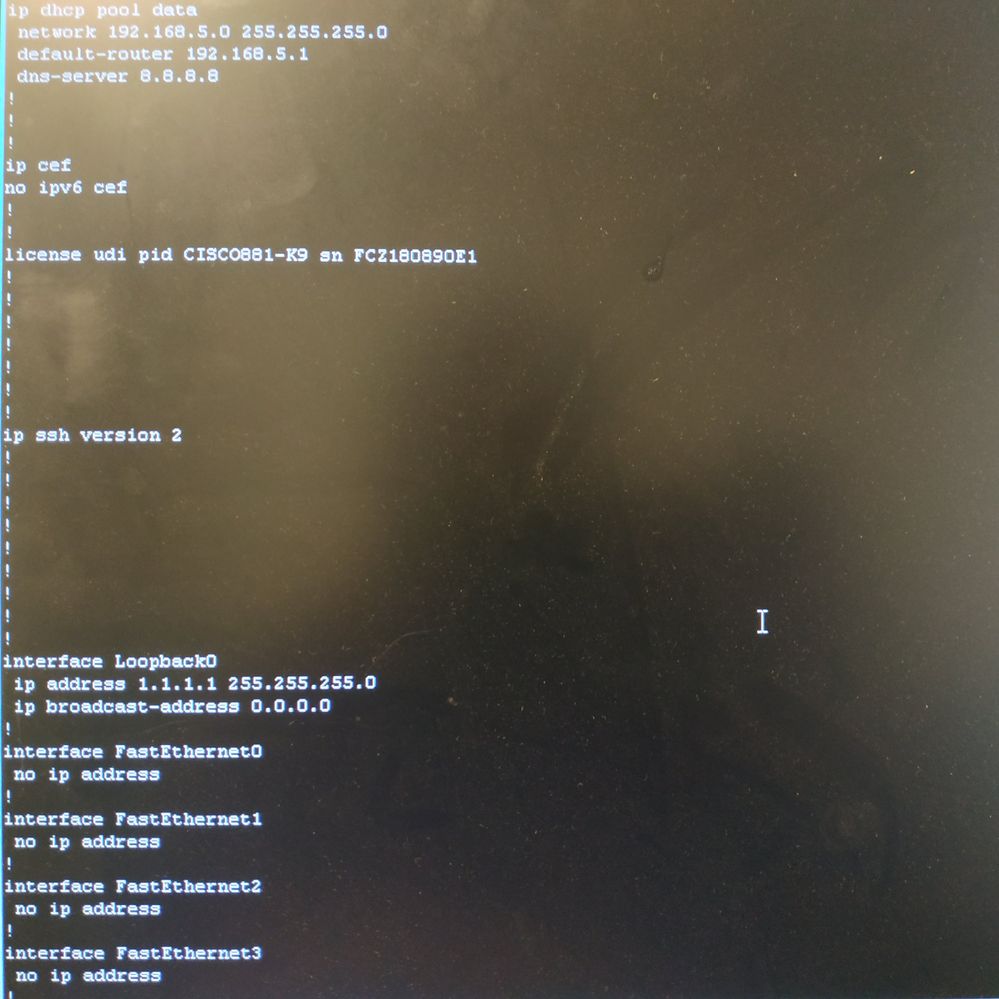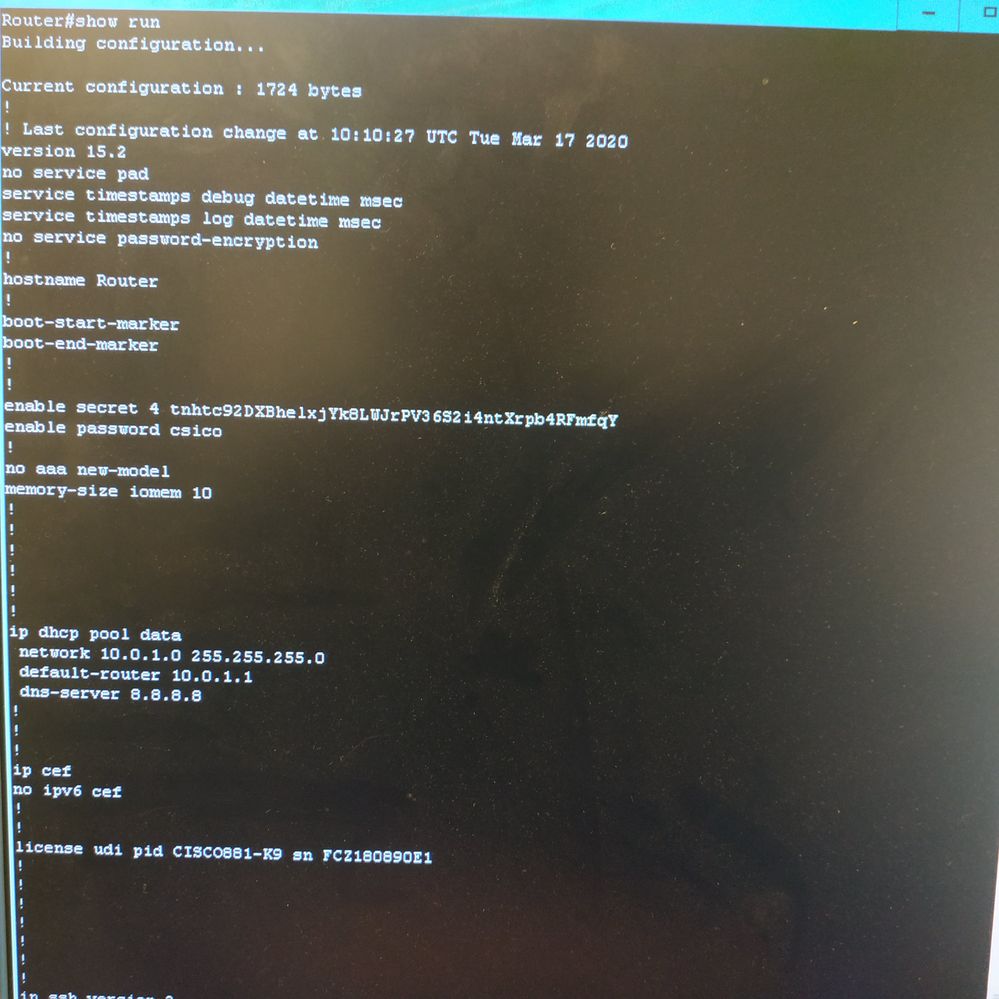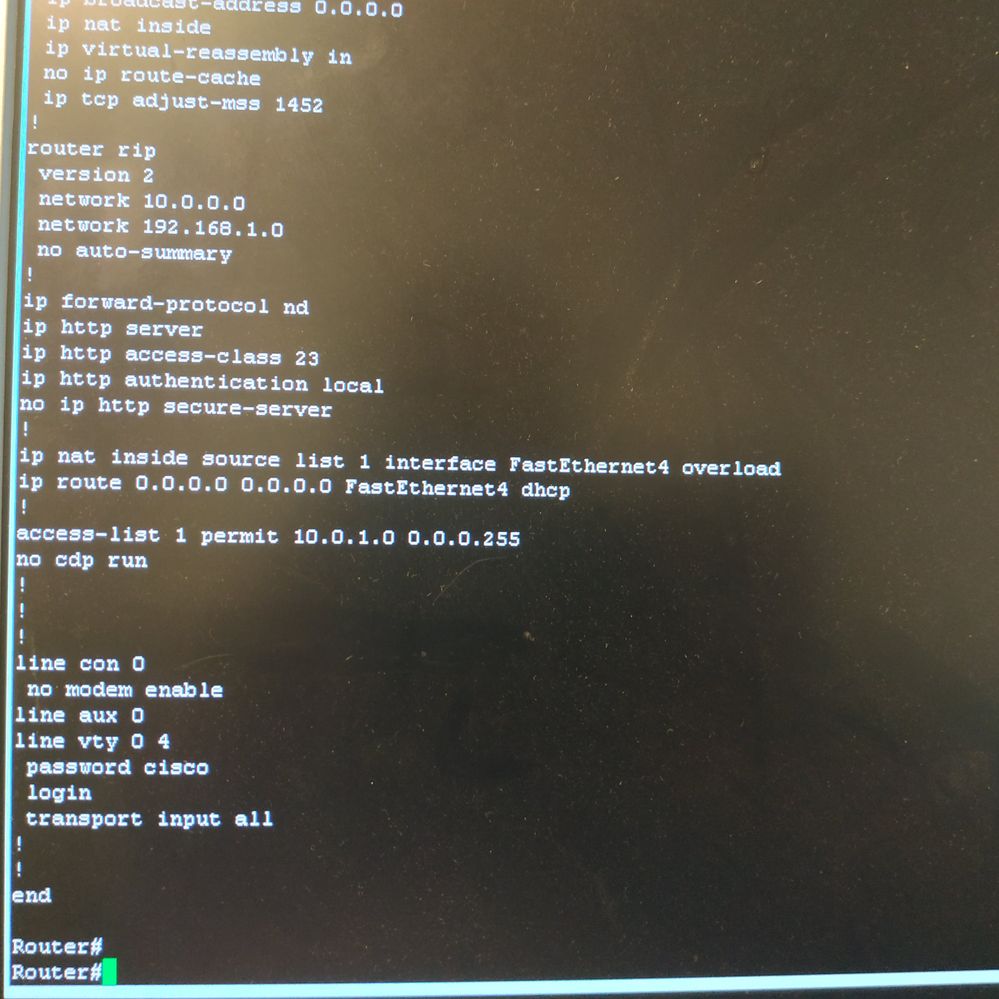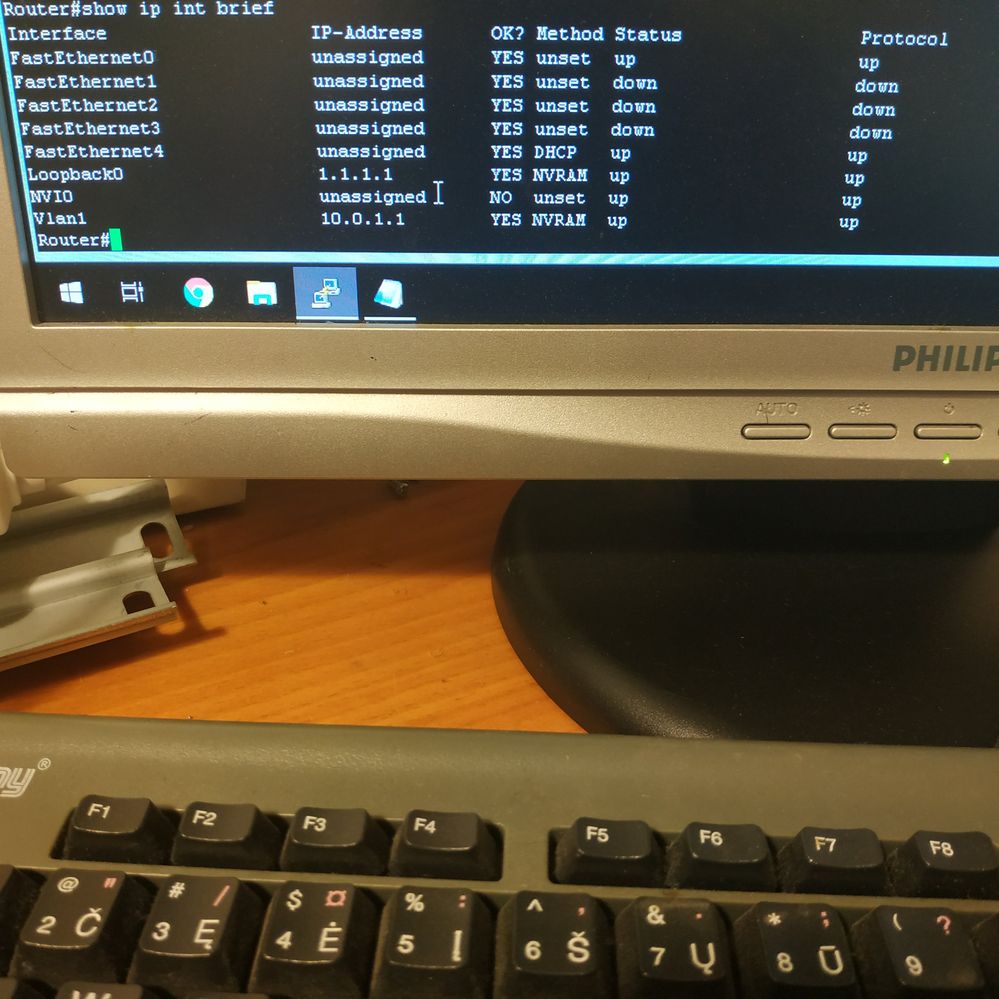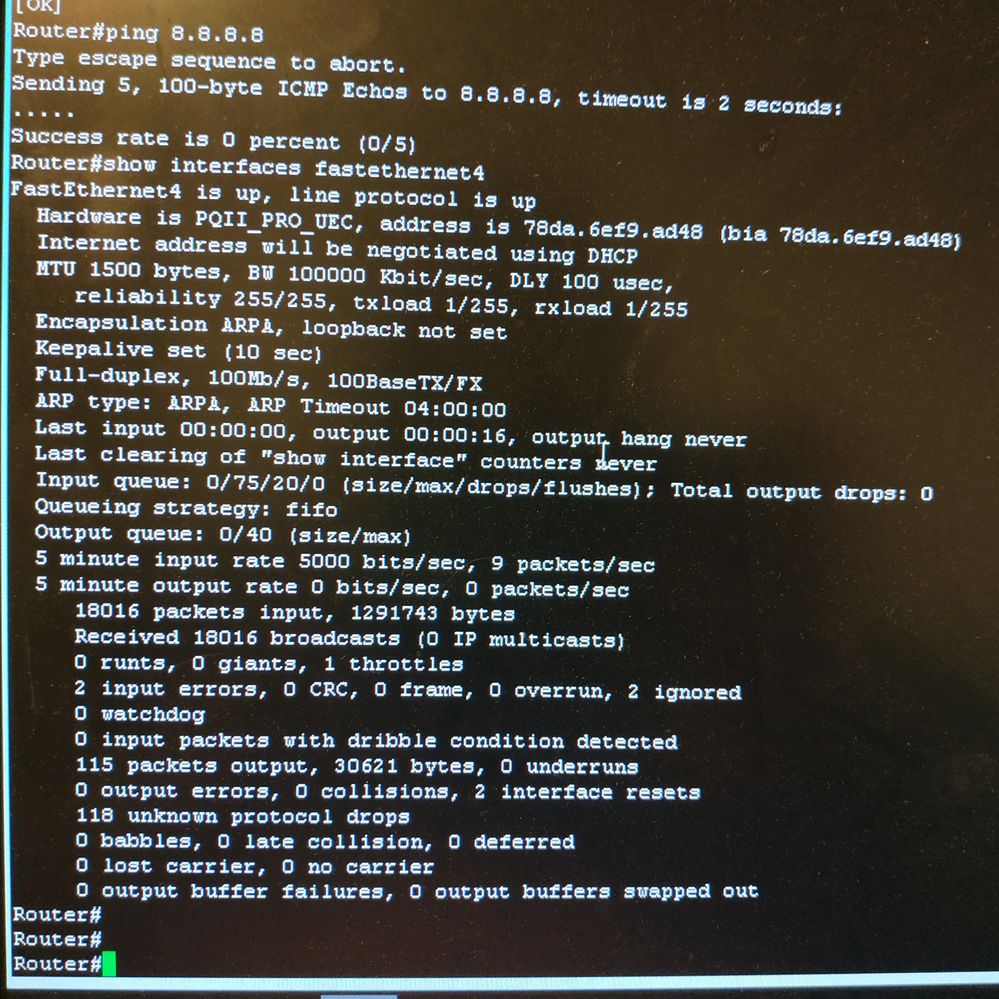- Cisco Community
- Technology and Support
- Networking
- Routing
- Re: Cisco 881 with dynamic isp config troubles
- Subscribe to RSS Feed
- Mark Topic as New
- Mark Topic as Read
- Float this Topic for Current User
- Bookmark
- Subscribe
- Mute
- Printer Friendly Page
- Mark as New
- Bookmark
- Subscribe
- Mute
- Subscribe to RSS Feed
- Permalink
- Report Inappropriate Content
03-17-2020 01:47 AM
Hello everyone, im a bit new to cisco configuration but i have big wish to learn. I have a situation here. Been trying to configure cisco 881 router tru ios for internet access, i have dynamic isp, ive been playing with this thing for a while now, and cant find a solution of what is wrong with my config. I assign vlan1 to my int fa0 still no results, no internet access, cant even ping now.... I would really need sone help...
Solved! Go to Solution.
- Labels:
-
Community Ideas
Accepted Solutions
- Mark as New
- Bookmark
- Subscribe
- Mute
- Subscribe to RSS Feed
- Permalink
- Report Inappropriate Content
03-17-2020 10:43 AM
Hello,
did your ISP give you a username and password ?
Try and change the configuration as below:
interface FastEthernet4
no ip address
duplex auto
speed auto
pppoe enable group global
pppoe-client dial-pool-number 1
interface Dialer1
ip address negotiated
no ip redirects
no ip unreachables
no ip proxy-arp
ip mtu 1460
ip flow ingress
ip nat outside
ip virtual-reassembly in
encapsulation ppp
ip tcp adjust-mss 1420
dialer pool 1
dialer-group 1
no cdp enable
- Mark as New
- Bookmark
- Subscribe
- Mute
- Subscribe to RSS Feed
- Permalink
- Report Inappropriate Content
03-17-2020 01:54 AM - edited 03-17-2020 01:58 AM
- Mark as New
- Bookmark
- Subscribe
- Mute
- Subscribe to RSS Feed
- Permalink
- Report Inappropriate Content
03-17-2020 01:59 AM
- Mark as New
- Bookmark
- Subscribe
- Mute
- Subscribe to RSS Feed
- Permalink
- Report Inappropriate Content
03-17-2020 02:42 AM
Hello,
you are at the very least missing a static route pointing to the outging WAN (ip nat outside) interface. Also, the IP address pool looks like it does not contain valid public IP addresses. The fastest way to help you is for you to post the running configuration here (show run)...
- Mark as New
- Bookmark
- Subscribe
- Mute
- Subscribe to RSS Feed
- Permalink
- Report Inappropriate Content
03-17-2020 02:45 AM
Make the following changes to your configuration:
--> no ip nat pool data
--> no ip nat inside source list 1 pool data
--> ip nat inside source list 1 interface FastEthernet4 overload
--> ip route 0.0.0.0 0.0.0.0 FastEthernet4 dhcp
- Mark as New
- Bookmark
- Subscribe
- Mute
- Subscribe to RSS Feed
- Permalink
- Report Inappropriate Content
03-17-2020 02:48 AM
Also, change the access list:
--> no access-list 1
--> access-list 1 permit 10.0.1.0 0.0.0.255
- Mark as New
- Bookmark
- Subscribe
- Mute
- Subscribe to RSS Feed
- Permalink
- Report Inappropriate Content
03-17-2020 03:01 AM
Thank you very mutch for a reply Sir, ive made those changes but still no access to the internet. Its becouse of my bad routing for fa4?
- Mark as New
- Bookmark
- Subscribe
- Mute
- Subscribe to RSS Feed
- Permalink
- Report Inappropriate Content
03-17-2020 03:33 AM
Post the running configuration (show run), you might have missed something...
- Mark as New
- Bookmark
- Subscribe
- Mute
- Subscribe to RSS Feed
- Permalink
- Report Inappropriate Content
03-17-2020 03:41 AM
- Mark as New
- Bookmark
- Subscribe
- Mute
- Subscribe to RSS Feed
- Permalink
- Report Inappropriate Content
03-17-2020 03:46 AM
Hello,
the DHCP pool is wrong. Delete it and create it again as below:
--> no ip dhcp pool data
ip dhcp pool data
network 10.0.1.0 255.255.255.0
default-router 10.0.1.1
dns-server 8.8.8.8
- Mark as New
- Bookmark
- Subscribe
- Mute
- Subscribe to RSS Feed
- Permalink
- Report Inappropriate Content
03-17-2020 03:57 AM
Ive made the changes, my running cfg looks like this now. So i itill have no internet access becouse of my static route problems?
- Mark as New
- Bookmark
- Subscribe
- Mute
- Subscribe to RSS Feed
- Permalink
- Report Inappropriate Content
03-17-2020 04:03 AM
Hello,
does your interface FastEthernet4 get an IP address at all ? Post the output of 'show ip int brief'.
Also, on FastEthernet4, remove:
interface FastEthernet4
--> no ip nat enable
- Mark as New
- Bookmark
- Subscribe
- Mute
- Subscribe to RSS Feed
- Permalink
- Report Inappropriate Content
03-17-2020 04:06 AM
Ohh, my fa4 does not get ip address....
- Mark as New
- Bookmark
- Subscribe
- Mute
- Subscribe to RSS Feed
- Permalink
- Report Inappropriate Content
03-17-2020 05:33 AM
Hello,
what is the interface, FastEthernet4, connected to ? Can you ping 8.8.8.8 from the router ? Post the output of:
show interfaces FastEthernet4
- Mark as New
- Bookmark
- Subscribe
- Mute
- Subscribe to RSS Feed
- Permalink
- Report Inappropriate Content
03-17-2020 05:38 AM - edited 03-17-2020 09:49 AM
Cant ping :(.. i have: Isp -> fastethernet4
Discover and save your favorite ideas. Come back to expert answers, step-by-step guides, recent topics, and more.
New here? Get started with these tips. How to use Community New member guide