- Cisco Community
- Technology and Support
- Networking
- Routing
- What if you use multiple
- Subscribe to RSS Feed
- Mark Topic as New
- Mark Topic as Read
- Float this Topic for Current User
- Bookmark
- Subscribe
- Mute
- Printer Friendly Page
Cisco CLI Analyzer 2.0 Released -- Troubleshoot IOS, IOS-XE, IOS-XR and ASA with advanced TAC tools!
- Mark as New
- Bookmark
- Subscribe
- Mute
- Subscribe to RSS Feed
- Permalink
- Report Inappropriate Content
03-16-2016 04:04 PM - edited 03-05-2019 03:34 AM
Cisco CLI Analyzer 2.0 Released!
What it is: The Cisco CLI Analyzer (formerly ASA CLI Analyzer) is a smart SSH client with internal TAC tools and knowledge integrated. It is designed to help troubleshoot and check the overall health of your Cisco supported software. In addition to ASA. We now support IOS, IOS-XE, IOS-XR and NX-OS!
The release of Cisco CLI Analyzer 2.0 provides customers a significant upgrade in terms of knowledge, errors and troubleshooting capabilities from Output Interpreter. We highly encourage customers migrate over as the analysis and insights far exceed those of OI.
Download link (Mac/PC): https://cway.cisco.com/go/sa
Cisco CLI Analyzer features include:
- (NEW) System Diagnostics for IOS, IOS-XE and IOS-XR
-- Utilizes Cisco TAC knowledge to analyze the current state of your device and detect some known issues such as system problems, configuration mistakes, and best practice violations.
- (NEW) Contextual Help & Highlighting for ASA, IOS, IOS-XE, IOS-XR and NX-OS
-- (CHH) provides an immersive CLI experience by providing helpful information based on command output. Classifications vary from informational, warning and danger. A click of the mouse provides an explanation of the CHH and detailed documentation links go to cisco.com to provide a deep dive into the content.
- ASA Traceback Analyzer
-- Attempts to match the root cause of a crash to a known bug if the ASA has experienced a system traceback. If a matching bug is found, the ASA version(s) in which the bug is fixed are provided.
- ASA Top Talkers Tool
-- Calculates which connections are passing the most traffic through your ASA at a point in time.
- ASA Packet Tracer
-- Allows administrators to simulate sending packets through the ASA. If the packet is dropped, the ASA configuration setting or feature that could have contributed to the packet drop is identified.
Contextual Help & Highlighting in action.
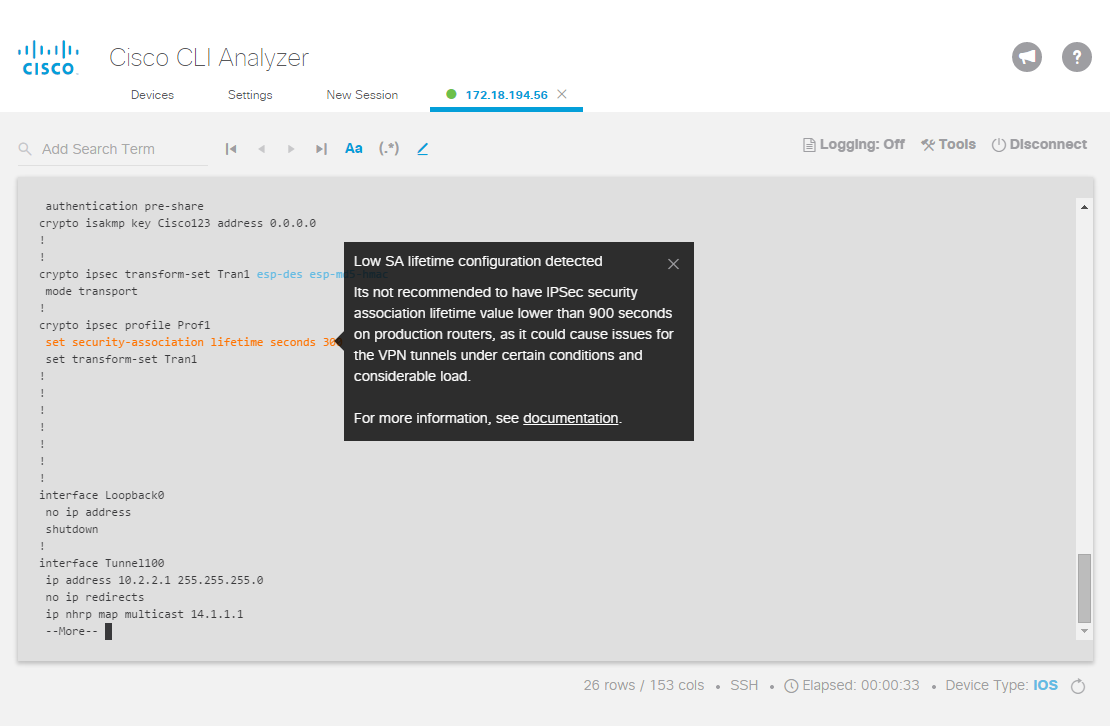
Use the TAC powered tools to diagnose and troubleshoot your network:
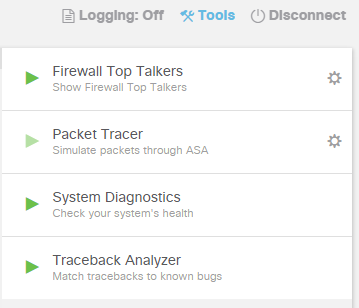
Get alerts to known problems, errors and best practice violations based on your devices configuration and operational state:
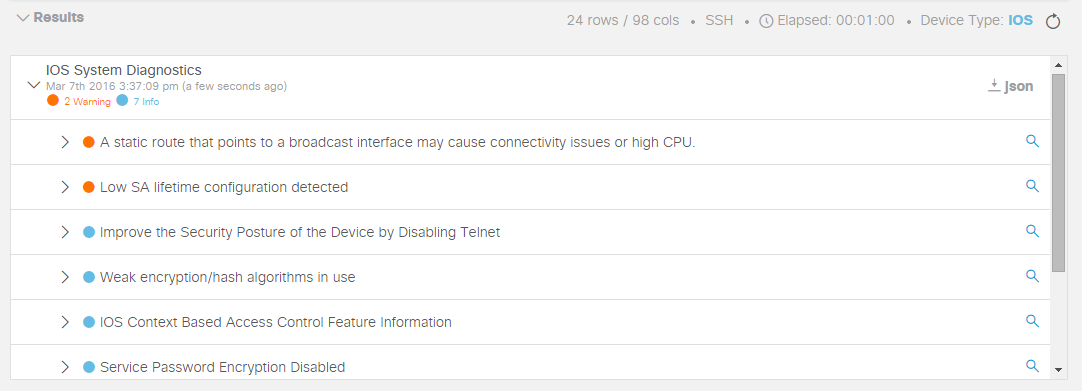
- Labels:
-
Other Routing
- Mark as New
- Bookmark
- Subscribe
- Mute
- Subscribe to RSS Feed
- Permalink
- Report Inappropriate Content
03-16-2016 08:03 PM
Comment deleted.
- Mark as New
- Bookmark
- Subscribe
- Mute
- Subscribe to RSS Feed
- Permalink
- Report Inappropriate Content
04-18-2016 01:36 PM
For those of you on the Windows version of Cisco CLI Analyzer.
We recently released version 2.0.2 that corrects an issue causing a delayed launch. It should launch in under 3 seconds now. You should be be prompted to upgrade upon next launch of the app. If not, direct download is here: http://cway.cisco.com/go/sa/
- Mark as New
- Bookmark
- Subscribe
- Mute
- Subscribe to RSS Feed
- Permalink
- Report Inappropriate Content
04-28-2016 08:43 AM
Trying to install (Cisco-CLI-Analyzer.2-0-2.x64.msi)
I am getting this error: "Installation directory should be on a local hard drive" when trying to install it to the default ""C:\Program Files\Cisco Systems, Inc\Cisco CLI Analyzer\".
This is local SSD drive and I don't have any other.
Am I doing something wrong? ANy workaround?
- Mark as New
- Bookmark
- Subscribe
- Mute
- Subscribe to RSS Feed
- Permalink
- Report Inappropriate Content
04-28-2016 09:13 AM
Hi Constantin,
Can you please make sure you have local admin rights to install on your PC? Select the file "Cisco-CLI-Analyzer.2-0-2.x64.msi" with your mouse and right click. Then select "Run as Administrator", select Yes if prompted.
Regards,
John
- Mark as New
- Bookmark
- Subscribe
- Mute
- Subscribe to RSS Feed
- Permalink
- Report Inappropriate Content
04-28-2016 03:16 AM
What if you use multiple socks servers, seems that you would have to change each time....?
- Mark as New
- Bookmark
- Subscribe
- Mute
- Subscribe to RSS Feed
- Permalink
- Report Inappropriate Content
04-28-2016 08:02 AM
Hi Matt,
Currently we allow one entry. Can you share the situation you are facing where having multiple options would be helpful?
Thanks,
John
- Mark as New
- Bookmark
- Subscribe
- Mute
- Subscribe to RSS Feed
- Permalink
- Report Inappropriate Content
05-03-2016 09:08 AM
My current setup is the following:
Multiple Socks servers - One for each country I am supporting (4 in total at present). There is no single gateway for my networks I support.
We connect to these Socks servers and then that allows us to access the internal jump servers, and from this jump server we would connect to another jump server that connects to the Cisco device.
At present, I have tested with 1 socks server and this allows my access to the 1st jumphost using the CLI analyser and then I can connect to the device using the using my normal jumpserver access, through the automated jump per jump command
As you can see we have a multiple tier structure of jumphosts (security/geographical reasons).
Even by just entering the socks credentials I cannot just jump straight onto the device, so for me this application has made my steps a little more convoluted, although that’s not a major issue as long as I can access the first jumphost (which I can).
Additionally I haver noticed that I cannot login to my Cisco account form the application. This maybe die to the fact I need a proxy setting. But if I enter that, it removes my socks configuration (or it seems that way).
If you need any more clarification, please let me know. I am happy to assist.
- Mark as New
- Bookmark
- Subscribe
- Mute
- Subscribe to RSS Feed
- Permalink
- Report Inappropriate Content
05-06-2016 12:21 PM
Thanks Matt. I will look into the multiple proxy scenario to see what we can do. We may take you up on your offer to assist.
As far a CCO login from the CLI Analyzer. It could be proxy related depending on your local internet connectivity policies or it could be blocked as there are some different URL's accessed by CLI Analyzer.
They are all documented here in the Help Guide: https://cway.cisco.com/docs/cisco-cli-analyzer/2.0/Frequently_Asked_Questions.htm S
See "Why am I unable to log in to my CCO account?"
Regards,
John
- Mark as New
- Bookmark
- Subscribe
- Mute
- Subscribe to RSS Feed
- Permalink
- Report Inappropriate Content
04-28-2016 08:29 AM
What UID and Password is required to download this? My Cisco ID did not work.
- Mark as New
- Bookmark
- Subscribe
- Mute
- Subscribe to RSS Feed
- Permalink
- Report Inappropriate Content
04-28-2016 08:37 AM
Hi Shawn,
Your CCO ID should work. Try clearing your browser cache and give it a try. Let me know if that helps. If not, let me know the error you are receiving.
Thanks,
John
- Mark as New
- Bookmark
- Subscribe
- Mute
- Subscribe to RSS Feed
- Permalink
- Report Inappropriate Content
04-29-2016 02:33 PM
In our 2.1 release of Cisco CLI Analyzer we will add the ability to analyze files vs having to login to a device and capture the output. We are also enhancing the results display to open in a separate window from the console session. We anticipate releasing mid May.
Here is a sneak peek.
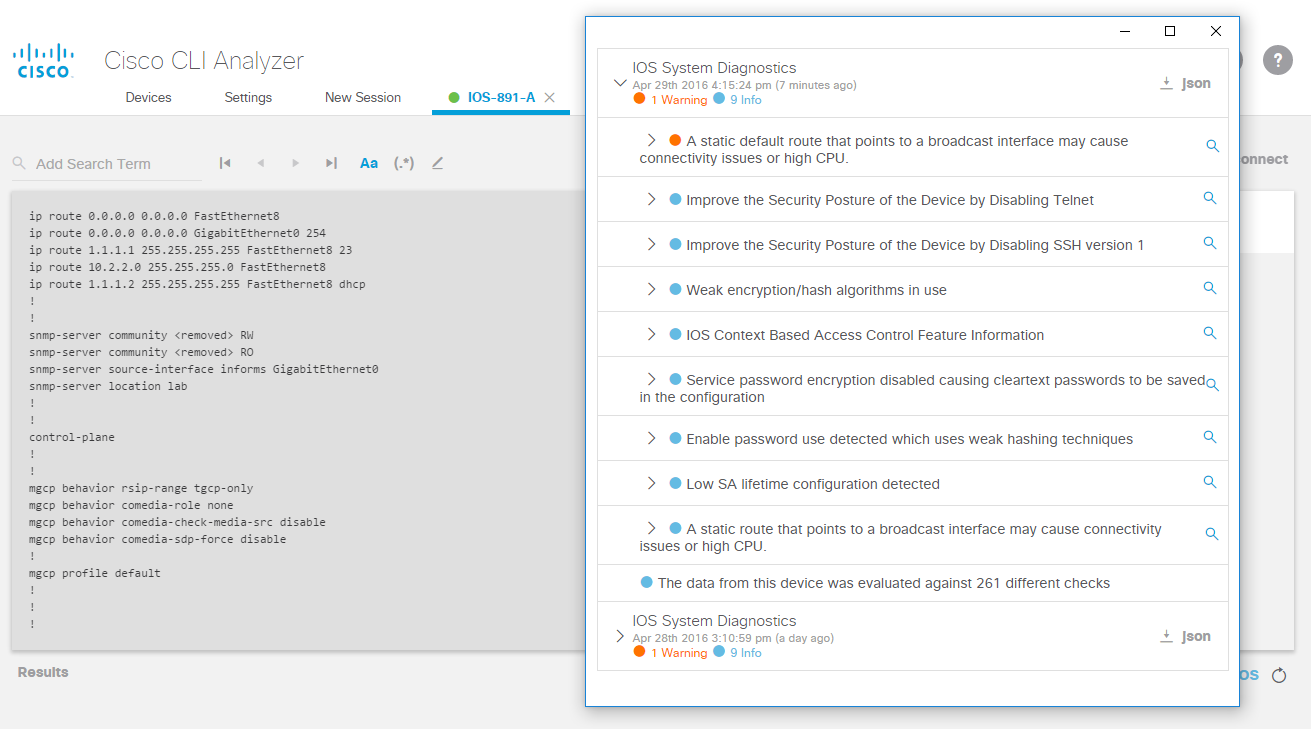
- Mark as New
- Bookmark
- Subscribe
- Mute
- Subscribe to RSS Feed
- Permalink
- Report Inappropriate Content
05-10-2016 11:32 PM
Hi,
I am trying to do a system diagnostics and the error is "insufficient privilege". What privileges I need to use this tool. My understanding was CCO account will be enough.
- Mark as New
- Bookmark
- Subscribe
- Mute
- Subscribe to RSS Feed
- Permalink
- Report Inappropriate Content
05-11-2016 07:19 AM
Hi,
Use of the Cisco CLI Analyzer's basic features is currently permitted as long as you are a registered "Guest". However, use of advance features such as TAC Tools does require you are a registered Customer or Partner. This is similar to what you will find on our web based support tools page.
Based on your profile it is showing up as a guest account. If you do have a valid support contract you can reach out to the entitlement team to see about getting the contract associated to your CCO profile.
Regards,
John
- Mark as New
- Bookmark
- Subscribe
- Mute
- Subscribe to RSS Feed
- Permalink
- Report Inappropriate Content
05-11-2016 05:39 PM
Thank you John. I requested to add my account to the support contract.
Looks like CCIE number have no more value to Cisco any more.
Discover and save your favorite ideas. Come back to expert answers, step-by-step guides, recent topics, and more.
New here? Get started with these tips. How to use Community New member guide