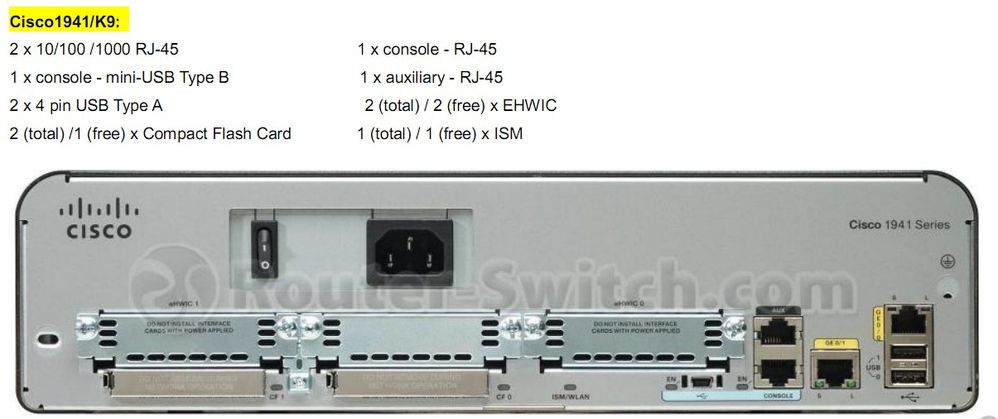- Cisco Community
- Technology and Support
- Networking
- Routing
- Cisco router to modem
- Subscribe to RSS Feed
- Mark Topic as New
- Mark Topic as Read
- Float this Topic for Current User
- Bookmark
- Subscribe
- Mute
- Printer Friendly Page
- Mark as New
- Bookmark
- Subscribe
- Mute
- Subscribe to RSS Feed
- Permalink
- Report Inappropriate Content
04-25-2021 12:15 AM - edited 04-25-2021 12:16 AM
Hi, I'm new in networking field, and just have a question related to router.
Usually, for home network, I will have modem connect to Internet (WAN) port on the home router, and then use the ethernet ports on the router to connect Access point or end devices like PC.
However, why I don't see the such Internet (WAN port) on some business routers. For example, Cisco router 1941, I only see 2 RJ-45 port GE0/0 and GE0/1, which are Ethernet ports. In this case for example, how can I connect a modem to this router for internet access?
Thanks!
Solved! Go to Solution.
- Labels:
-
LAN Switching
-
WAN
Accepted Solutions
- Mark as New
- Bookmark
- Subscribe
- Mute
- Subscribe to RSS Feed
- Permalink
- Report Inappropriate Content
04-25-2021 12:50 AM
Most of the use case for this Router ( can br branch router and small office router, or Home Router) this will intern connected to Lan switch. (this is just router)
If you looking Router and Switch in the same Device (depends on end device requirement you need to look at different model
1 Connection goes to WAN
1. (you can directly connect to PC - only 1 device)
Note: 1. Free slot available for you to buy Network Module to accommodate more devices, that is limited based on the module and slots free and how many you populating.
2. This product is the end of life that means cisco no Longer officials have to support it.
3. If you are looking to use refurbished for a home lab, that is ok for your testings.
here is the start configuration guide :
=====Preenayamo Vasudevam=====
***** Rate All Helpful Responses *****
- Mark as New
- Bookmark
- Subscribe
- Mute
- Subscribe to RSS Feed
- Permalink
- Report Inappropriate Content
04-25-2021 02:43 AM
Hello
@HMA173671042 wrote:
In this case for example, how can I connect a modem to this router for internet access?
It depends on the the modem, If has a RJ45 connection then you can use on the those GIG ports however if it an xDSL connection then as Balaji has stated you would need to procure a DSL EWIC module
Please rate and mark as an accepted solution if you have found any of the information provided useful.
This then could assist others on these forums to find a valuable answer and broadens the community’s global network.
Kind Regards
Paul
- Mark as New
- Bookmark
- Subscribe
- Mute
- Subscribe to RSS Feed
- Permalink
- Report Inappropriate Content
04-25-2021 11:46 AM
Sure you can use 2 ports good enough as below :
ISP--Cable Modem(ethernet)----G0/0(Router) Gi 0/1---Switch --users devices
you can use G 0/1 or 0/0 any ports for WAN or LAN
=====Preenayamo Vasudevam=====
***** Rate All Helpful Responses *****
- Mark as New
- Bookmark
- Subscribe
- Mute
- Subscribe to RSS Feed
- Permalink
- Report Inappropriate Content
04-25-2021 12:50 AM
Most of the use case for this Router ( can br branch router and small office router, or Home Router) this will intern connected to Lan switch. (this is just router)
If you looking Router and Switch in the same Device (depends on end device requirement you need to look at different model
1 Connection goes to WAN
1. (you can directly connect to PC - only 1 device)
Note: 1. Free slot available for you to buy Network Module to accommodate more devices, that is limited based on the module and slots free and how many you populating.
2. This product is the end of life that means cisco no Longer officials have to support it.
3. If you are looking to use refurbished for a home lab, that is ok for your testings.
here is the start configuration guide :
=====Preenayamo Vasudevam=====
***** Rate All Helpful Responses *****
- Mark as New
- Bookmark
- Subscribe
- Mute
- Subscribe to RSS Feed
- Permalink
- Report Inappropriate Content
04-25-2021 02:43 AM
Hello
@HMA173671042 wrote:
In this case for example, how can I connect a modem to this router for internet access?
It depends on the the modem, If has a RJ45 connection then you can use on the those GIG ports however if it an xDSL connection then as Balaji has stated you would need to procure a DSL EWIC module
Please rate and mark as an accepted solution if you have found any of the information provided useful.
This then could assist others on these forums to find a valuable answer and broadens the community’s global network.
Kind Regards
Paul
- Mark as New
- Bookmark
- Subscribe
- Mute
- Subscribe to RSS Feed
- Permalink
- Report Inappropriate Content
04-25-2021 06:41 AM
Thanks for your and Balaji's quick reply
I just want to confirm again my understanding. So, let say if I have a cable modem, I can use RJ-45 cable to connect from modem to one of the Gigabit Ethernet (GE) port on the router, and the other port for connecting to a switch or end device. Is it right?
If that is the case, then these 2 GE ports on this cisco router 1941 is WAN or LAN port? I usually think that the modem should only connect to the Router WAN Port, not LAN port.
Please correct me If my understanding is wrong.
- Mark as New
- Bookmark
- Subscribe
- Mute
- Subscribe to RSS Feed
- Permalink
- Report Inappropriate Content
04-25-2021 06:47 AM
Hello
Those two ports on that rtr can be either - WAN/LAN so you can use any of them.
Please rate and mark as an accepted solution if you have found any of the information provided useful.
This then could assist others on these forums to find a valuable answer and broadens the community’s global network.
Kind Regards
Paul
- Mark as New
- Bookmark
- Subscribe
- Mute
- Subscribe to RSS Feed
- Permalink
- Report Inappropriate Content
04-25-2021 07:15 AM - edited 04-25-2021 07:16 AM
Thanks a lot for correct my mistake! I thought that GE ports is LAN connection only.
So, just for curious. Is it true to say that all FastEthernet (FA) and Gigabit Ethernet (GE) ports on most cisco routers (again, I use Cisco router 1941 as an example, if you need to be specific) can both work as either WAN or LAN port?
- Mark as New
- Bookmark
- Subscribe
- Mute
- Subscribe to RSS Feed
- Permalink
- Report Inappropriate Content
04-25-2021 07:19 AM
Hello
@HMA173671042 wrote:
Thanks a lot for correct my mistake! I thought that GE ports is LAN connection only.
So, just for curious. Is it true to say that all FastEthernet (FA) and Gigabit Ethernet (GE) ports on most cisco routers (again, I use Cisco router 1941 as an example, if you need to be specific) can both work as either WAN or LAN port?
Yes they can, Obviously FastEthernet at lower speeds.
Please rate and mark as an accepted solution if you have found any of the information provided useful.
This then could assist others on these forums to find a valuable answer and broadens the community’s global network.
Kind Regards
Paul
- Mark as New
- Bookmark
- Subscribe
- Mute
- Subscribe to RSS Feed
- Permalink
- Report Inappropriate Content
04-25-2021 11:46 AM
Sure you can use 2 ports good enough as below :
ISP--Cable Modem(ethernet)----G0/0(Router) Gi 0/1---Switch --users devices
you can use G 0/1 or 0/0 any ports for WAN or LAN
=====Preenayamo Vasudevam=====
***** Rate All Helpful Responses *****
Discover and save your favorite ideas. Come back to expert answers, step-by-step guides, recent topics, and more.
New here? Get started with these tips. How to use Community New member guide