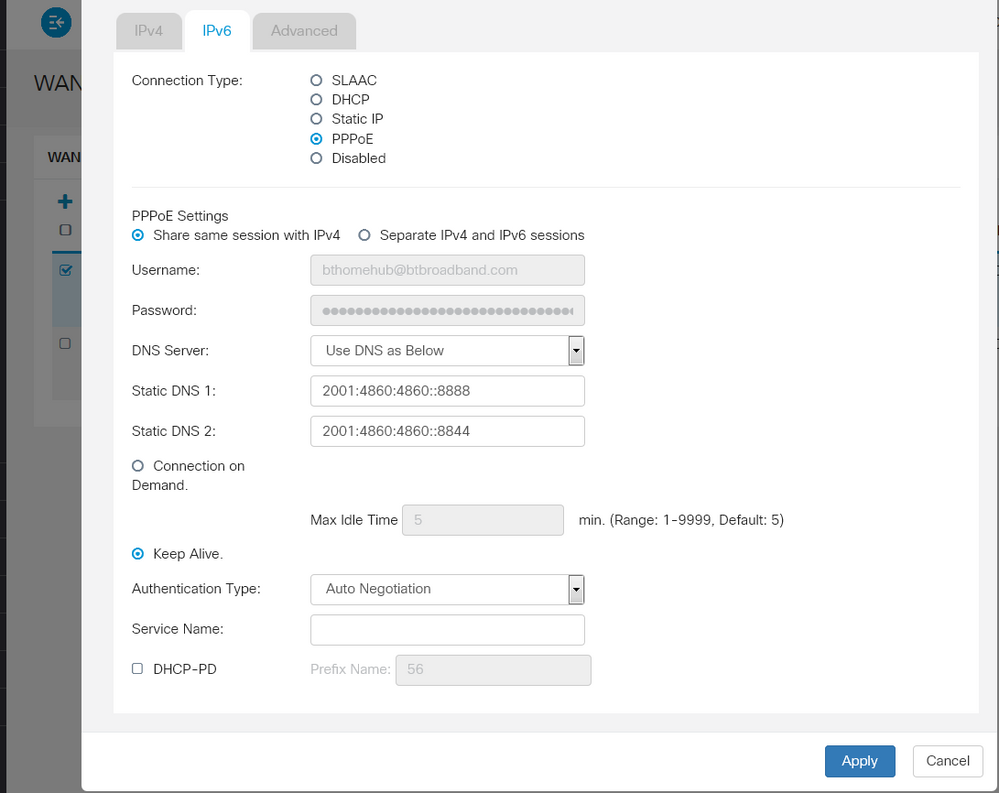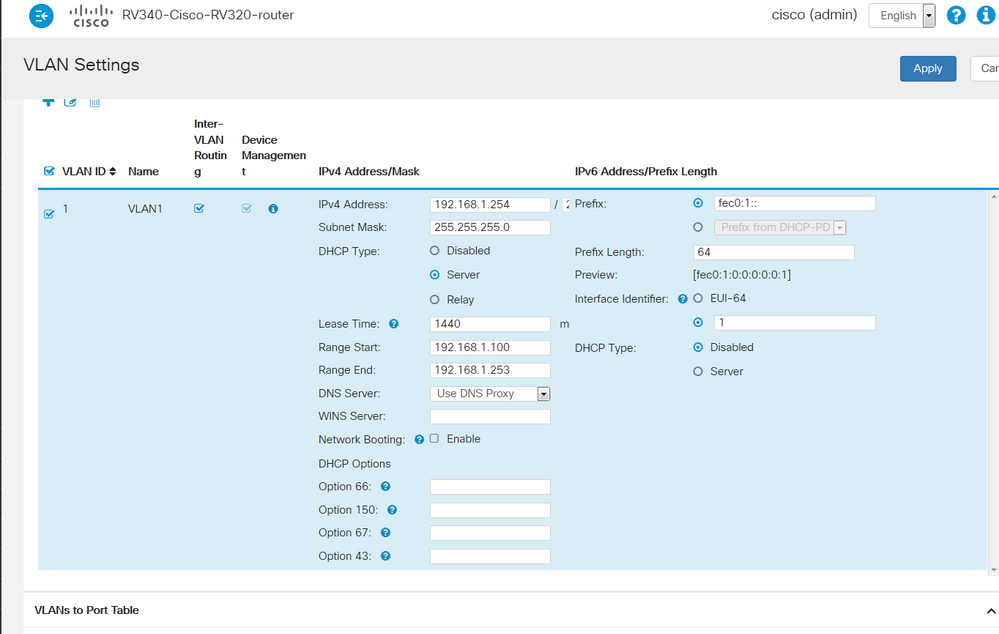- Cisco Community
- Technology and Support
- Networking
- Routing
- Re: Cisco RV340 router IPv6 on BT ultrafast FTTP set up help
- Subscribe to RSS Feed
- Mark Topic as New
- Mark Topic as Read
- Float this Topic for Current User
- Bookmark
- Subscribe
- Mute
- Printer Friendly Page
Cisco RV340 router IPv6 on BT ultrafast FTTP set up help
- Mark as New
- Bookmark
- Subscribe
- Mute
- Subscribe to RSS Feed
- Permalink
- Report Inappropriate Content
07-12-2020 04:18 AM
Hi All,
I am running BT ultrafast FTTP and I have replaced my BT smart hub with a Cisco RV340 router.
I have it all set up and it's working fine but I don't know how to set up IPv6. I'm stumped with the IPv6 WAN and LAN settings.
Here are the relevant setting pages. On the WAN page do I need to tick DHCP-PD and if so what do I put in the 'Prefix name' box? So far I am always showing the ipv6 WAN as 'down'
On the LAN page I have no idea!
Any help much appreciated. Thanks.
- Labels:
-
WAN
- Mark as New
- Bookmark
- Subscribe
- Mute
- Subscribe to RSS Feed
- Permalink
- Report Inappropriate Content
07-15-2020 03:14 AM
Anyone help an ipv6 newby ?
- Mark as New
- Bookmark
- Subscribe
- Mute
- Subscribe to RSS Feed
- Permalink
- Report Inappropriate Content
07-15-2020 03:46 AM - edited 07-15-2020 03:47 AM
Hello,
if you don't know the prefix, try and use the Rapid Deployment option via DHCP (page 49 of the attached guide).
https://www.cisco.com/c/dam/en/us/td/docs/routers/csbr/RV340/Administration/EN/b_RV340x_AG.pdf
Looking at the LAN page you posted, I think you have to select the DHCP-PD option as well. BT assigns /56 prefixes...
- Mark as New
- Bookmark
- Subscribe
- Mute
- Subscribe to RSS Feed
- Permalink
- Report Inappropriate Content
07-15-2020 04:53 AM
Thanks for that.
I may know the prefix if I knew what that meant! as I saved all the ipv6 config section pages from the old router.
What sort of number an I looking for? Every thing I have seems to look like an ipv6 ip address but the setting box in the cisco wan section errors if i try to enter a colon?
The section you linked seems to relate to setting up tunnels?
- Mark as New
- Bookmark
- Subscribe
- Mute
- Subscribe to RSS Feed
- Permalink
- Report Inappropriate Content
07-15-2020 04:55 AM
I guess I'm asking, what does a prefix name look like?
- Mark as New
- Bookmark
- Subscribe
- Mute
- Subscribe to RSS Feed
- Permalink
- Report Inappropriate Content
07-15-2020 05:27 AM
Hello,
see if you can get SLAAC to work:
- Mark as New
- Bookmark
- Subscribe
- Mute
- Subscribe to RSS Feed
- Permalink
- Report Inappropriate Content
07-15-2020 06:57 AM
Thanks for the suggestion but no joy!
- Mark as New
- Bookmark
- Subscribe
- Mute
- Subscribe to RSS Feed
- Permalink
- Report Inappropriate Content
07-31-2020 05:52 AM
FWIW it turned out to be router advertisement turned off by default
Discover and save your favorite ideas. Come back to expert answers, step-by-step guides, recent topics, and more.
New here? Get started with these tips. How to use Community New member guide