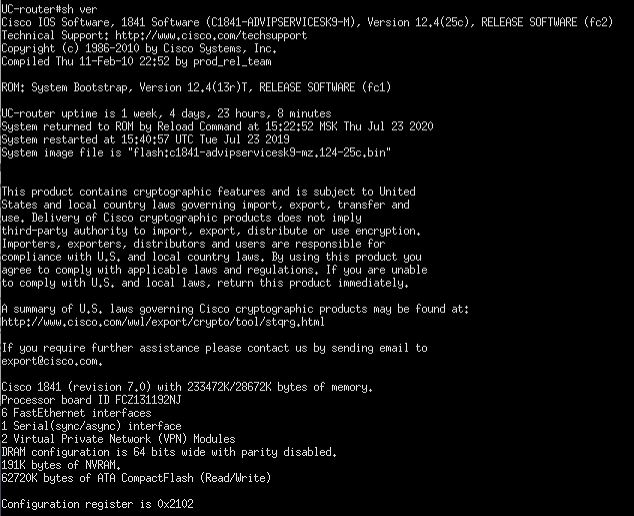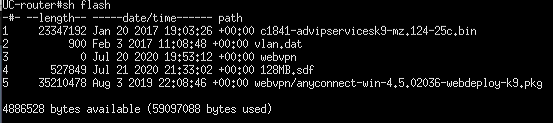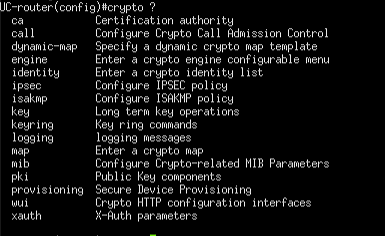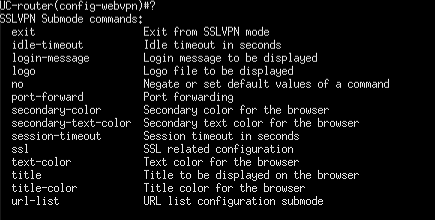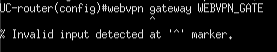- Cisco Community
- Technology and Support
- Networking
- Routing
- Re: CISCO1841 SSL VPN (WebVPN) issue.
- Subscribe to RSS Feed
- Mark Topic as New
- Mark Topic as Read
- Float this Topic for Current User
- Bookmark
- Subscribe
- Mute
- Printer Friendly Page
- Mark as New
- Bookmark
- Subscribe
- Mute
- Subscribe to RSS Feed
- Permalink
- Report Inappropriate Content
08-04-2020 06:30 AM
Hi gentlemen,
Need your help solving the following problem in configuring CISCO 1841
I need to configure the router for external vpn access over SSL using the cisco anyconnect client. Unfortunately, It doesn't work. I concluded that the router does not have an SSL VPN license.
The router uses cisco ios version 12.4 (25c) (c1841-advipservicesk9-mz.124-25c.bin) see the screenshot below
Software version (#sh ver)
Files that stored on flash (#sh flash)
Symptoms
1. it is not possible to install "annyconnect webdeploy pkg" because when I enter the command "#crypto vpn anyconnect..." the error "Invalid input detected at marker" is issued and points to the "vpn" parameter. And the "#crypto ?" displays a list of available parameters that do not include the "vpn" parameter (see screenshot)
2.I can't configure an existing webvpn. The list of parameters also lacks the parameters described in the manuals such as "gateway" and "context" (see screenshot)
What should I do in this case? Where can I find a license or configure an SSL VPN on what I have?
Thank you in advance!
Solved! Go to Solution.
- Labels:
-
ISR G2
Accepted Solutions
- Mark as New
- Bookmark
- Subscribe
- Mute
- Subscribe to RSS Feed
- Permalink
- Report Inappropriate Content
08-06-2020 01:42 AM
Hi Georg,
The problem was resolved after updating the firmware to another one with the index T. Now the SSL VPN license is available and the WebVPN configuration is available too.
I replaced c1841-advipservicesk9-mz.124-25c.bin with c1841-advipservicesk9-mz.124-24.T6.bin
- Mark as New
- Bookmark
- Subscribe
- Mute
- Subscribe to RSS Feed
- Permalink
- Report Inappropriate Content
08-04-2020 10:54 AM
Hello,
the option 'crypto vpn' does not look familiar, I am not sure if you need that at all. Have a look at the link below, otherwise, post the running configuration of your 1841.
- Mark as New
- Bookmark
- Subscribe
- Mute
- Subscribe to RSS Feed
- Permalink
- Report Inappropriate Content
08-04-2020 12:47 PM
Hi Georg,
Everything is going pretty well according to the manual, but at this point (config)# WebVPN gateway WEBVPN_GATE something goes wrong (see screenshot)
I have no idea why this is happening. And I believe the it is an unusual behaviour of WebVPN if it's installed correctly.
Have you ever met this case?
- Mark as New
- Bookmark
- Subscribe
- Mute
- Subscribe to RSS Feed
- Permalink
- Report Inappropriate Content
08-06-2020 01:42 AM
Hi Georg,
The problem was resolved after updating the firmware to another one with the index T. Now the SSL VPN license is available and the WebVPN configuration is available too.
I replaced c1841-advipservicesk9-mz.124-25c.bin with c1841-advipservicesk9-mz.124-24.T6.bin
- Mark as New
- Bookmark
- Subscribe
- Mute
- Subscribe to RSS Feed
- Permalink
- Report Inappropriate Content
08-06-2020 01:46 AM
Hello,
great, good to hear that you git it resolved.
Discover and save your favorite ideas. Come back to expert answers, step-by-step guides, recent topics, and more.
New here? Get started with these tips. How to use Community New member guide