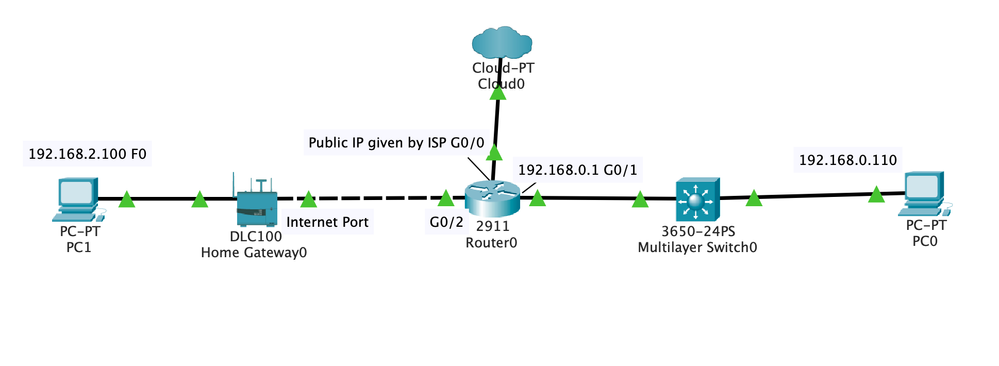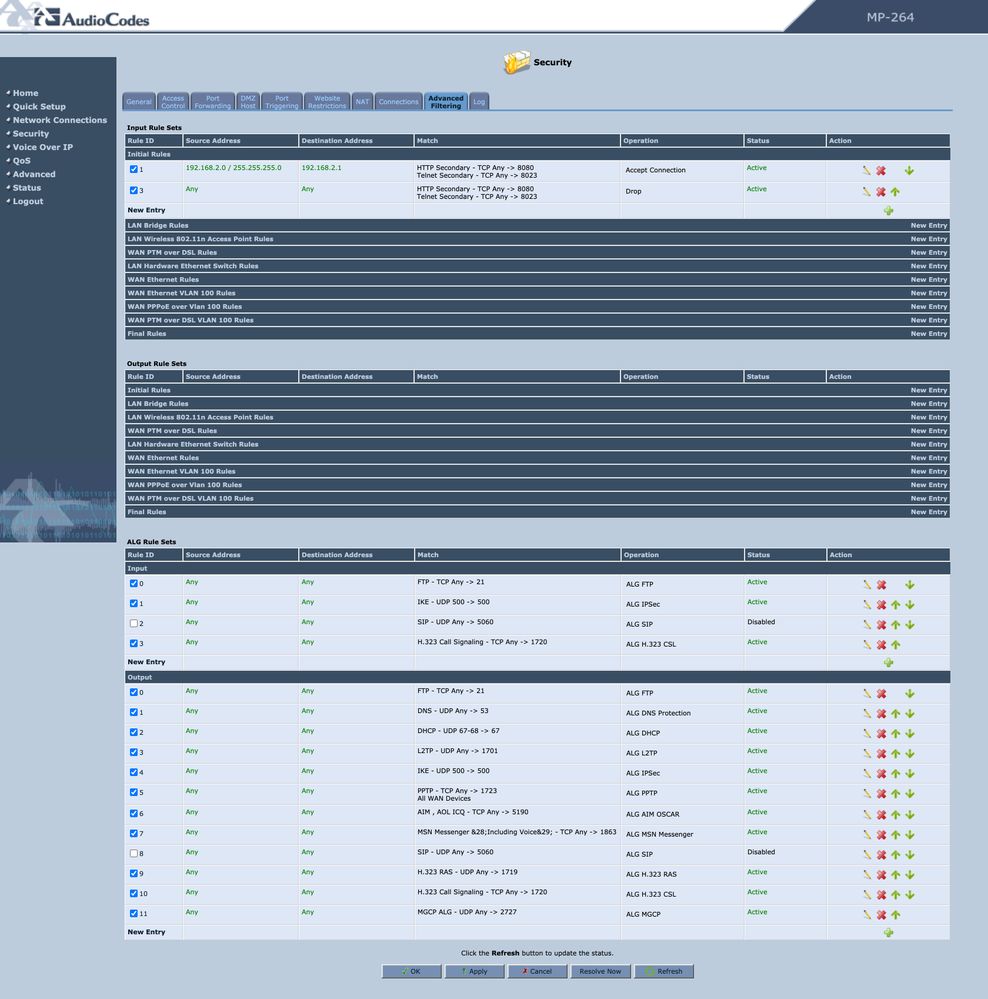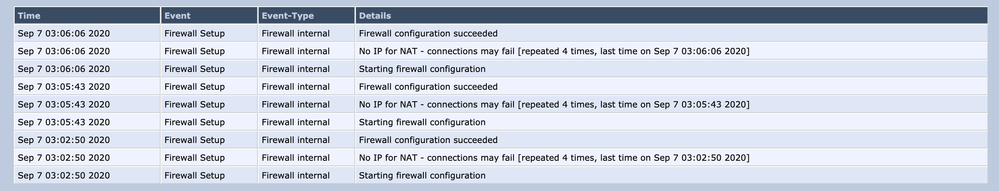- Cisco Community
- Technology and Support
- Networking
- Routing
- Re: Connecting off the shelf router to 2921
- Subscribe to RSS Feed
- Mark Topic as New
- Mark Topic as Read
- Float this Topic for Current User
- Bookmark
- Subscribe
- Mute
- Printer Friendly Page
- Mark as New
- Bookmark
- Subscribe
- Mute
- Subscribe to RSS Feed
- Permalink
- Report Inappropriate Content
09-04-2020 08:36 AM
Hi,
I am trying to connect my AudioCodes router MP-264 to 2921. How can I achieve this? Below is my topology:
And below is my 2921 config
hostname R1 ! boot-start-marker boot-end-marker ! ! enable secret 4 xxxxxxxxxxxxxxxxxxxxxxxxxxxxxxxx ! no aaa new-model ! ip cef ! ! ! ip dhcp excluded-address 192.168.0.1 192.168.0.100 ! ip dhcp pool HOME network 192.168.0.0 255.255.255.0 default-router 192.168.0.1 dns-server 1.1.1.1 1.0.0.1 ! ip dhcp pool WIN host 192.168.0.22 255.255.255.0 client-identifier 01d4.3d7e.18d9.ce ! ! ip domain name home.com no ipv6 cef ! multilink bundle-name authenticated ! ! ! ! license udi pid CISCO2921/K9 sn FGL1813118M ! ! username admin privilege 15 secret 4 xxxxxxxxxxxxxxxxxxxxxxxxx ! redundancy ! ! ! ! ! ip ssh version 2 ! ! ! ! ! ! ! ! ! interface Embedded-Service-Engine0/0 no ip address shutdown ! interface GigabitEthernet0/0 description -Ethernet WAN- ip address dhcp ip nat outside ip virtual-reassembly in duplex auto speed auto ! interface GigabitEthernet0/1 ip address 192.168.0.1 255.255.255.0 ip nat inside ip virtual-reassembly in duplex auto speed auto ! interface GigabitEthernet0/2 description -To Home Router- ip address dhcp ip nat inside ip virtual-reassembly in duplex auto speed auto ! ip forward-protocol nd ! no ip http server no ip http secure-server ! ip nat inside source list NAT interface GigabitEthernet0/0 overload ip route 192.168.2.0 255.255.255.0 GigabitEthernet0/2 ip route 0.0.0.0 0.0.0.0 dhcp ! ip access-list standard NAT permit 192.168.0.0 0.0.255.255 ! ! ! ! control-plane ! ! ! line con 0 logging synchronous login local line aux 0 line 2 no activation-character no exec transport preferred none transport output pad telnet rlogin lapb-ta mop udptn v120 ssh stopbits 1 line vty 0 4 exec-timeout 5 0 login local transport input ssh ! scheduler allocate 20000 1000 ! end
I want PC0 to be able to ping PC1 and PC1 should be able to access the internet.
What config do I need to add/remove to my existing config?
Regards,
Solved! Go to Solution.
- Labels:
-
Routing Protocols
Accepted Solutions
- Mark as New
- Bookmark
- Subscribe
- Mute
- Subscribe to RSS Feed
- Permalink
- Report Inappropriate Content
09-05-2020 02:26 PM
Hello,
there are several mistakes in your configuration. Make the changes marked in bold:
R1#sh run
Building configuration...
Current configuration : 2054 bytes
!
! Last configuration change at 06:22:51 UTC Sat Sep 5 2020 by admin
version 15.2
service timestamps debug datetime msec
service timestamps log datetime msec
no service password-encryption
!
hostname R1
!
boot-start-marker
boot-end-marker
!
enable secret 4 xxxxxxxxxxxxxxxxx
!
no aaa new-model
!
ip cef
!
ip dhcp excluded-address 192.168.0.1 192.168.0.100
!
ip dhcp pool HOME
network 192.168.0.0 255.255.255.0
default-router 192.168.0.1
dns-server 1.1.1.1 1.0.0.1
!
ip dhcp pool WIN
host 192.168.0.22 255.255.255.0
client-identifier 01d4.3d7e.18d9.ce
!
ip domain name home.com
no ipv6 cef
!
multilink bundle-name authenticated
!
license udi pid CISCO2921/K9 sn FGL1813118M
!
username admin privilege 15 secret 4 xxxxxxxxxxxxxxxx
!
redundancy
!
ip ssh version 2
!
interface Embedded-Service-Engine0/0
no ip address
shutdown
!
interface GigabitEthernet0/0
description -Ethernet WAN-
ip address dhcp
ip nat outside
ip virtual-reassembly in
duplex auto
speed auto
!
interface GigabitEthernet0/1
ip address 192.168.0.1 255.255.255.0
ip nat inside
ip virtual-reassembly in
duplex auto
speed auto
!
interface GigabitEthernet0/2
ip address 192.168.3.1 255.255.255.0
--> ip nat inside
duplex auto
speed auto
!
ip forward-protocol nd
!
no ip http server
no ip http secure-server
!
--> no ip nat inside source list IoT interface GigabitEthernet0/2 overload
ip nat inside source list NAT interface GigabitEthernet0/0 overload
ip route 192.168.2.0 255.255.255.0 192.168.3.2
ip route 0.0.0.0 0.0.0.0 GigabitEthernet0/0 dhcp
!
--> no ip access-list standard IoT
permit 192.168.2.0 0.0.0.255
ip access-list standard NAT
--> permit 192.168.0.0 0.0.255.255
!
control-plane
!
line con 0
logging synchronous
login local
line aux 0
line 2
no activation-character
no exec
transport preferred none
transport output pad telnet rlogin lapb-ta mop udptn v120 ssh
stopbits 1
line vty 0 4
exec-timeout 5 0
login local
transport input ssh
!
scheduler allocate 20000 1000
!
end
- Mark as New
- Bookmark
- Subscribe
- Mute
- Subscribe to RSS Feed
- Permalink
- Report Inappropriate Content
09-06-2020 01:49 AM
Hello,
what is the routing mode on the Audiocodes, 'Route' or 'NAPT' ? If it is the latter, change the mode to 'Route'. Also, check if the internal firewall is blocking anything ('Advanced Filtering' tab).
https://www.audiocodes.com/media/9783/ltrt-23510-mp-26x-and-mp-27x-users-manual-ver-440.pdf
- Mark as New
- Bookmark
- Subscribe
- Mute
- Subscribe to RSS Feed
- Permalink
- Report Inappropriate Content
09-06-2020 11:16 AM
The access rules are extremely restrictive. Create a rule (and put it at the top) to allow any-any.
- Mark as New
- Bookmark
- Subscribe
- Mute
- Subscribe to RSS Feed
- Permalink
- Report Inappropriate Content
09-04-2020 09:23 AM - edited 09-04-2020 09:24 AM
couple of question need to clarify before get final arangements :
1. in yor diagram DLC also internet ? (do you have 2 internet connection) or just DLC as Wifi router ?
2. Only out going traffic to internet using G0/0 right ?
You have configured G0/2 DHCP what IP address you get from DLC ? instead you can configure point to point to Link ?
Amend new subnet in to below list for NAT
ip access-list standard NAT permit 192.168.0.0 0.0.255.255
or other option is connect DLC to Exiting switch ? is this in same place ?
- Mark as New
- Bookmark
- Subscribe
- Mute
- Subscribe to RSS Feed
- Permalink
- Report Inappropriate Content
09-04-2020 09:49 AM
We do not have enough information yet to be able to answer questions about what you might need to add or remove from the configuration. You have provided the config of the 1921 but we have no information about the home router and what it is doing. I do have some comments and questions:
- the 1921 does have an appropriate static default route and does have address translation configured. So traffic from the 1921 should be able to access the Internet.
- the configuration shows that G0/2 will get its IP address using DHCP. Is the home router assigning an IP? What is the IP?
- your static route for 192.168.2.0 just says go out G0/2 but does not specify a next hop. That is not a best practice but it will work if the home router supports proxy arp on its interface connecting to 1921. Can you verify that the home router does support proxy arp on that interface (where it is using DHCP to assign addresses)?
- since G0/2 will get its IP via DHCP any route on home router would not be able to specify a next hop. So 1921 would need to support proxy arp. Use show ip interface G0/2 to verify this.
- we do not have any information about how the home router is set up. Would we be safe to assume these things?
# home router does run DHCP on its WAN interface
# home router does support proxy arp on its WAN interface
# home router has an IP address in 192.168.2.0 on its LAN interface
# either home router is using DHCP on its LAN interface or PC1 is manually configured (and if so that PC1 has the correct default gateway)
# home router has a default route configured that will send traffic to 1921 (required to get access to Internet) and home router might have a route for the 192.168.0.0 network
Depending on the factors that I have identified it is quite possible that the PCs would be able to ping each other and would be able to access the Internet without requiring changes in your configuration on 1921.
Rick
- Mark as New
- Bookmark
- Subscribe
- Mute
- Subscribe to RSS Feed
- Permalink
- Report Inappropriate Content
09-04-2020 10:14 AM
Hello,
change the default route to:
ip route 0.0.0.0 0.0.0.0 GigabitEthernet0/0 dhcp
- Mark as New
- Bookmark
- Subscribe
- Mute
- Subscribe to RSS Feed
- Permalink
- Report Inappropriate Content
09-04-2020 07:40 PM - edited 09-04-2020 07:45 PM
1. in yor diagram DLC also internet ? (do you have 2 internet connection) or just DLC as Wifi router ?
DLC is supposed to get the internet connection from 2921 G0/2
2. Only out going traffic to internet using G0/0 right ?
Yes. I dont want remote access to my network. That connection is only for internet access.
3. You have configured G0/2 DHCP what IP address you get from DLC ? instead you can configure point to point to Link ?
When I connect that DLC Internet port to G0/2, no IP is given. When I connect to an Ethernet port on DLC, I get an IP address in the network 192.168.2.0/24
4. the 1921 does have an appropriate static default route and does have address translation configured. So traffic from the 1921 should be able to access the Internet.
Yes, the cisco router and everything on G0/1 has internet access.
5. the configuration shows that G0/2 will get its IP address using DHCP. Is the home router assigning an IP? What is the IP?
When I connect that DLC Internet port to G0/2, no IP is given. When I connect to an Ethernet port on DLC, I get an IP address in the network 192.168.2.0/24
6. your static route for 192.168.2.0 just says go out G0/2 but does not specify a next hop. That is not a best practice but it will work if the home router supports proxy arp on its interface connecting to 1921. Can you verify that the home router does support proxy arp on that interface (where it is using DHCP to assign addresses)?
Sorry, I'm not sure about this.
7. since G0/2 will get its IP via DHCP any route on home router would not be able to specify a next hop. So 1921 would need to support proxy arp. Use show ip interface G0/2 to verify this.
G0/2 does not get IP address when connected to WAN port on home router.
R1#show ip interface G0/2 GigabitEthernet0/2 is up, line protocol is up Internet address will be negotiated using DHCP Broadcast address is 255.255.255.255 MTU is 1500 bytes Helper address is not set Directed broadcast forwarding is disabled Outgoing access list is not set Inbound access list is not set Proxy ARP is enabled Local Proxy ARP is disabled Security level is default Split horizon is enabled ICMP redirects are always sent ICMP unreachables are always sent ICMP mask replies are never sent IP fast switching is enabled IP fast switching on the same interface is disabled IP Flow switching is disabled IP CEF switching is enabled IP CEF switching turbo vector IP multicast fast switching is enabled IP multicast distributed fast switching is disabled IP route-cache flags are Fast, CEF Router Discovery is disabled IP output packet accounting is disabled IP access violation accounting is disabled TCP/IP header compression is disabled RTP/IP header compression is disabled Policy routing is disabled Network address translation is enabled, interface in domain inside BGP Policy Mapping is disabled Input features: Common Flow Table, Stateful Inspection, Virtual Fragment Reassembly, Virtual Fragment Reassembly After IPSec Decryption, MCI Check Output features: NAT Inside, Common Flow Table, Stateful Inspection, NAT ALG proxy IPv4 WCCP Redirect outbound is disabled IPv4 WCCP Redirect inbound is disabled IPv4 WCCP Redirect exclude is disabled
8. home router does run DHCP on its WAN interface
The home WAN port can get an IP via DHCP or I can specify manually. But like I said, when I connect that DLC Internet(WAN) port to G0/2, no IP is given. When I connect to an Ethernet(LAN) port on DLC, I get an IP address in the network 192.168.2.0/24
9. home router does support proxy arp on its WAN interface
Not sure how to confirm this.
10. home router has an IP address in 192.168.2.0 on its LAN interface
Yes.
11. either home router is using DHCP on its LAN interface or PC1 is manually configured (and if so that PC1 has the correct default gateway)
IP address assigned via DHCP
12. home router has a default route configured that will send traffic to 1921 (required to get access to Internet) and home router might have a route for the 192.168.0.0 network
I have not specified routes on the home router.
When I connect G0/2 to LAN port of home router, G0/2 gets an IP address via DHCP. 1921 is then able to ping the home router on 192.168.2.1. But PC0 is not able to ping. Also, PC1 does not have internet access.
- Mark as New
- Bookmark
- Subscribe
- Mute
- Subscribe to RSS Feed
- Permalink
- Report Inappropriate Content
09-05-2020 12:38 AM - edited 09-05-2020 12:39 AM
After some messing around, I am able to ping from the home router network (192.168.2.0/24) to the 2921 network (192.168.0.0/24). But not the other way. Isn't that weird?
I thought if you can ping from A to B, then should be able to ping from B to A. I have verified that the devices I am pinging, do reply when pinged from the same network.
So now it looks like the home router is all configured. Except that there is still no internet access. Which I can live with because I am using the home router to connect IoT devices.
If you are wondering why I am going to all this length and not just using a WLC and a couple of APs. We I do have a WLC and 2 APs. but some IoT devices will just not connect to the WLC WiFi. I have tried to figure that out for more than a year and failed. Those devices have no problem connecting to the home router what so ever.
Below is my new config for the 2921
R1#sh run Building configuration... Current configuration : 2054 bytes ! ! Last configuration change at 06:22:51 UTC Sat Sep 5 2020 by admin version 15.2 service timestamps debug datetime msec service timestamps log datetime msec no service password-encryption ! hostname R1 ! boot-start-marker boot-end-marker ! enable secret 4 xxxxxxxxxxxxxxxxx ! no aaa new-model ! ip cef ! ip dhcp excluded-address 192.168.0.1 192.168.0.100 ! ip dhcp pool HOME network 192.168.0.0 255.255.255.0 default-router 192.168.0.1 dns-server 1.1.1.1 1.0.0.1 ! ip dhcp pool WIN host 192.168.0.22 255.255.255.0 client-identifier 01d4.3d7e.18d9.ce ! ip domain name home.com no ipv6 cef ! multilink bundle-name authenticated ! license udi pid CISCO2921/K9 sn FGL1813118M ! username admin privilege 15 secret 4 xxxxxxxxxxxxxxxx ! redundancy ! ip ssh version 2 ! interface Embedded-Service-Engine0/0 no ip address shutdown ! interface GigabitEthernet0/0 description -Ethernet WAN- ip address dhcp ip nat outside ip virtual-reassembly in duplex auto speed auto ! interface GigabitEthernet0/1 ip address 192.168.0.1 255.255.255.0 ip nat inside ip virtual-reassembly in duplex auto speed auto ! interface GigabitEthernet0/2 ip address 192.168.3.1 255.255.255.0 duplex auto speed auto ! ip forward-protocol nd ! no ip http server no ip http secure-server ! ip nat inside source list IoT interface GigabitEthernet0/2 overload ip nat inside source list NAT interface GigabitEthernet0/0 overload ip route 192.168.2.0 255.255.255.0 192.168.3.2 ip route 0.0.0.0 0.0.0.0 GigabitEthernet0/0 dhcp ! ip access-list standard IoT permit 192.168.2.0 0.0.0.255 ip access-list standard NAT permit 192.168.0.0 0.0.0.255 ! control-plane ! line con 0 logging synchronous login local line aux 0 line 2 no activation-character no exec transport preferred none transport output pad telnet rlogin lapb-ta mop udptn v120 ssh stopbits 1 line vty 0 4 exec-timeout 5 0 login local transport input ssh ! scheduler allocate 20000 1000 ! end
The home router WAN port has been given a static ip of 192.168.3.2/24
- Mark as New
- Bookmark
- Subscribe
- Mute
- Subscribe to RSS Feed
- Permalink
- Report Inappropriate Content
09-05-2020 02:26 PM
Hello,
there are several mistakes in your configuration. Make the changes marked in bold:
R1#sh run
Building configuration...
Current configuration : 2054 bytes
!
! Last configuration change at 06:22:51 UTC Sat Sep 5 2020 by admin
version 15.2
service timestamps debug datetime msec
service timestamps log datetime msec
no service password-encryption
!
hostname R1
!
boot-start-marker
boot-end-marker
!
enable secret 4 xxxxxxxxxxxxxxxxx
!
no aaa new-model
!
ip cef
!
ip dhcp excluded-address 192.168.0.1 192.168.0.100
!
ip dhcp pool HOME
network 192.168.0.0 255.255.255.0
default-router 192.168.0.1
dns-server 1.1.1.1 1.0.0.1
!
ip dhcp pool WIN
host 192.168.0.22 255.255.255.0
client-identifier 01d4.3d7e.18d9.ce
!
ip domain name home.com
no ipv6 cef
!
multilink bundle-name authenticated
!
license udi pid CISCO2921/K9 sn FGL1813118M
!
username admin privilege 15 secret 4 xxxxxxxxxxxxxxxx
!
redundancy
!
ip ssh version 2
!
interface Embedded-Service-Engine0/0
no ip address
shutdown
!
interface GigabitEthernet0/0
description -Ethernet WAN-
ip address dhcp
ip nat outside
ip virtual-reassembly in
duplex auto
speed auto
!
interface GigabitEthernet0/1
ip address 192.168.0.1 255.255.255.0
ip nat inside
ip virtual-reassembly in
duplex auto
speed auto
!
interface GigabitEthernet0/2
ip address 192.168.3.1 255.255.255.0
--> ip nat inside
duplex auto
speed auto
!
ip forward-protocol nd
!
no ip http server
no ip http secure-server
!
--> no ip nat inside source list IoT interface GigabitEthernet0/2 overload
ip nat inside source list NAT interface GigabitEthernet0/0 overload
ip route 192.168.2.0 255.255.255.0 192.168.3.2
ip route 0.0.0.0 0.0.0.0 GigabitEthernet0/0 dhcp
!
--> no ip access-list standard IoT
permit 192.168.2.0 0.0.0.255
ip access-list standard NAT
--> permit 192.168.0.0 0.0.255.255
!
control-plane
!
line con 0
logging synchronous
login local
line aux 0
line 2
no activation-character
no exec
transport preferred none
transport output pad telnet rlogin lapb-ta mop udptn v120 ssh
stopbits 1
line vty 0 4
exec-timeout 5 0
login local
transport input ssh
!
scheduler allocate 20000 1000
!
end
- Mark as New
- Bookmark
- Subscribe
- Mute
- Subscribe to RSS Feed
- Permalink
- Report Inappropriate Content
09-06-2020 01:24 AM - edited 09-06-2020 01:24 AM
Thanks. This is what I have now. But I am still not able to ping from 2921 to home router. I can ping from home router to G0/2 and any other devices connected on 192.168.0.0/24
Current configuration : 1971 bytes ! ! Last configuration change at 07:11:17 UTC Sun Sep 6 2020 by admin version 15.2 service timestamps debug datetime msec service timestamps log datetime msec no service password-encryption ! hostname R1 ! boot-start-marker boot-end-marker ! enable secret 4 xxxxxxxxxxxxxxxxxxxxxxxxxxxxxxx ! no aaa new-model ! ip cef ! ip dhcp excluded-address 192.168.0.1 192.168.0.100 ! ip dhcp pool HOME network 192.168.0.0 255.255.255.0 default-router 192.168.0.1 dns-server 1.1.1.1 1.0.0.1 ! ip dhcp pool WIN host 192.168.0.22 255.255.255.0 client-identifier 01d4.3d7e.18d9.ce ! ip domain name home.com no ipv6 cef ! multilink bundle-name authenticated ! license udi pid CISCO2921/K9 sn FGL1813118M ! username admin privilege 15 secret 4 xxxxxxxxxxxxxxxxxxxxxxxxxxxxxx ! redundancy ! ip ssh version 2 ! interface Embedded-Service-Engine0/0 no ip address shutdown ! interface GigabitEthernet0/0 description -Ethernet WAN- ip address dhcp ip nat outside ip virtual-reassembly in duplex auto speed auto ! interface GigabitEthernet0/1 ip address 192.168.0.1 255.255.255.0 ip nat inside ip virtual-reassembly in duplex auto speed auto ! interface GigabitEthernet0/2 ip address 192.168.3.1 255.255.255.0 ip nat inside ip virtual-reassembly in duplex auto speed auto ! ip forward-protocol nd ! no ip http server no ip http secure-server ! ip nat inside source list NAT interface GigabitEthernet0/0 overload ip route 192.168.2.0 255.255.255.0 192.168.3.2 ip route 0.0.0.0 0.0.0.0 GigabitEthernet0/0 dhcp ! ip access-list standard NAT permit 192.168.0.0 0.0.255.255 ! control-plane ! line con 0 logging synchronous login local line aux 0 line 2 no activation-character no exec transport preferred none transport output pad telnet rlogin lapb-ta mop udptn v120 ssh stopbits 1 line vty 0 4 exec-timeout 5 0 login local transport input ssh ! scheduler allocate 20000 1000 ! end
- Mark as New
- Bookmark
- Subscribe
- Mute
- Subscribe to RSS Feed
- Permalink
- Report Inappropriate Content
09-06-2020 01:49 AM
Hello,
what is the routing mode on the Audiocodes, 'Route' or 'NAPT' ? If it is the latter, change the mode to 'Route'. Also, check if the internal firewall is blocking anything ('Advanced Filtering' tab).
https://www.audiocodes.com/media/9783/ltrt-23510-mp-26x-and-mp-27x-users-manual-ver-440.pdf
- Mark as New
- Bookmark
- Subscribe
- Mute
- Subscribe to RSS Feed
- Permalink
- Report Inappropriate Content
09-06-2020 10:10 AM - edited 09-06-2020 10:13 AM
Thanks for the reply. I did make the changes but still not working.
Below is the screenshot of the Advanced Filtering tab.
I tried disabling rule number 3 but nothing changes.
Regards,
- Mark as New
- Bookmark
- Subscribe
- Mute
- Subscribe to RSS Feed
- Permalink
- Report Inappropriate Content
09-06-2020 10:13 AM
And here is the log file.
- Mark as New
- Bookmark
- Subscribe
- Mute
- Subscribe to RSS Feed
- Permalink
- Report Inappropriate Content
09-06-2020 11:16 AM
The access rules are extremely restrictive. Create a rule (and put it at the top) to allow any-any.
- Mark as New
- Bookmark
- Subscribe
- Mute
- Subscribe to RSS Feed
- Permalink
- Report Inappropriate Content
09-06-2020 04:23 PM
Awesome. Thanks a lot Georg. That seems to be working. Instead of any-any, I allowed 192.168.0.0/24 to 192.168.2.0/24
Thank you very much.
Discover and save your favorite ideas. Come back to expert answers, step-by-step guides, recent topics, and more.
New here? Get started with these tips. How to use Community New member guide