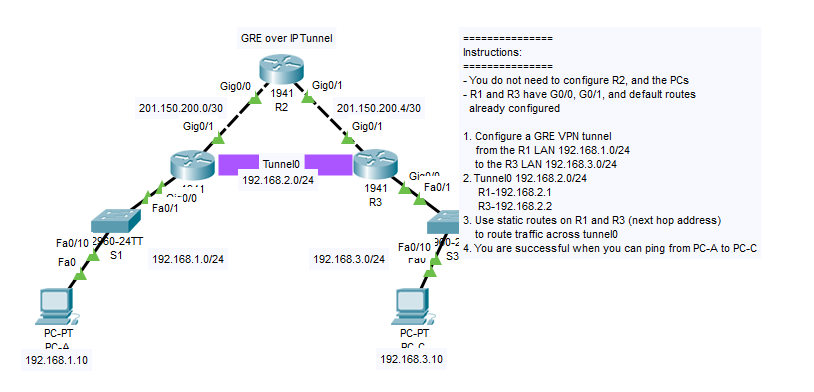core router
- Mark as New
- Bookmark
- Subscribe
- Mute
- Subscribe to RSS Feed
- Permalink
- Report Inappropriate Content
09-03-2013 01:45 AM - edited 03-04-2019 08:56 PM
I currently have a Cisco 3550-12G as a core router. I want to replace this with a 3560E-48PD-S.
Can anyone see any performance issues with this?
thanks
- Labels:
-
Other Routers
- Mark as New
- Bookmark
- Subscribe
- Mute
- Subscribe to RSS Feed
- Permalink
- Report Inappropriate Content
09-03-2013 02:08 AM
Hi Michael,
Your 3550G currently hosted at most 12 connections at 1Gbps. With the same count of connections, the 3560E should not have any issues. In fact, the switching capacity of 3550G-12 was rated at 17.0 Mpps while the 3560E is rated at 101.2 Mpps and its switching fabric is rated at 120 Gbps. See:
So the 3560E should have enough switching capacity to gracefully accomplish what your 3550G was doing up to now.
Best regards,
Peter
- Mark as New
- Bookmark
- Subscribe
- Mute
- Subscribe to RSS Feed
- Permalink
- Report Inappropriate Content
09-03-2013 02:19 AM
The 3560E-48PD-S only has an IP Base feature set. If you were running an EMI-feature-set on the 3550 it could be that you lose some features with the new switch. You should check your config if the new switch supports all features that you are already using. But the IPBase can be upgraded to IPServices through Software-Activation.
As a short summary the software-description of the 3560E:
The Cisco Catalyst 3560-E Series is available with either the IP Base or the IP Services feature set. The IP Base feature set includes advanced quality of service (QoS), rate-limiting, ACLs, and basic static and Routing Information Protocol (RIP) routing capability. The IP Services feature set provides a richer set of enterprise-class features, including advanced hardware-based IP unicast and multicast routing -- Enhanced Interior Gateway Routing Protocol [EIGRP], Open Shortest Path First [OSPF], Border Gateway Protocol [BGP], Protocol Independent Multicast [PIM] and IPv6 routing such as OSPFv3 and EIGRPv6
--
Don't stop after you've improved your network! Improve the world by lending money to the working poor:
http://www.kiva.org/invitedby/karsteni
- Mark as New
- Bookmark
- Subscribe
- Mute
- Subscribe to RSS Feed
- Permalink
- Report Inappropriate Content
09-03-2013 02:46 AM
Karsten,
Good point. Yes, the licenses may need to be upgraded eventually.
Best regards,
Peter
- Mark as New
- Bookmark
- Subscribe
- Mute
- Subscribe to RSS Feed
- Permalink
- Report Inappropriate Content
09-03-2013 02:42 AM
Thanks for the prompt replies guys.
Ill check the switch ios and make sure it is the IP services version. It was the throughput I was more concerned about. The connections will increase which is the main reson for swapping it out.
- Mark as New
- Bookmark
- Subscribe
- Mute
- Subscribe to RSS Feed
- Permalink
- Report Inappropriate Content
09-03-2013 03:54 PM
How far away are you planning to do this?
If it's like, end of the year, I recommend you HOLD OFF making any purchases until the 3650 is announced.
- Mark as New
- Bookmark
- Subscribe
- Mute
- Subscribe to RSS Feed
- Permalink
- Report Inappropriate Content
09-03-2013 02:44 AM
Answer is no.
Also, wrong forum, post in "LAN and switching". You can move your posting with the Actions panel on the right.
- Mark as New
- Bookmark
- Subscribe
- Mute
- Subscribe to RSS Feed
- Permalink
- Report Inappropriate Content
09-03-2013 08:13 AM
Disclaimer
The Author of this posting offers the information contained within this posting without consideration and with the reader's understanding that there's no implied or expressed suitability or fitness for any purpose. Information provided is for informational purposes only and should not be construed as rendering professional advice of any kind. Usage of this posting's information is solely at reader's own risk.
Liability Disclaimer
In no event shall Author be liable for any damages whatsoever (including, without limitation, damages for loss of use, data or profit) arising out of the use or inability to use the posting's information even if Author has been advised of the possibility of such damage.
Posting
One issue you might bump into, depending on device configuration, the 3560/3750 series often have interface drops that you might not see on a 3550. The two series manage their interface buffers differently.
PS:
You might also need to set the SDM template to your needs.
- Mark as New
- Bookmark
- Subscribe
- Mute
- Subscribe to RSS Feed
- Permalink
- Report Inappropriate Content
10-03-2013 07:44 PM
- Mark as New
- Bookmark
- Subscribe
- Mute
- Subscribe to RSS Feed
- Permalink
- Report Inappropriate Content
06-10-2019 08:22 AM
New R2 the above router. GRE over IP tunnel
Left router first CLI
En
conf t
int tun0
ip address 192.168.2.1 255.255.255.0
tunnel source g0/1
tunnel destination 201.150.200.6
tunnel mode gre ip
exit
ip route 192.168.3.0 255.255.255.0 192.168.2.2
copy run start
Right router first cli
en
conf t
int tun 0
ip address 192.168.2.2 255.255.255.0
tunnel source g0/1
tunnel destination 201.150.200.1
tunnel mode gre ip
exit
ip route 192.168.1.0 255.255.255.0 192.168.2.1
show ip route
ping PC's
- Mark as New
- Bookmark
- Subscribe
- Mute
- Subscribe to RSS Feed
- Permalink
- Report Inappropriate Content
06-11-2019 10:25 PM - edited 06-25-2019 06:51 AM
Zebor