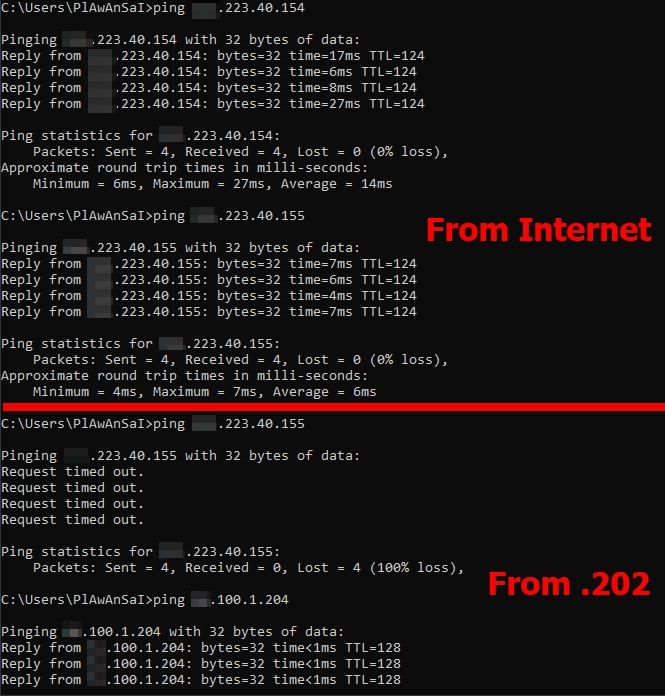- Cisco Community
- Technology and Support
- Networking
- Routing
- Re: Could the Cisco router do return NAT?
- Subscribe to RSS Feed
- Mark Topic as New
- Mark Topic as Read
- Float this Topic for Current User
- Bookmark
- Subscribe
- Mute
- Printer Friendly Page
Could the Cisco router do return NAT?
- Mark as New
- Bookmark
- Subscribe
- Mute
- Subscribe to RSS Feed
- Permalink
- Report Inappropriate Content
06-18-2019 02:14 AM - edited 06-18-2019 03:45 AM
My configuration looks like:
interface GigabitEthernet0/0 description External ip address x.223.40.119 255.255.255.0 ip nat enable duplex auto speed auto ! interface GigabitEthernet0/1 description Internal ip address x.100.1.253 255.255.255.0 ip nat enable duplex auto speed auto ! ip nat source static x.100.1.202 x.223.40.154 ip nat source static x.100.1.204 x.223.40.155
The x.100.1.202 can't ping & rdp to x.223.40.155. How should I do?
- Labels:
-
Other Routers
-
Other Routing
-
WAN
- Mark as New
- Bookmark
- Subscribe
- Mute
- Subscribe to RSS Feed
- Permalink
- Report Inappropriate Content
06-18-2019 02:32 AM
Hi
Under the interface config you need - ip nat inside / ip nat outside command on the appropriate interface.
See example -
https://www.cisco.com/c/en/us/support/docs/ip/network-address-translation-nat/13773-2.html
- Mark as New
- Bookmark
- Subscribe
- Mute
- Subscribe to RSS Feed
- Permalink
- Report Inappropriate Content
06-18-2019 03:23 AM - edited 06-18-2019 03:46 AM
My configuration now looks like:
interface GigabitEthernet0/0 description External ip address x.223.40.119 255.255.255.0 ip nat outside duplex auto speed auto ! interface GigabitEthernet0/1 description Internal ip address x.100.1.253 255.255.255.0 ip nat inside duplex auto speed auto ! ip nat inside source static x.100.1.202 x.223.40.154 ip nat inside source static x.100.1.204 x.223.40.155
The x.100.1.202 can ping but can't rdp to x.223.40.155.
I tried to add more 2 commands:
ip nat outside source static x.223.40.154 x.100.1.202 ip nat outside source static x.223.40.155 x.100.1.204
The x.100.1.202 can't ping & rdp to x.223.40.155. How should I do?
Thank you very much.
- Mark as New
- Bookmark
- Subscribe
- Mute
- Subscribe to RSS Feed
- Permalink
- Report Inappropriate Content
06-18-2019 05:38 AM
Hello
Externally you should be able to ping towards x.223.40.154 and see a translation to x.100.1.202 and the same goes for x.223.40.155 and see a translation to x.100.1.204
Internally you should be able to ping anything internal without nat being introduced.
Now if are you wishing to connect to the external natted address of an internal host from another internal host?
Then were correct in the first place to use domian-less nat (ip nat enable, ip nat source static xx) and it should have worked
Can you post the configuration of your rtr, Do you have a default applied?
Please rate and mark as an accepted solution if you have found any of the information provided useful.
This then could assist others on these forums to find a valuable answer and broadens the community’s global network.
Kind Regards
Paul
- Mark as New
- Bookmark
- Subscribe
- Mute
- Subscribe to RSS Feed
- Permalink
- Report Inappropriate Content
06-18-2019 08:33 PM - edited 06-18-2019 08:46 PM
The configuration in the topic and I also attach of the whole router.
The x.100.1.202 can't ping & rdp to x.223.40.155. How should I do?
# sho ip nat nvi tra icmp Pro Source global Source local Destin local Destin global icmp x.170.119.58:39556 x.170.119.58:39556 x.223.40.155:39556 x.100.1.204:39556 icmp x.170.119.58:44676 x.170.119.58:44676 x.223.40.154:44676 x.100.1.202:44676 icmp x.223.40.154:1 x.100.1.202:1 x.223.40.155:1 x.100.1.204:1
Thank you very much.
- Mark as New
- Bookmark
- Subscribe
- Mute
- Subscribe to RSS Feed
- Permalink
- Report Inappropriate Content
06-19-2019 01:39 AM
Hello
Your nat configuration seems correct.
It could be something else that is negating response between these hosts from natted address.
On host x.100.1.202 does it have a default-gateway towards the nat router, any software fw etc..
Please rate and mark as an accepted solution if you have found any of the information provided useful.
This then could assist others on these forums to find a valuable answer and broadens the community’s global network.
Kind Regards
Paul
- Mark as New
- Bookmark
- Subscribe
- Mute
- Subscribe to RSS Feed
- Permalink
- Report Inappropriate Content
06-19-2019 03:36 AM
How should I do?
Thank you very much.
- Mark as New
- Bookmark
- Subscribe
- Mute
- Subscribe to RSS Feed
- Permalink
- Report Inappropriate Content
06-19-2019 03:47 AM
Hello
Can you turn off any software fw on those hosts please, Also clear arp from the rtr and the hosts and test again.
Please rate and mark as an accepted solution if you have found any of the information provided useful.
This then could assist others on these forums to find a valuable answer and broadens the community’s global network.
Kind Regards
Paul
- Mark as New
- Bookmark
- Subscribe
- Mute
- Subscribe to RSS Feed
- Permalink
- Report Inappropriate Content
06-19-2019 04:36 AM - edited 06-19-2019 04:40 AM
The x.100.1.202 can't ping & rdp to x.223.40.155. However, x.100.1.202 can ping & rdp to x.100.1.204 and external (another public subnet) also can ping & rdp to x.223.40.155 normally.
Thank you very much.
- Mark as New
- Bookmark
- Subscribe
- Mute
- Subscribe to RSS Feed
- Permalink
- Report Inappropriate Content
06-19-2019 05:10 AM
Hello
As I said something else is negating this access and for you to confirm it was working suggests a change has occurred so now to prohibit connection.
What is sitting behind the lan interface of the nat rtr where these host are located?
Please rate and mark as an accepted solution if you have found any of the information provided useful.
This then could assist others on these forums to find a valuable answer and broadens the community’s global network.
Kind Regards
Paul
Discover and save your favorite ideas. Come back to expert answers, step-by-step guides, recent topics, and more.
New here? Get started with these tips. How to use Community New member guide