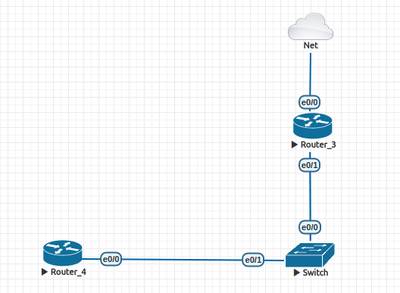- Cisco Community
- Technology and Support
- Networking
- Routing
- DHCP and NAT overload
- Subscribe to RSS Feed
- Mark Topic as New
- Mark Topic as Read
- Float this Topic for Current User
- Bookmark
- Subscribe
- Mute
- Printer Friendly Page
DHCP and NAT overload
- Mark as New
- Bookmark
- Subscribe
- Mute
- Subscribe to RSS Feed
- Permalink
- Report Inappropriate Content
12-15-2017 05:25 AM - edited 03-05-2019 09:39 AM
Hi all,
I have the following topology :
Router 3:
DHCP and access to Internet
Switch
Simple layer 2 with vlan 10
Router 4:
Gets ip from the DHCP but when I want to ping to the outside (8.8.8.8) i don't get any answer.
If I ping the outside interface from the Router 3 I get an answer.
Thanks.
- Labels:
-
Other Routing
- Mark as New
- Bookmark
- Subscribe
- Mute
- Subscribe to RSS Feed
- Permalink
- Report Inappropriate Content
12-15-2017 05:34 AM
Hello
Rtr 3 interface connecting to the switch I am guessing is on a different subnet then it outside interface?
Rtr4 is acting as a host device, and as such that subnet it resides on needs to be natted to the outside world,
Please post you configuration and we can review
res
Paul
Please rate and mark as an accepted solution if you have found any of the information provided useful.
This then could assist others on these forums to find a valuable answer and broadens the community’s global network.
Kind Regards
Paul
- Mark as New
- Bookmark
- Subscribe
- Mute
- Subscribe to RSS Feed
- Permalink
- Report Inappropriate Content
12-15-2017 06:55 AM
Hello sir,
The R3 interface is:
DHCP#sh run int e0/1
Building configuration...
Current configuration : 120 bytes
!
interface Ethernet0/1
description Inside
no ip address
ip nat inside
ip nat enable
ip virtual-reassembly in
end
interface Ethernet0/1.10
encapsulation dot1Q 10
ip address 157.10.10.1 255.255.255.0
end
!
R4 will be a host but yes I have to nat it for the outside, the outside IP is 101.1.108.241
- Mark as New
- Bookmark
- Subscribe
- Mute
- Subscribe to RSS Feed
- Permalink
- Report Inappropriate Content
12-15-2017 11:21 AM
Hello,
make sure your configs look like below:
Router_3
ip dhcp excluded-address 157.10.10.1
!
ip dhcp pool LAN
network 157.10.10.0 255.255.255.0
default-router 157.10.10.1
dns-server 8.8.8.8
!
interface Ethernet0/0
description outside
ip address 101.1.108.241
ip nat outside
!
interface Ethernet0/1
description Inside
no ip address
ip nat inside
ip virtual-reassembly in
!
interface Ethernet0/1.10
encapsulation dot1Q 10
ip address 157.10.10.1 255.255.255.0
ip nat inside
!
ip nat inside source list 1 interface Ethernet0/0 overload
!
access-list 1 permit 157.10.10.0 0.0.0.255
Switch
interface Ethernet0/0
switchport mode trunk
switchport trunk encapsulation dot1q
!
interface Ethernet0/1
switchpprt mode access
switchport access vlan 10
Router_4
interface Ethernet0/0
ip address dhcp
- Mark as New
- Bookmark
- Subscribe
- Mute
- Subscribe to RSS Feed
- Permalink
- Report Inappropriate Content
12-15-2017 07:51 PM
Hello
Georg's config look okay - just like to state RTR1 would also require a static default route towards RTR2
rtr 1
ip route 0.0.0.0 0.0.0.0 fa0/0 101.1.108.242
res
Paul
Please rate and mark as an accepted solution if you have found any of the information provided useful.
This then could assist others on these forums to find a valuable answer and broadens the community’s global network.
Kind Regards
Paul
Discover and save your favorite ideas. Come back to expert answers, step-by-step guides, recent topics, and more.
New here? Get started with these tips. How to use Community New member guide