- Cisco Community
- Technology and Support
- Networking
- Routing
- DMVPN routing issues
- Subscribe to RSS Feed
- Mark Topic as New
- Mark Topic as Read
- Float this Topic for Current User
- Bookmark
- Subscribe
- Mute
- Printer Friendly Page
DMVPN routing issues
- Mark as New
- Bookmark
- Subscribe
- Mute
- Subscribe to RSS Feed
- Permalink
- Report Inappropriate Content
05-31-2019 02:29 AM
Hello, currently I have a working DMVPN setup between my HQ and BRANCH office, on my branch side we are running Cisco CME for VoIP communications and my ultimate goal is to reach call manager from head office to connect phones. Currently I am experiencing some routing issues and can't find the right answer whether I'm doing something wrong or my task is impossible. I will try to explain the current situation as clear as possible.
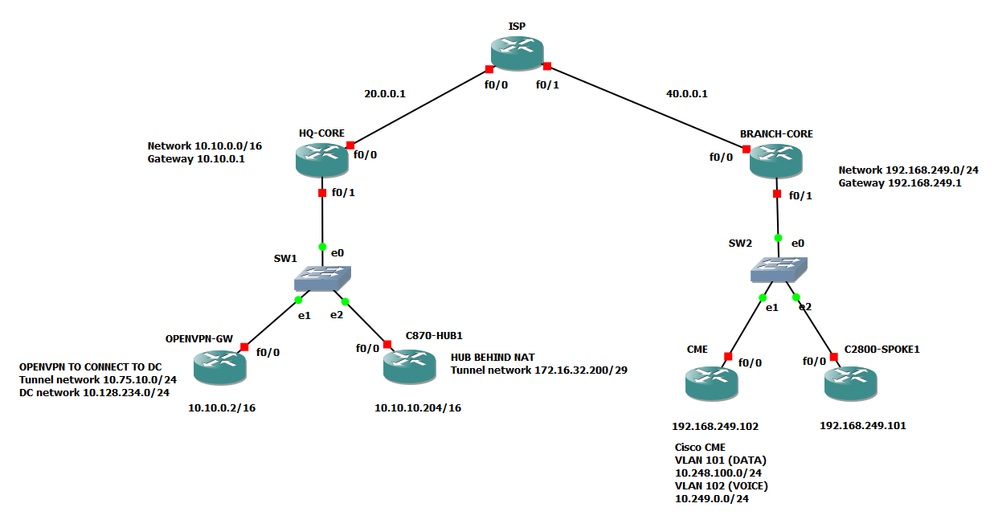
router eigrp 100 network 10.10.0.0 0.0.255.255 network 10.75.10.0 0.0.0.255 network 10.128.234.0 0.0.0.255 network 172.16.32.200 0.0.0.7 no auto-summary
Here I share my main HQ subnet, DMVPN tunnel and two OPENVPN subnets for DC
On Branch side I use Cisco 2811 as Spoke, with routes
router eigrp 100 network 10.248.100.0 0.0.0.255 network 10.249.0.0 0.0.0.255 network 172.16.32.200 0.0.0.7 network 192.168.249.0 no auto-summary
Here I share main Branch subnet, DMVPN tunnel and 2 CME subnets for DATA and VOICE (VLAN 101, 102)
Current situation is this, looking at routes from branch I see this
R2800_Spoke1#sh ip route
Codes: C - connected, S - static, R - RIP, M - mobile, B - BGP
D - EIGRP, EX - EIGRP external, O - OSPF, IA - OSPF inter area
N1 - OSPF NSSA external type 1, N2 - OSPF NSSA external type 2
E1 - OSPF external type 1, E2 - OSPF external type 2
i - IS-IS, su - IS-IS summary, L1 - IS-IS level-1, L2 - IS-IS level-2
ia - IS-IS inter area, * - candidate default, U - per-user static route
o - ODR, P - periodic downloaded static route
Gateway of last resort is 192.168.249.1 to network 0.0.0.0
172.16.0.0/29 is subnetted, 1 subnets
C 172.16.32.200 is directly connected, Tunnel0
C 192.168.249.0/24 is directly connected, FastEthernet0/0
10.0.0.0/16 is subnetted, 1 subnets
D 10.10.0.0 [90/15362560] via 172.16.32.201, 00:09:12, Tunnel0
S* 0.0.0.0/0 [1/0] via 192.168.249.1The spoke only sees heads office main subnet, but no 10.75.10.0/24 and 10.128.234.0/24
On Hub side I see
R800_Hub1#sh ip route
Codes: C - connected, S - static, R - RIP, M - mobile, B - BGP
D - EIGRP, EX - EIGRP external, O - OSPF, IA - OSPF inter area
N1 - OSPF NSSA external type 1, N2 - OSPF NSSA external type 2
E1 - OSPF external type 1, E2 - OSPF external type 2
i - IS-IS, su - IS-IS summary, L1 - IS-IS level-1, L2 - IS-IS level-2
ia - IS-IS inter area, * - candidate default, U - per-user static route
o - ODR, P - periodic downloaded static route
Gateway of last resort is 10.10.0.1 to network 0.0.0.0
172.16.0.0/29 is subnetted, 1 subnets
C 172.16.32.200 is directly connected, Tunnel0
D 192.168.249.0/24 [90/3842560] via 172.16.32.202, 00:11:01, Tunnel0
10.0.0.0/16 is subnetted, 1 subnets
C 10.10.0.0 is directly connected, FastEthernet4
S* 0.0.0.0/0 [1/0] via 10.10.0.1Here the Hub only sees Branch main subnet, but no 10.249.0.0/24 and 10.248.100.0/24
On HQ CORE router I have these routes:
to 10.75.10.0/24 via 10.10.0.2
to 10.128.234.0/24 via 10.10.0.2
to 172.16.32.200/29 via 10.10.10.204
to 192.168.249.0/24 via 10.10.10.204
to 10.248.100.0/24 via 10.10.10.204
to 10.249.0.0/24 via 10.10.10.204
On BRANCH CORE router I have these routes:
to 172.16.32.200/29 via 192.168.249.101
to 10.10.0.0/16 via 192.168.249.101
to 10.75.10.0/24 via 192.168.249.101
to 10.128.234.0/24 via 192.168.249.101
to 10.248.100.0/24 via 192.168.249.101
to 10.249.0.0/24 via 192.168.249.102
Currently I only have full access between core networks 10.10.0.0/16 <-> 192.168.249.0/24
My goal is to reach CME from HQ and to reach OPENVPN from BRANCH
Any thoughts? Thanks.
- Labels:
-
LAN Switching
-
Other Routing
- Mark as New
- Bookmark
- Subscribe
- Mute
- Subscribe to RSS Feed
- Permalink
- Report Inappropriate Content
05-31-2019 03:34 AM
Hi,
What is the configuration of your Tunnel interfaces?
You need to make sure the Hub Tunnel at least re-advertises the spokes route back over the Tunnel interface. On the Spoke's you need to make sure you are using a mGRE tunnel mode.
HUB
interface Tunnel1
no ip split-horizon eigrp 100
no ip next-hop-self eigrp 100
tunnel mode gre multipoint
SPOKE
interface Tunnel1
tunnel mode gre multipoint
HTH
- Mark as New
- Bookmark
- Subscribe
- Mute
- Subscribe to RSS Feed
- Permalink
- Report Inappropriate Content
05-31-2019 03:43 AM
Yes, I'm using the exact config you provided
HUB
interface Tunnel0 bandwidth 1000 ip address 172.16.32.201 255.255.255.248 no ip redirects ip mtu 1400 no ip next-hop-self eigrp 100 ip nhrp authentication test123 ip nhrp map multicast dynamic ip nhrp network-id 1 ip nhrp holdtime 300 ip tcp adjust-mss 1360 no ip split-horizon eigrp 100 tunnel source FastEthernet4 tunnel mode gre multipoint tunnel key 1 tunnel protection ipsec profile test
SPOKE
interface Tunnel0 bandwidth 1000 ip address 172.16.32.202 255.255.255.248 no ip redirects ip mtu 1400 ip nhrp authentication test123 ip nhrp map multicast 20.0.0.1 ip nhrp map 172.16.32.201 20.0.0.1 ip nhrp network-id 1 ip nhrp holdtime 300 ip nhrp nhs 172.16.32.201 ip tcp adjust-mss 1360 tunnel source FastEthernet0/0 tunnel mode gre multipoint tunnel key 1 tunnel protection ipsec profile test
- Mark as New
- Bookmark
- Subscribe
- Mute
- Subscribe to RSS Feed
- Permalink
- Report Inappropriate Content
05-31-2019 03:58 AM
- Mark as New
- Bookmark
- Subscribe
- Mute
- Subscribe to RSS Feed
- Permalink
- Report Inappropriate Content
05-31-2019 04:09 AM
Yes, they are one hop away, I found a solution, on the Spoke side I configured static routes to 10.128.234.0/24 and 10.75.10.0/24, on hub to 10.249.0.0/24 and 10.248.100.0/24, everything works fine now. Only problem is left, to route VLANS across Hub and Spoke as I understand I can't just program switch to work on VLAN101 and VLAN102 which is not on the same site, so as I understand I should somehow create L2TPv3 over DMVPN tunnel, but not sure if I'm thinking correctly
- Mark as New
- Bookmark
- Subscribe
- Mute
- Subscribe to RSS Feed
- Permalink
- Report Inappropriate Content
05-31-2019 06:46 AM - edited 05-31-2019 06:47 AM
Hello
you just need to redistribute the static routes in EIGRP
router eigrp <AS-number>
redistribute static
default-metric 5000 10 1 1 1500
!
Towards the switch it will see D EX routes as a result of reditribution in both HUB and Spoke routers.
A seed metric is needed to make redistribution into EIGRP to work that is done by default-metric command.
If the switch does not run EIGRP just configure a static default route to the router in the same site with next-hop the IP address in the internal LAN.
You don't need L2TPV3 because you have L3 routing in place.
Hope to help
Giuseppe
- Mark as New
- Bookmark
- Subscribe
- Mute
- Subscribe to RSS Feed
- Permalink
- Report Inappropriate Content
06-01-2019 01:56 AM
Hello, Giuseppe,
Thanks, again, for your help, I will try to play with default-metric settings, but currently I'm pretty fine with static routes configured on both sides, only problem left is VLAN's, first I thought I should route VLAN over DMVPN tunnel, but then I thought there is no point in that, so on Hub site I configured VLAN 10 for voice and provided option 150 in DHCP which point's to CME in Spoke side which operates on VLAN 20, but for some reason, phones don't register, so is it because of the VLAN or I missing something in configuration?
- Mark as New
- Bookmark
- Subscribe
- Mute
- Subscribe to RSS Feed
- Permalink
- Report Inappropriate Content
06-01-2019 04:14 AM - edited 06-01-2019 04:21 AM
Little bit of troubleshooting shows that I cannot ping Call Manager. Forgot to configure static routes, now it pings and finds CME, but wont register
- Mark as New
- Bookmark
- Subscribe
- Mute
- Subscribe to RSS Feed
- Permalink
- Report Inappropriate Content
06-01-2019 04:54 AM
Hello R3Natas,
DHCP option 150 provides the TFTP server address and should be populated with the CME IP address.
In order for the phones to be able to register with the CME in the hub spoke you need end to end routing over the DMVPN tunnel because you need bidirectional IP communications.
Can you ping from a device in Vlan 10 IP subnet in HUB site to the Spoke Site CME IP address in Vlan 20?
In addition to this you need to create a separate DHCP scope for IP phones in Vlan 10 in hub site with appropriate DHCP options configured.
In real world you need to route over the DMVPN tunnel either using dynamic routing (preferred) or using static routes with outgoing interface the tunnel.
However static routes in your case using an MGRE tunnel should refer to the IP next-hop (internal IP address in the DMVPN subnet ie. the addresses resolved by NHRP) in order to have traffic to go over the tunnel.
I haven't understood how you have configured your static routes.
Hope to help
Giuseppe
- Mark as New
- Bookmark
- Subscribe
- Mute
- Subscribe to RSS Feed
- Permalink
- Report Inappropriate Content
06-01-2019 05:21 AM
I will try to explain as clear as possible, currently communication between Spoke and Hub works perfectly, all subnets reach each other. Static routes are done in two places on both ends:
Hub
ip route 0.0.0.0 0.0.0.0 10.10.0.1 ip route 10.248.100.0 255.255.255.0 172.16.32.202 ip route 10.249.0.0 255.255.255.0 172.16.32.202
Spoke
ip route 0.0.0.0 0.0.0.0 192.168.249.1 ip route 10.75.10.0 255.255.255.0 172.16.32.201 ip route 10.128.234.0 255.255.255.0 172.16.32.201 ip route 10.148.100.0 255.255.255.0 172.16.32.201 ip route 10.149.0.0 255.255.255.0 172.16.32.201
EIGRP you have seen before and on both end routers I configured static routes between these subnets
Now with voice, on Spoke side I have Cisco 2921 as CME, with next config (relevant part)
ip dhcp pool DATA network 10.248.100.0 255.255.255.0 default-router 10.248.100.1 dns-server 10.10.0.2 ! ip dhcp pool VOICE network 10.249.0.0 255.255.255.0 default-router 10.249.0.1 option 150 ip 10.249.0.1 ! interface GigabitEthernet0/1 bandwidth 122880 ip address dhcp duplex auto speed auto ! interface GigabitEthernet0/1.248 encapsulation dot1Q 248 ip address 10.248.100.1 255.255.255.0 ! interface GigabitEthernet0/1.249 encapsulation dot1Q 249 ip address 10.249.0.1 255.255.255.0 ! telephony-service no auto-reg-ephone max-ephones 24 max-dn 24 ip source-address 10.249.0.1 port 2000
So currently TFTP and CM sits at 10.249.0.1, I can reach it from phones and other devices, but phones won't register, I only see "Registering" on the phone, tried telnet to 10.249.0.1 port 2000 said "connection refused", so maybe there is an ACL issue?
DHCP for PHONES
ip dhcp pool VOICE network 10.149.0.0 255.255.255.0 default-router 10.149.0.1 option 150 ip 10.249.0.1 ! interface FastEthernet4.149 encapsulation dot1Q 149 ip address 10.149.0.1 255.255.255.0 !
- Mark as New
- Bookmark
- Subscribe
- Mute
- Subscribe to RSS Feed
- Permalink
- Report Inappropriate Content
06-01-2019 07:38 AM
Hello RS19,
ok the routing is using static routes over the MGRE tunnels. This is acceptable.
About your issues with phones I see the following:
>>
telephony-service no auto-reg-ephone ! this means that auto-registration is disabled max-ephones 24 ! max number of phones is 24 max-dn 24 ! max number of phone lines/numbers is 24
So the following questions arise:
a) on the CME have you configured manually the phones that are in the Hub site ? Because auto-registration is disabled this CME is not "plug and play" and does not accept an SCCP session on port TCP 2000 by an unconfigured phone.
I mean you would need something like:
ephone-dn 65
number 428
label Line Laboratory
name Line Laboratory
hold-alert 30 originator
!
With an additional command that specifies the mac address of the phone, because you have autoregistration disabled.
b) In case you have configured the phones on the hub site. How many phones are registered on the Spoke site on CME? there is a limit of 24 phones.
Hope to help
Giuseppe
- Mark as New
- Bookmark
- Subscribe
- Mute
- Subscribe to RSS Feed
- Permalink
- Report Inappropriate Content
06-01-2019 02:51 PM
Currently I have configured 4 out of 24 phones and yes, I have added mac addresses of every phone to the CME, so there is no need for auto registration, but, unfortunately, phones, which are written into CME are not registering, although they are configured in the CME
- Mark as New
- Bookmark
- Subscribe
- Mute
- Subscribe to RSS Feed
- Permalink
- Report Inappropriate Content
06-02-2019 09:32 AM
Hello R3Natas,
Ok so your configuration on CME is fine. You have provisioned the MAC addresses of the phones in CME and total number of phones is 4 < 24.
Can you ping from Vlan 10 IP subnet to the CME IP address in Spoke site ?
You have written that attempt to telnet to port TCP 2000 is refused by CME.
Is the CME configured to use SCCP (TCP 2000) or to use SIP (UDP 5060) with the phones?
Depending on phone models they may prefer to use SIP protocol rather then SCCP.
Have you got phones registered with CME in spoke site?
From routing point of view the use of dynamic routing would be preferred but if the ping test is successful between the two subnets the routing is ok.
Hope to help
Giuseppe
- Mark as New
- Bookmark
- Subscribe
- Mute
- Subscribe to RSS Feed
- Permalink
- Report Inappropriate Content
06-03-2019 01:27 PM
Thank you very much for your time and support, I finally managed to register my phones with CME on remote site. The problem was with the spoke's core router which was not friendly with vlans, so I decided to put a Cisco switch between core router and the Spoke and Cisco CME router and everything started to work perfectly. Thanks again!
Discover and save your favorite ideas. Come back to expert answers, step-by-step guides, recent topics, and more.
New here? Get started with these tips. How to use Community New member guide