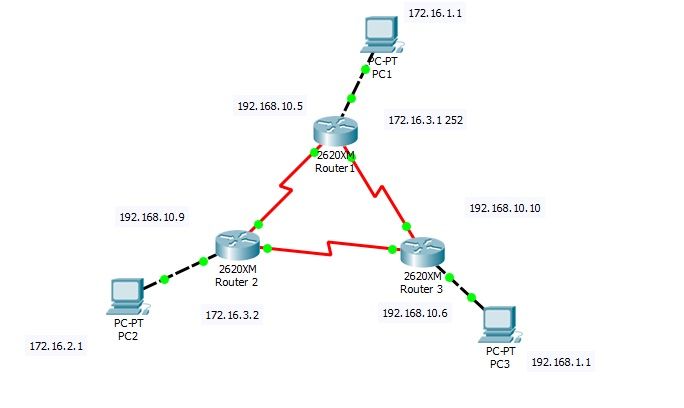- Cisco Community
- Technology and Support
- Networking
- Routing
- eigrp - Could not ping between routers
- Subscribe to RSS Feed
- Mark Topic as New
- Mark Topic as Read
- Float this Topic for Current User
- Bookmark
- Subscribe
- Mute
- Printer Friendly Page
eigrp - Could not ping between routers
- Mark as New
- Bookmark
- Subscribe
- Mute
- Subscribe to RSS Feed
- Permalink
- Report Inappropriate Content
03-20-2020 06:12 PM
Hi, I'm new to the networking academy. I've tried to get the 'triangle routers' to ping each other but not as intended to be succeeded. Is there any problem with my configuration?
Router 1
en
config t
int fa0/0
ip add 172.16.1.1 255.255.255.0
no shutdown
exit
int s0/0
ip add 172.16.3.1 255.255.255.252
no shutdown
clock rate 64000
exit
int s0/1
ip add 192.168.10.5 255.255.255.252
no shutdown
exit
router eigrp 10
network 172.16.1.0 0.0.0.255
network 172.16.3.0 0.0.0.3
network 192.168.10.4 0.0.0.3
exit
exit
copy run start
Router 2
en
config t
int fa0/0
ip add 172.16.2.1 255.255.255.0
no shutdown
exit
int s0/0
ip add 192.168.10.9 255.255.255.252
no shutdown
clock rate 64000
exit
int s0/1
ip add 172.16.3.2 255.255.255.252
no shutdown
exit
router eigrp 10
network 172.16.2.0 0.0.0.255
network 192.168.10.8 0.0.0.3
network 172.16.3.1 0.0.0.3
exit
exit
copy run start
Router 3
en
config t
int fa0/0
ip add 192.168.1.1 255.255.255.0
no shutdown
exit
int s0/0
ip add 192.168.10.6 255.255.255.252
no shutdown
clock rate 64000
exit
int s0/1
ip add 192.168.10.10 255.255.255.252
no shutdown
exit
router eigrp 10
network 192.168.1.0 0.0.0.255
network 192.168.10.5 0.0.0.3
network 192.168.10.9 0.0.0.3
exit
exit
copy run start
- Labels:
-
Routing Protocols
- Mark as New
- Bookmark
- Subscribe
- Mute
- Subscribe to RSS Feed
- Permalink
- Report Inappropriate Content
03-20-2020 06:43 PM
Based on the design we see links between all 3 routers forming a triangle.
On all routers, under router eigrp section, add no auto-summary.
On R2, remove network 172.16.3.1 0.0.0.3 and replace it by network 172.16.3.0 0.0.0.3
On R3, remove the following lines under router eigrp section:
network 192.168.10.5 0.0.0.3
network 192.168.10.9 0.0.0.3
And replace them by:
network 192.168.10.4 0.0.0.3
network 192.168.10.8 0.0.0.3
Once you've done that, please share the output of show ip eigrp neighbor and show ip route for each routers.
Please put these outputs in a text file.
Thanks
Francesco
PS: Please don't forget to rate and select as validated answer if this answered your question
- Mark as New
- Bookmark
- Subscribe
- Mute
- Subscribe to RSS Feed
- Permalink
- Report Inappropriate Content
03-20-2020 11:41 PM - edited 03-20-2020 11:43 PM
Hello @BlobBalls75605 ,
@Francesco Molino is right
you are facing one of the legacy aspects of EIGRP protocol the automatic auto summary at major network boundary.
The major networks are those determined by the most significant = rightmost octet in an IPv4 address.
So 192.168.0.0/24 are class C up to 223.255.255.0/24 Class C major network 254 hosts
128.0.0.0/16 to 191.255.0.0/16 are Class B major network 65,5534 hosts
127.0.0.0/8 reserved for loopback addresses and for internal communication between router processors and linecars (seen this in use in Cisco 12000 an ancestor or current CSR)
1.0.0.0/8 to 126.0.0.0/8 are Class A
These major networks existed because the first routing protocols like RIPv1 and IGRP were not able to carry the subnet mask and allowed only the Fixed Length Subnet Mask FLSM meaning that all links should have the same subnet mask within a single major network.
EIGRP has been created from IGRP and has the following properties:
EIGRP is able to carry the subnet mask so it support VLSM so we can use /30 subnets on serial links instead of wasting a /24 just to make an example. V= Variable.
All current routing protocols RIPv2, EIGRP, OSPF, IS-IS and BGP carry the subnet mask and are called classless routing protocols.
EIGRP by default summarizes to major network when sending an EIGRP update out of an interface with an IP address belonging to a different major network.
So R1 should see routes for the R2 and R3 LAN subnets as 172.16.0.0/16 and 192.168.1.0/24 respectively but this should not create connectivity problems (until there is no major network partitioned )
From the point of view of R3 both R1 and R2 are providing a path to 172.16.0.0/16 and this is the cause of your conectivty issues.
Major network 172.16.0.0/16 is partitioned with subnet 172.16.1.0/24 behind R1 and subnet 172.16.2.0/24 behind R2.
Hope to help
Giuseppe
- Mark as New
- Bookmark
- Subscribe
- Mute
- Subscribe to RSS Feed
- Permalink
- Report Inappropriate Content
03-21-2020 10:32 AM
We have had a couple of helpful posts explaining the issues about auto summarization. But there is a more fundamental problem that is impacting connectivity. According to the diagram and the posted configs we have these addresses on the serial links connecting the routers:
R1 S0/0 172.16.3.1/30 to R3 S0/1 192.168.10.10/30
R1 S0/1 192.168.10.5/30 to R2 S0/0 192.168.10.9/30
R2 S0/1 172.16.3.2/30 to R3 S0/0 192.168.10.6/30
None of these have a peer in the same subnet and several of them the peer is not even in the same major network. Running EIGRP on these interfaces would not form any neighbor relationships because of the mismatch in addressing.
Rick
Discover and save your favorite ideas. Come back to expert answers, step-by-step guides, recent topics, and more.
New here? Get started with these tips. How to use Community New member guide