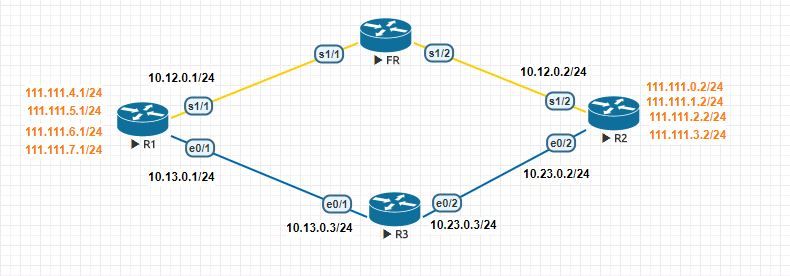- Cisco Community
- Technology and Support
- Networking
- Routing
- Re: EIGRP variance configuration issue [SOLVED]
- Subscribe to RSS Feed
- Mark Topic as New
- Mark Topic as Read
- Float this Topic for Current User
- Bookmark
- Subscribe
- Mute
- Printer Friendly Page
- Mark as New
- Bookmark
- Subscribe
- Mute
- Subscribe to RSS Feed
- Permalink
- Report Inappropriate Content
09-14-2017 07:04 AM - edited 03-05-2019 09:08 AM
Hi all,
I have been doing this in a Virtual lab environment. As you can see below the FR router is just a frame relay switch and is not doing any routing.... I am trying to achieve unequal cost load-balancing by using the variance feature...
Here is the sh ip eigrp top of R2 if trying to reach loopback of R1
R2#sh ip eigrp top | s 111.111.4.0
P 111.111.4.0/24, 1 successors, FD is 196689920
via 10.23.0.3 (196689920/131153920), Ethernet0/2
via 10.12.0.1 (1735257878/163840), Serial1/2
As you can see the path of Serial1/2's RD is lower than FD of best path, hence it is shown in the topology table....
But in the RT it is showing only 1 path to the network 111.111.4.0
R2#sh ip route eigrp | b 111.
111.0.0.0/8 is variably subnetted, 12 subnets, 2 masks
D 111.111.4.0/24 [90/1536640] via 10.23.0.3, 00:10:39, Ethernet0/2
D 111.111.5.0/24 [90/1536640] via 10.23.0.3, 00:10:39, Ethernet0/2
D 111.111.6.0/24 [90/1536640] via 10.23.0.3, 00:10:39, Ethernet0/2
D 111.111.7.0/24 [90/1536640] via 10.23.0.3, 00:10:39, Ethernet0/2
From understanding the videos and docs, in order to calculate the variance number, you need to divide the FD of the worst path to the FD of the best path.
1735257878 / 196689920 = 8.82 or 9
I have tried variance 9 or 10 but I can't seem to put the serial interface in the RT.
Can anyone please help on what I am missing on the concept?
Cheers,
Solved! Go to Solution.
- Labels:
-
Other Routing
Accepted Solutions
- Mark as New
- Bookmark
- Subscribe
- Mute
- Subscribe to RSS Feed
- Permalink
- Report Inappropriate Content
09-18-2017 02:15 AM
prefix or subnet. When I configured the variance on the router that sees
the advertised network everything worked like a charm.
- Mark as New
- Bookmark
- Subscribe
- Mute
- Subscribe to RSS Feed
- Permalink
- Report Inappropriate Content
09-14-2017 08:22 AM
NOTE to self...
Variance is configured on the router that wants to load-balance to the destination network. Therefore the metric is changed locally on the router that sees the route.
- Mark as New
- Bookmark
- Subscribe
- Mute
- Subscribe to RSS Feed
- Permalink
- Report Inappropriate Content
09-15-2017 05:07 PM
You are trying to loadbalance across 2 different link types, ethernet and serial. CEF is working against you on this. Kill CEF or tweak it. More below:
You can also move the 111.111.x.x networks behind FR and R3 Router to achieve this.
Good luck,
Paul
- Mark as New
- Bookmark
- Subscribe
- Mute
- Subscribe to RSS Feed
- Permalink
- Report Inappropriate Content
09-18-2017 02:15 AM
prefix or subnet. When I configured the variance on the router that sees
the advertised network everything worked like a charm.
- Mark as New
- Bookmark
- Subscribe
- Mute
- Subscribe to RSS Feed
- Permalink
- Report Inappropriate Content
09-18-2017 02:20 AM
Hi,
CEF has nothing to do with the issue I encountered. I just need to put the variance configuration on the router that is seeing the subnet and NOT on the router that is advertising that subnet.
Cheers,
- Mark as New
- Bookmark
- Subscribe
- Mute
- Subscribe to RSS Feed
- Permalink
- Report Inappropriate Content
09-16-2017 05:17 AM
Somehow you have two different metrics:
R2#sh ip eigrp top | s 111.111.4.0
P 111.111.4.0/24, 1 successors, FD is 196689920
via 10.23.0.3 (196689920/131153920), Ethernet0/2
R2#sh ip route eigrp | b 111.
111.0.0.0/8 is variably subnetted, 12 subnets, 2 masks
D 111.111.4.0/24 [90/1536640] via 10.23.0.3, 00:10:39, Ethernet0/2
Those two should match.
If you calculate 1536640 * 10 = 15366400 and it is still < 1735257878
- Mark as New
- Bookmark
- Subscribe
- Mute
- Subscribe to RSS Feed
- Permalink
- Report Inappropriate Content
09-18-2017 02:22 AM
Hi,
Everything is working normally. I just need to configure the variance on the router that sees the route and not on the router that advertises it.
Cheers,
Discover and save your favorite ideas. Come back to expert answers, step-by-step guides, recent topics, and more.
New here? Get started with these tips. How to use Community New member guide