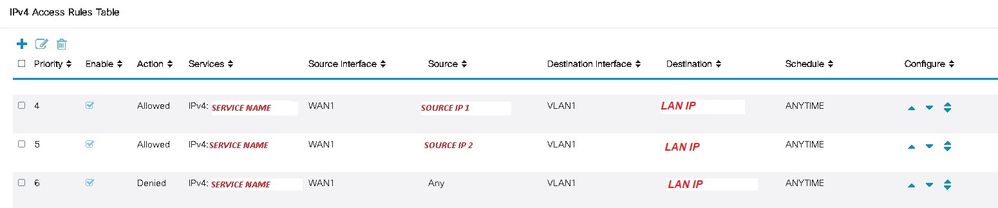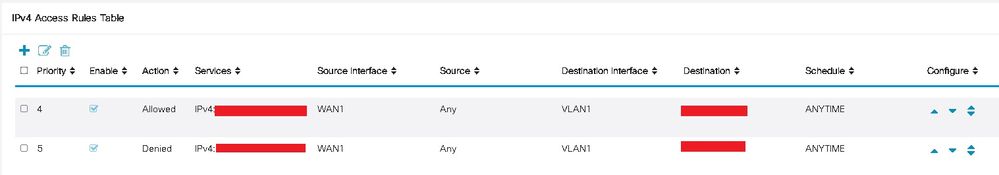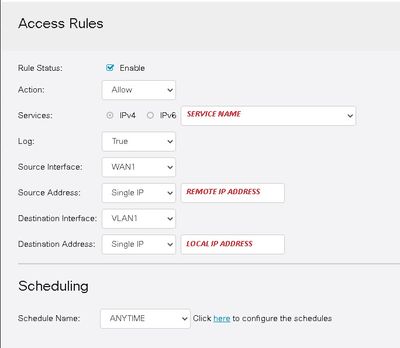- Cisco Community
- Technology and Support
- Networking
- Routing
- Re: Filtering by source IP address not working in access rules
- Subscribe to RSS Feed
- Mark Topic as New
- Mark Topic as Read
- Float this Topic for Current User
- Bookmark
- Subscribe
- Mute
- Printer Friendly Page
Filtering by source IP address not working in access rules
- Mark as New
- Bookmark
- Subscribe
- Mute
- Subscribe to RSS Feed
- Permalink
- Report Inappropriate Content
01-27-2022 03:56 AM - edited 01-27-2022 03:57 AM
Hi all,
We have RV340 as LAN firewall. I am trying to open one port, but only for 2 remote IPs (not for all the internet). I tryed with this configuration for access rules.
In that way service it´s open for all the internet. Am i doing something wrong?
Thank you.
- Labels:
-
Routing Protocols
- Mark as New
- Bookmark
- Subscribe
- Mute
- Subscribe to RSS Feed
- Permalink
- Report Inappropriate Content
01-27-2022 04:00 AM
that is the access rule, you need to do NAT also right.
- Mark as New
- Bookmark
- Subscribe
- Mute
- Subscribe to RSS Feed
- Permalink
- Report Inappropriate Content
01-27-2022 04:09 AM - edited 01-27-2022 04:15 AM
Yes, I have the service enabled and configured in Port Forwarding Table: Internal service, internal IP address & interface (WAN1).
I can access to the service. This is not the problem. I want it open but only for two remote IPs, not for all the internet.
- Mark as New
- Bookmark
- Subscribe
- Mute
- Subscribe to RSS Feed
- Permalink
- Report Inappropriate Content
01-27-2022 04:21 AM
Lets test with out any source IP mentioned, see if that works, before we move to next level ?
check port forward :
- Mark as New
- Bookmark
- Subscribe
- Mute
- Subscribe to RSS Feed
- Permalink
- Report Inappropriate Content
01-27-2022 04:34 AM - edited 01-27-2022 05:01 AM
I can access to the service from all remote IPs. The same that before.
- Mark as New
- Bookmark
- Subscribe
- Mute
- Subscribe to RSS Feed
- Permalink
- Report Inappropriate Content
01-27-2022 11:05 AM
Hello,
under 'Source' and 'Destination' there used to be an option for 'Single IP', not sure that is still there, but make sure that is selected.
- Mark as New
- Bookmark
- Subscribe
- Mute
- Subscribe to RSS Feed
- Permalink
- Report Inappropriate Content
01-27-2022 11:58 PM - edited 01-27-2022 11:59 PM
Yes, I did; but with this rule port appear open for all the internet.
- Mark as New
- Bookmark
- Subscribe
- Mute
- Subscribe to RSS Feed
- Permalink
- Report Inappropriate Content
01-28-2022 12:46 AM
Hello,
what if you change the schedule from ANYTIME to an actual time range ?
- Mark as New
- Bookmark
- Subscribe
- Mute
- Subscribe to RSS Feed
- Permalink
- Report Inappropriate Content
01-28-2022 02:38 AM
Hi Georg,
I just tried but it´s the same. Open for all IPs.
- Mark as New
- Bookmark
- Subscribe
- Mute
- Subscribe to RSS Feed
- Permalink
- Report Inappropriate Content
01-28-2022 04:18 AM
Hello,
really odd, but I do recall that the SMB routers are often quirky. Are you in a position to start from scratch, reset the router to factory defaults, and configure everything again ?
- Mark as New
- Bookmark
- Subscribe
- Mute
- Subscribe to RSS Feed
- Permalink
- Report Inappropriate Content
01-28-2022 01:47 AM
Looks like some tweak need to be done here, i do not have device to replicate this issue, let me read docs and get back to if i find any clue.
- Mark as New
- Bookmark
- Subscribe
- Mute
- Subscribe to RSS Feed
- Permalink
- Report Inappropriate Content
01-28-2022 02:40 AM
Ok. Thank you for that.
- Mark as New
- Bookmark
- Subscribe
- Mute
- Subscribe to RSS Feed
- Permalink
- Report Inappropriate Content
01-27-2022 04:19 AM
Hello,
could be related to the firmware, which one are you running ? Release 1.0.03.24 is the latest...
- Mark as New
- Bookmark
- Subscribe
- Mute
- Subscribe to RSS Feed
- Permalink
- Report Inappropriate Content
01-27-2022 04:22 AM
Yes. I installed 1.0.03.24 release several weeks ago.
- Mark as New
- Bookmark
- Subscribe
- Mute
- Subscribe to RSS Feed
- Permalink
- Report Inappropriate Content
01-28-2022 06:09 AM - edited 01-28-2022 06:16 AM
Hi all,
I found that when I create a new service in port forwarding table, new row appear at the bottom in the access rules table. I´m not able to manage this row, priority it´s predefined with a number over 1000.
Even if I create a new deny access rule with higher priority for this service, this automatic access rule prevails over the other, and access to this port still enabled.
How should I edit this access rule?? I´m not able to change priority either.
Discover and save your favorite ideas. Come back to expert answers, step-by-step guides, recent topics, and more.
New here? Get started with these tips. How to use Community New member guide