- Cisco Community
- Technology and Support
- Networking
- Routing
- Re: GRE tunnel flapping
- Subscribe to RSS Feed
- Mark Topic as New
- Mark Topic as Read
- Float this Topic for Current User
- Bookmark
- Subscribe
- Mute
- Printer Friendly Page
GRE tunnel flapping
- Mark as New
- Bookmark
- Subscribe
- Mute
- Subscribe to RSS Feed
- Permalink
- Report Inappropriate Content
07-11-2021 03:12 PM - edited 07-11-2021 03:45 PM
Trying to create a GRE tunnel between two routers that cross another network.
I have the following configs on the routers, I can ping across the tunnel, everything seems to work until I try adding ospf.
then I the following error: FULL to DOWN, Neighbor Down: Interface down or detached
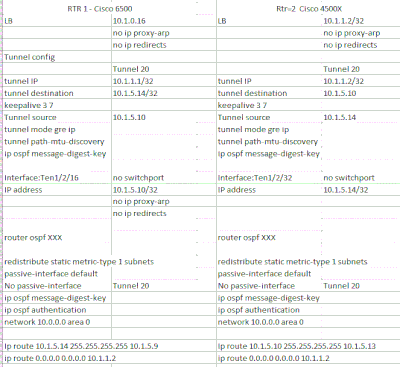
- Labels:
-
Routing Protocols
- Mark as New
- Bookmark
- Subscribe
- Mute
- Subscribe to RSS Feed
- Permalink
- Report Inappropriate Content
07-11-2021 03:14 PM
seen an error the IP route on the second router 0.0.0.0 0.0.0.0 10.1.1.1
- Mark as New
- Bookmark
- Subscribe
- Mute
- Subscribe to RSS Feed
- Permalink
- Report Inappropriate Content
07-12-2021 12:36 PM - edited 07-12-2021 01:06 PM
Yes, this route should "ip route 0.0.0.0 0.0.0.0 10.1.1.1" on rtr2.
Regards,
Harold Ritter, CCIE #4168 (EI, SP)
- Mark as New
- Bookmark
- Subscribe
- Mute
- Subscribe to RSS Feed
- Permalink
- Report Inappropriate Content
07-11-2021 04:27 PM - edited 07-13-2021 04:36 AM
...
- Mark as New
- Bookmark
- Subscribe
- Mute
- Subscribe to RSS Feed
- Permalink
- Report Inappropriate Content
07-12-2021 04:08 PM
copy error, they should be /30, except the loopback.
- Mark as New
- Bookmark
- Subscribe
- Mute
- Subscribe to RSS Feed
- Permalink
- Report Inappropriate Content
07-12-2021 04:40 PM - edited 07-12-2021 04:46 PM
..
- Mark as New
- Bookmark
- Subscribe
- Mute
- Subscribe to RSS Feed
- Permalink
- Report Inappropriate Content
07-11-2021 06:25 PM
Hi @scottshaw2 ,
The issue is that you are learning the tunnel destination through the tunnel interface. This is recursive routing and is the reason your tunnel interface flaps. Make sure the tunnel destination is not learned via the tunnel itself.
Regards,
Harold Ritter, CCIE #4168 (EI, SP)
- Mark as New
- Bookmark
- Subscribe
- Mute
- Subscribe to RSS Feed
- Permalink
- Report Inappropriate Content
07-11-2021 06:45 PM
From the config I posted do I have one of the static routes wrong?
- Mark as New
- Bookmark
- Subscribe
- Mute
- Subscribe to RSS Feed
- Permalink
- Report Inappropriate Content
07-11-2021 06:56 PM - edited 07-11-2021 07:06 PM
The static routes are good. You have a default route on both side pointing path the other side via the tunnel. The issue is that you enabled OSPF on the tunnel. Disable OSPF on the tunnel or make sure the tunnel destination is learned from a source other than OSPF.
Regards,
Harold Ritter, CCIE #4168 (EI, SP)
- Mark as New
- Bookmark
- Subscribe
- Mute
- Subscribe to RSS Feed
- Permalink
- Report Inappropriate Content
07-11-2021 08:21 PM
Okay looking at router 1 - isn't the static route IP route 10.1.5.14 255.255.255.255 10.1.5.9 a better route than what would be learned in OSPF?
I have noticed a lot of the config examples I have seen don't use the tunnel for the default route, ip route 0.0.0.0 0.0.0.0 10.1.1.2 again looking router 1 should this be changed to ip route 0.0.0.0 0.0.0.0 10.1.5.9?
When I do a sh ip route, and get lucky enough to catch the routing table, I don't recall seeing a ospf route for the tunnel destination, see the connected and the static.
I have other routers that work with the same tunnel configuration, the exception are the IP's and they have other paths out that don't require a tunnel, and those paths are the default route. I will try taking the tunnel out of the ospf.
- Mark as New
- Bookmark
- Subscribe
- Mute
- Subscribe to RSS Feed
- Permalink
- Report Inappropriate Content
07-12-2021 08:12 AM
Hi Scott,
Can you verify that the "ip route 10.1.5.14 255.255.255.255 10.1.5.9" is installed in the routing table. (show ip route static)?
Using the tunnel interface as the next hop for the default route is fine. The one thing you need to make sure of is that the tunnel destination is not resolved through the tunnel interface.
Regards,
Harold Ritter, CCIE #4168 (EI, SP)
- Mark as New
- Bookmark
- Subscribe
- Mute
- Subscribe to RSS Feed
- Permalink
- Report Inappropriate Content
07-12-2021 11:48 AM
On router 1 it has the following:
S 10.1.5.14/32 [1/0] via 10.1.5.9
O 10.1.5.12/30 [111/11] via 10.1.1.2 tunnel235
C 10.1.1.0/30 is directly connected, Tunnel235
L 10.1.1.1/32 is directly connected, Tunnel235
- Mark as New
- Bookmark
- Subscribe
- Mute
- Subscribe to RSS Feed
- Permalink
- Report Inappropriate Content
07-12-2021 01:04 PM
You should verify that the static route (10.1.5.10) is present in the routing table on rtr2 and if it is you should be fine then.
Regards,
Harold Ritter, CCIE #4168 (EI, SP)
- Mark as New
- Bookmark
- Subscribe
- Mute
- Subscribe to RSS Feed
- Permalink
- Report Inappropriate Content
07-12-2021 01:13 PM
Yes router 2 has the correct routes.
- Mark as New
- Bookmark
- Subscribe
- Mute
- Subscribe to RSS Feed
- Permalink
- Report Inappropriate Content
07-12-2021 01:56 PM - edited 07-12-2021 02:00 PM
Is the tunnel interface flapping on both routers?
Do a "show logg" when you see the interface flaps on a given router to get more details on why the interface is flapping.
Regards,
Harold Ritter, CCIE #4168 (EI, SP)
Discover and save your favorite ideas. Come back to expert answers, step-by-step guides, recent topics, and more.
New here? Get started with these tips. How to use Community New member guide

