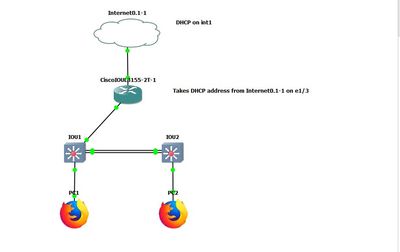- Cisco Community
- Technology and Support
- Networking
- Routing
- Handing out DHCP on two interfaces
- Subscribe to RSS Feed
- Mark Topic as New
- Mark Topic as Read
- Float this Topic for Current User
- Bookmark
- Subscribe
- Mute
- Printer Friendly Page
- Mark as New
- Bookmark
- Subscribe
- Mute
- Subscribe to RSS Feed
- Permalink
- Report Inappropriate Content
08-27-2019 06:23 AM
This is my first post so go easy on this "stupid-question alert" one :)
I have a router setup behind an ISP router. My router gets a DHCP address on this side fine, is NAT'ed fine and if I attach a PC it is handing out it's own IPs from it's DHCP pool as expected. This is on e1/0:
ip dhcp excluded-address 192.168.0.1 192.168.0.50
!
ip dhcp pool CTXHDXLAB
network 192.168.0.0 255.255.255.0
default-router 192.168.0.1
dns-server 8.8.8.8
!
!
interface Ethernet1/0
ip address 192.168.0.1 255.255.255.0
ip nat inside
ip virtual-reassembly in
!
I also need the router to hand out same for other interfaces like e1/1 but no matter what I do it doesn't work:
interface Ethernet1/1
ip address 192.168.0.2 255.255.255.0
!
Surely I am missing the point here... please help me.
Solved! Go to Solution.
- Labels:
-
Routing Protocols
Accepted Solutions
- Mark as New
- Bookmark
- Subscribe
- Mute
- Subscribe to RSS Feed
- Permalink
- Report Inappropriate Content
08-27-2019 06:43 AM
Hi there,
You cannot have two routed interfaces in the same VRF on the same router configured with IP addresses in the same subnet.
You have two options.
* Add a switch to E1/0 to extend the broadcast domain.
* Create a BVI to bridge the two physical interfaces.
cheers,
Seb.
- Mark as New
- Bookmark
- Subscribe
- Mute
- Subscribe to RSS Feed
- Permalink
- Report Inappropriate Content
08-27-2019 06:43 AM
Hi there,
You cannot have two routed interfaces in the same VRF on the same router configured with IP addresses in the same subnet.
You have two options.
* Add a switch to E1/0 to extend the broadcast domain.
* Create a BVI to bridge the two physical interfaces.
cheers,
Seb.
- Mark as New
- Bookmark
- Subscribe
- Mute
- Subscribe to RSS Feed
- Permalink
- Report Inappropriate Content
08-27-2019 07:14 AM
That makes perfect sense now. So I have added a switch to e1/0 and aggregated it with another switch. Now I in a router-on-a-stick kind of scenario.
How would you protect against failure of switch IOU1 here:
- Mark as New
- Bookmark
- Subscribe
- Mute
- Subscribe to RSS Feed
- Permalink
- Report Inappropriate Content
08-27-2019 08:02 AM
If you are just using Layer2 switches, then I would opt for the BVI on the router to remove IOU2 dependency on IOU1.
If your router supports SVI's then you could configure the interfaces as switchports, connect each switch directly to router and trunk the relevant VLAN down to the switch.
cheers,
Seb.
Discover and save your favorite ideas. Come back to expert answers, step-by-step guides, recent topics, and more.
New here? Get started with these tips. How to use Community New member guide