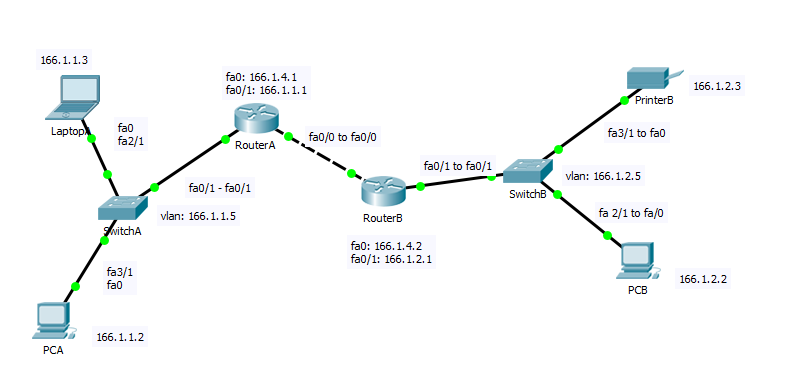- Cisco Community
- Technology and Support
- Networking
- Routing
- Re: [Help please] Cannot ping PCs across routers
- Subscribe to RSS Feed
- Mark Topic as New
- Mark Topic as Read
- Float this Topic for Current User
- Bookmark
- Subscribe
- Mute
- Printer Friendly Page
[Help please] Cannot ping PCs across routers
- Mark as New
- Bookmark
- Subscribe
- Mute
- Subscribe to RSS Feed
- Permalink
- Report Inappropriate Content
02-07-2018 05:24 AM - edited 03-05-2019 09:53 AM
Hello,
I am new to packet tracer and I am trying to ping PC A to PC B with no success. They can ping correctly within the same network like PC B to Switch B but cannot get across the routers (etc. ping PC B to Router A fails vice versa).
I set the default gateway for all of the config to be 166.1.10.10 and I have attached my pkt file here just in case anyone wants to open it up.
p.s I would like to be able to use crossover cable instead of serial for ROUTER A to ROUTER B if it is still possible
Thanks in advance! :)
- Labels:
-
Other Routing
- Mark as New
- Bookmark
- Subscribe
- Mute
- Subscribe to RSS Feed
- Permalink
- Report Inappropriate Content
02-07-2018 06:17 AM - edited 02-07-2018 06:26 AM
Hi,
Unfortunately I don't have packet tracert but you could verify:
- The routers limit the broadcast domain, so your computers should have different Default gateway, for example:
166.1.1.1 (for PC A)
166.1.2.1 (for PC B)
This gateways must be configured on the specific router facing to the switches where the computer A or B is connected.
- In order to enable the communication between the computers you need a routing protocol like RIP, EIGRP, OSPF, IS-IS or use static routing.
For testing you could configure the following on the routers:
router ospf 100
network 0.0.0.0 255.255.255.255 area 0
- Remember use a network between the routers it will work like a bridge to pass routing information between them, the suggestion is use network /30 por example: x.x.x.x/30
Hope it is useful
:-)
>> Marcar como útil o contestado, si la respuesta resolvió la duda, esto ayuda a futuras consultas de otros miembros de la comunidad. <<
- Mark as New
- Bookmark
- Subscribe
- Mute
- Subscribe to RSS Feed
- Permalink
- Report Inappropriate Content
02-07-2018 09:24 AM
Hey,
firstly thanks for the reply.
I tried to change the gateways but it still isn't working. I do not quite understand 'In order to enable the communication between the computers you need a routing protocol like RIP, EIGRP, OSPF, IS-IS or use static routing.' but I assigned my configurations with static IP addresses if that is what it means.
Thank you again anyways, appreciate it!
- Mark as New
- Bookmark
- Subscribe
- Mute
- Subscribe to RSS Feed
- Permalink
- Report Inappropriate Content
02-07-2018 09:34 AM
Hi
You are welcome, could you please share the configuration of the devices into a notepad or word file?
Thank you in advance.
>> Marcar como útil o contestado, si la respuesta resolvió la duda, esto ayuda a futuras consultas de otros miembros de la comunidad. <<
- Mark as New
- Bookmark
- Subscribe
- Mute
- Subscribe to RSS Feed
- Permalink
- Report Inappropriate Content
02-07-2018 09:47 AM
Discover and save your favorite ideas. Come back to expert answers, step-by-step guides, recent topics, and more.
New here? Get started with these tips. How to use Community New member guide