Hi,
I've just bought Cisco Firepower 1120 firewall. I connected outside to Ethernet 1/1, and connected a laptop to Ethernet 1/2. The external IP is a public one: 130.91.***.***. On the laptop, I can login the management webpage by entering https://192.168.1.1/
I wonder if it is possible to do port forwarding, so that from outside I can also have access to the management webpage.
I tried to add NAT Rule:
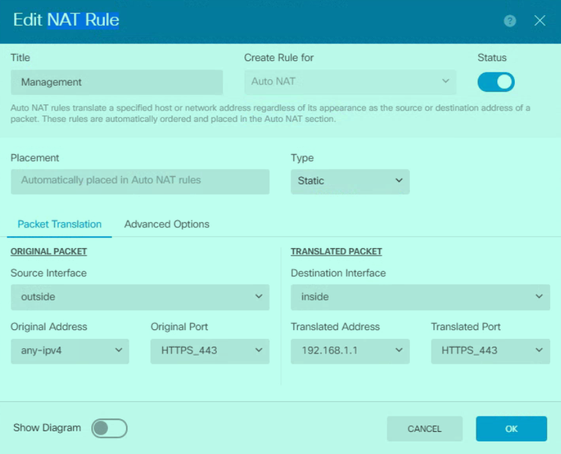
I also added the Access Rule:
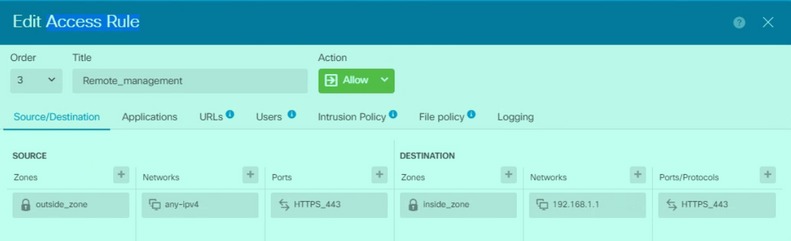
But from outside, when I enter https://130.91.*.* , the management webpage won't show up. Is there any details I missed?
Thank you!