- Cisco Community
- Technology and Support
- Networking
- Routing
- i cant ping from any node to other node in network
- Subscribe to RSS Feed
- Mark Topic as New
- Mark Topic as Read
- Float this Topic for Current User
- Bookmark
- Subscribe
- Mute
- Printer Friendly Page
- Mark as New
- Bookmark
- Subscribe
- Mute
- Subscribe to RSS Feed
- Permalink
- Report Inappropriate Content
12-20-2016 09:50 AM - edited 03-05-2019 07:42 AM
when i try to ping any node in network it shows request time out. even i cant ping server also from any node. i m able to ping 192.168.1.1 from 192.168.1.2 packets are received but cant ping 192.168.2.1/2/3 or 192.168.3.1/2/3 or 192.168.4.1/2/3 need a help on it i had attach my file below any help will be usefull.
Thank you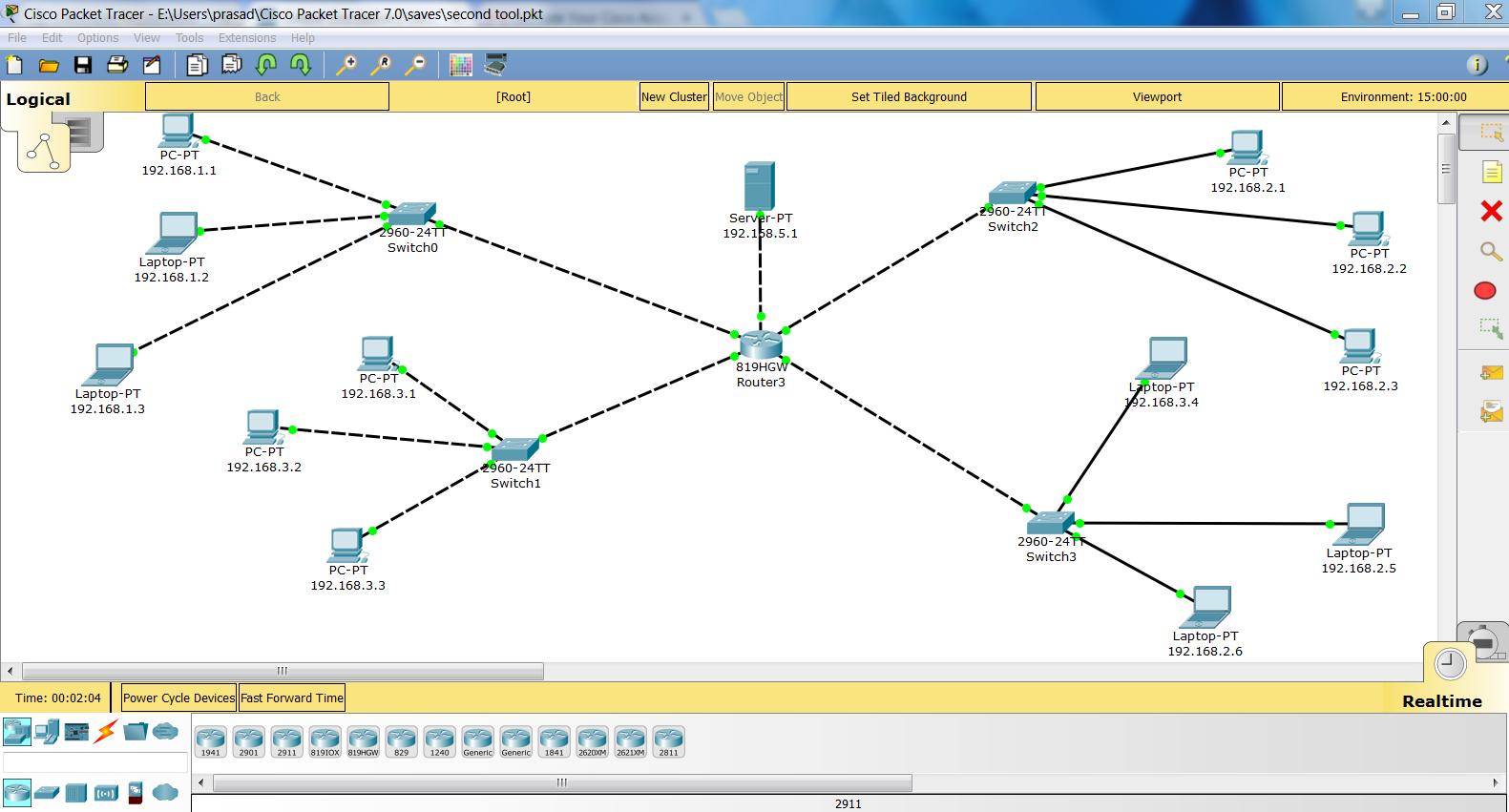
this are the ping results in which i m having problem . 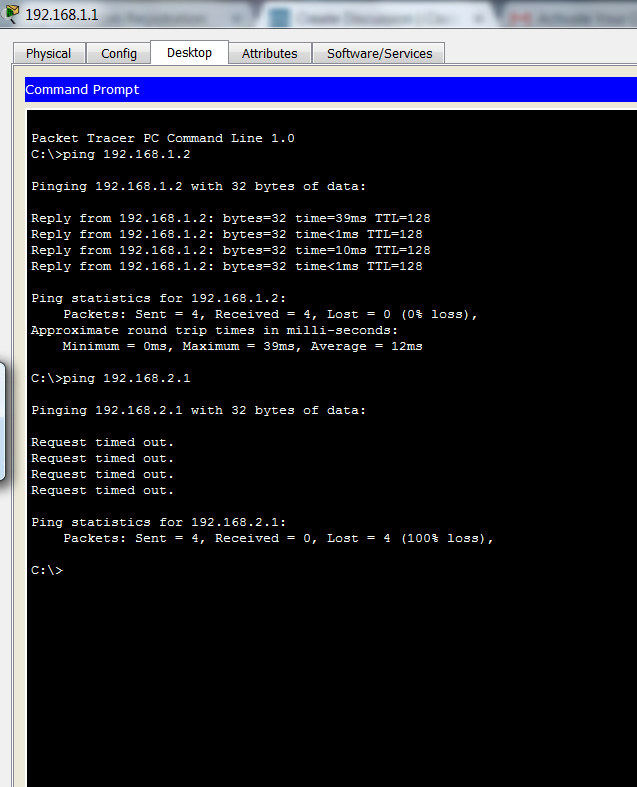
Solved! Go to Solution.
- Labels:
-
Routing Protocols
Accepted Solutions
- Mark as New
- Bookmark
- Subscribe
- Mute
- Subscribe to RSS Feed
- Permalink
- Report Inappropriate Content
12-21-2016 02:36 AM
Hi,
I checked your configuration but you have not created VLANs on the router and not assigned IP to all VLANs.
as Below:
!!!! Create VLANs !!!!
Router(config)#
Router(config)# exit
Router(config)#Vlan 3
Router(config)#exiit
----------------------------------
!!!!! Assign IP to VLANs !!!!!!!!
interface Vlan2
!
interface Vlan3
!
interface Vlan4
!
interface Vlan5
!
----------------------------------
Regards,
Deepak Kumar
Mark answer as correct and give rating also.
Deepak Kumar,
Don't forget to vote and accept the solution if this comment will help you!
- Mark as New
- Bookmark
- Subscribe
- Mute
- Subscribe to RSS Feed
- Permalink
- Report Inappropriate Content
12-20-2016 10:35 AM
Hi Prasad,
I am sure that you are a new student of Cisco. You have not configured basic things also in router or systems also.
You missed following things:
1. No interface IP configured on Router.
2. No default gateway configured on laptop/desktops etc.
Please find attached file as updated file and check the differences between your configuration and my configuration.
Regards,
Deepak Kumar
Deepak Kumar,
Don't forget to vote and accept the solution if this comment will help you!
- Mark as New
- Bookmark
- Subscribe
- Mute
- Subscribe to RSS Feed
- Permalink
- Report Inappropriate Content
12-20-2016 11:00 PM
- Mark as New
- Bookmark
- Subscribe
- Mute
- Subscribe to RSS Feed
- Permalink
- Report Inappropriate Content
12-21-2016 02:36 AM
Hi,
I checked your configuration but you have not created VLANs on the router and not assigned IP to all VLANs.
as Below:
!!!! Create VLANs !!!!
Router(config)#
Router(config)# exit
Router(config)#Vlan 3
Router(config)#exiit
----------------------------------
!!!!! Assign IP to VLANs !!!!!!!!
interface Vlan2
!
interface Vlan3
!
interface Vlan4
!
interface Vlan5
!
----------------------------------
Regards,
Deepak Kumar
Mark answer as correct and give rating also.
Deepak Kumar,
Don't forget to vote and accept the solution if this comment will help you!
- Mark as New
- Bookmark
- Subscribe
- Mute
- Subscribe to RSS Feed
- Permalink
- Report Inappropriate Content
12-20-2016 01:22 PM
Prasad,
You may be having an issue with your media. Although most switches these days are auto-MDI/MDIX, packet tracer may not be. On one side of your network you seem to be using straight-through (non-dotted line) cables. On the other side of your network, you seem to be using cross-over cables (dashed-lines). This may be your problem
When I troubleshoot I try to work in layers. (hopefully i put all the things in the right layers below, I apologize if I didn't. )
Layer1- physical layer (cabling type, cabling length, media converters, etc)
Layer2/2.5 - verify that things such as spanning-tree, vlans, access-lists, MTU(things at the switch level)
Layer 3 - ip address, network, subnet, default gateway, route to network, access-lists, MSS (endless possibilities)
If this is not your problem, make sure that your switch ports on the switch in question are configured for the same vlan and that the vlan actually exists on the switch. Deleting vlans on a switch where ports are still configured to use the vlan can issues.
Good luck, let me know what you find.
- Mark as New
- Bookmark
- Subscribe
- Mute
- Subscribe to RSS Feed
- Permalink
- Report Inappropriate Content
12-21-2016 06:11 AM
Thanks you really help me
i will ask more question as i m learning.
Thank You once again.
Discover and save your favorite ideas. Come back to expert answers, step-by-step guides, recent topics, and more.
New here? Get started with these tips. How to use Community New member guide

