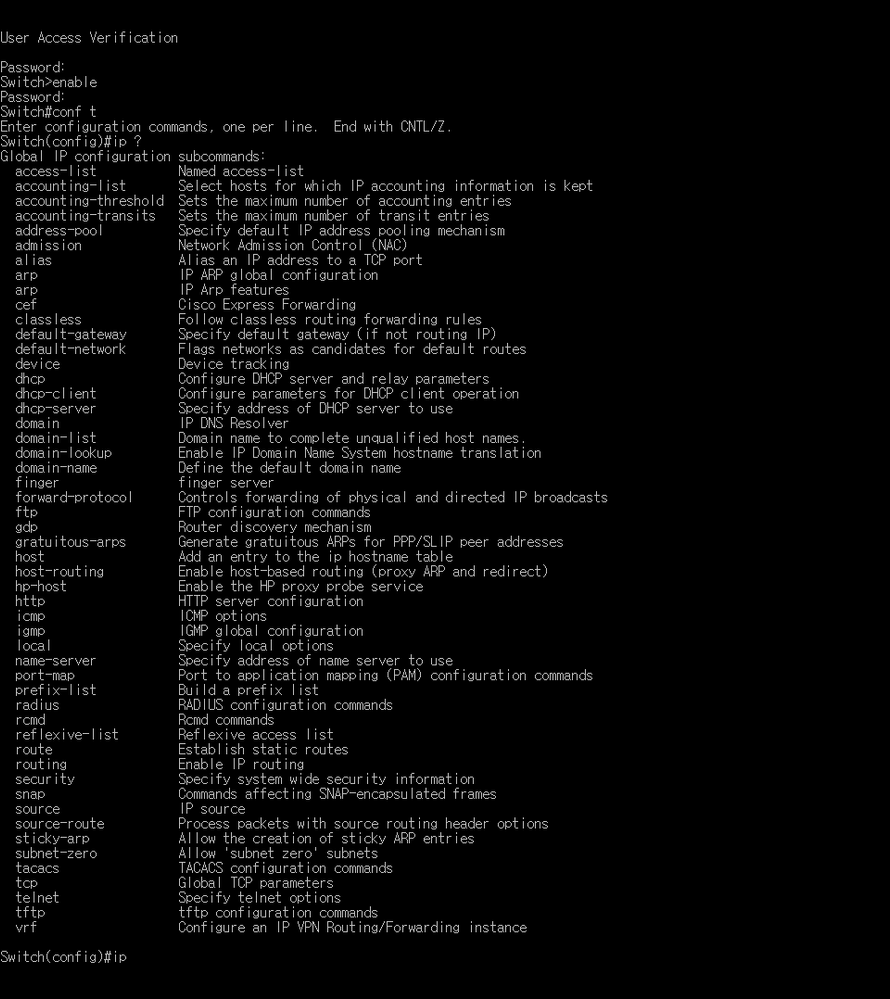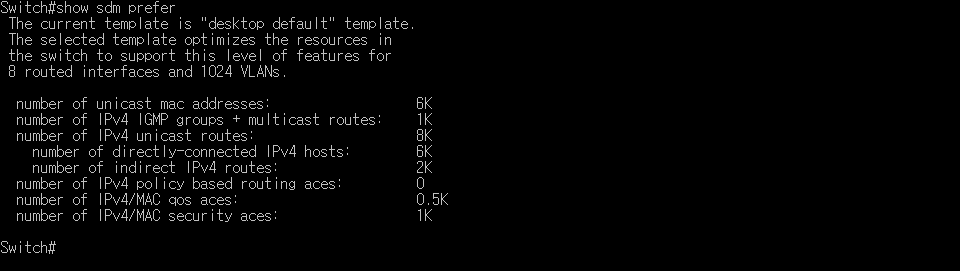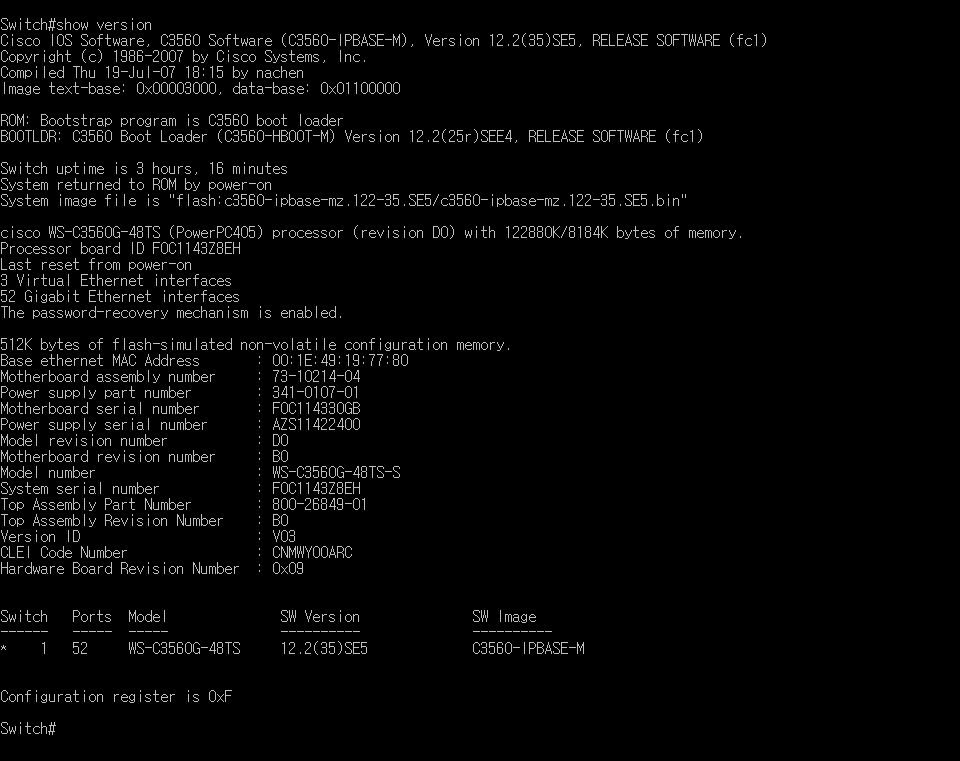- Cisco Community
- Technology and Support
- Networking
- Routing
- Re: Inter Vlans multicasting is not working.
- Subscribe to RSS Feed
- Mark Topic as New
- Mark Topic as Read
- Float this Topic for Current User
- Bookmark
- Subscribe
- Mute
- Printer Friendly Page
Inter Vlans multicasting is not working.
- Mark as New
- Bookmark
- Subscribe
- Mute
- Subscribe to RSS Feed
- Permalink
- Report Inappropriate Content
09-12-2019 01:41 AM
Hi everyone,
I want to make multicasting with multi Vlans.
I have one switch C3560G-48TS / 12.2(35)SE5.
I build two vlans vlan2 and vlan3.
and they has address like this,
vlan2 10.10.10.254 / 255.255.255.0
vlan3 20.20.20.254 / 255.255.255.0
and I turn on ip route option.
So I success ping test with two host each other.
but When I send multicast packet with Multicast group ip 239.100.100.100 and TTL value 32.
Multicast packet can't reach to any host.
I need your help.
Thank you!
- Labels:
-
LAN Switching
- Mark as New
- Bookmark
- Subscribe
- Mute
- Subscribe to RSS Feed
- Permalink
- Report Inappropriate Content
09-12-2019 03:58 AM
Hello Paul,
IPv4 multicast routing needs additional commands to work:
a) ip multicast-routing in global config this makes the device a mcast router
B) on each SVI add
int vlan 2
ip pim sparse-dense mode
exit
int vlan 3
ip pim sparse-dense mode
exit
Create a loopback interface to make the switch an RP
int loop0
ip address 10.255.255.1 255.255.255.255
ip pim sparse-mode
exit
ip pim rp 10.255.255.1
Note:
if you have multiple devices the loop0 has to be created only on one f them and it needs to be advertised in a unicast routing protocol like OSPF or EIGRP.
Enabling PIM on an SVI enables also IGMP (version 2 by default)
IGMP deals with receivers (PCs)
PIM is needed between multicast capable routers on all links between them
Hope to help
Giuseppe
Hope to help
Giuseppe
- Mark as New
- Bookmark
- Subscribe
- Mute
- Subscribe to RSS Feed
- Permalink
- Report Inappropriate Content
09-12-2019 04:07 AM
I know your way.
I searching almost a day too find ways.
But I can't see any multicast-routing command in global mode.
Maybe IOS version is too old.
Do you know me other way about my IOS version?
- Mark as New
- Bookmark
- Subscribe
- Mute
- Subscribe to RSS Feed
- Permalink
- Report Inappropriate Content
09-15-2019 06:50 PM
If I can't find ip multicast-routing command in global config.
How can I use multicasting with my switch?
Need I update IOS version to latest or other command exist for IOS old version?
- Mark as New
- Bookmark
- Subscribe
- Mute
- Subscribe to RSS Feed
- Permalink
- Report Inappropriate Content
09-12-2019 04:01 AM
Hello
You will need to enable ip multicasting and apply pim to the svi of the L3 switch
conf t
ip multicast-routing distributed
int vlan xx
ip pim sparse-dense-mode
exit
Please rate and mark as an accepted solution if you have found any of the information provided useful.
This then could assist others on these forums to find a valuable answer and broadens the community’s global network.
Kind Regards
Paul
- Mark as New
- Bookmark
- Subscribe
- Mute
- Subscribe to RSS Feed
- Permalink
- Report Inappropriate Content
09-15-2019 06:51 PM
How can I use multicasting with my switch?
Need I update IOS version to latest or other command exist for IOS old version?
- Mark as New
- Bookmark
- Subscribe
- Mute
- Subscribe to RSS Feed
- Permalink
- Report Inappropriate Content
09-16-2019 12:58 AM
Hello
What switch/ios are you running?
Please rate and mark as an accepted solution if you have found any of the information provided useful.
This then could assist others on these forums to find a valuable answer and broadens the community’s global network.
Kind Regards
Paul
- Mark as New
- Bookmark
- Subscribe
- Mute
- Subscribe to RSS Feed
- Permalink
- Report Inappropriate Content
09-16-2019 03:34 AM
- Mark as New
- Bookmark
- Subscribe
- Mute
- Subscribe to RSS Feed
- Permalink
- Report Inappropriate Content
09-16-2019 03:51 AM - edited 09-16-2019 04:04 AM
Hello,
as far as I recall, IP Multicast routing is supported only on Catalyst 3560-CX switches...
Either that, or you need the IP Services image. Which one do you have ?
Best to post the output of 'show license'...
- Mark as New
- Bookmark
- Subscribe
- Mute
- Subscribe to RSS Feed
- Permalink
- Report Inappropriate Content
09-16-2019 04:00 AM
Hello
That make/model and ios feature should support MC routing.
can you post what message you receive when you try to enable MC rorutingy?
Also show the output of the following:
sh sdm prefer
Please rate and mark as an accepted solution if you have found any of the information provided useful.
This then could assist others on these forums to find a valuable answer and broadens the community’s global network.
Kind Regards
Paul
- Mark as New
- Bookmark
- Subscribe
- Mute
- Subscribe to RSS Feed
- Permalink
- Report Inappropriate Content
09-16-2019 04:37 AM
- Mark as New
- Bookmark
- Subscribe
- Mute
- Subscribe to RSS Feed
- Permalink
- Report Inappropriate Content
09-16-2019 11:48 AM
I believe you are using IPBASE image (C3560-IPBASE-M), which does not support multicast routing. You can share the output of "show version" to be sure.
HTH,
Meheretab
Meheretab
- Mark as New
- Bookmark
- Subscribe
- Mute
- Subscribe to RSS Feed
- Permalink
- Report Inappropriate Content
09-16-2019 12:49 PM
Hello Paul,
post
show version
show version | inc image
As already noted you are likely running a software image that allows only to use IGMP snooping but not full multicast routing.
With these old images the image name tells the feature set ( it is part of the name).
Alternatively you may need to change the sdm template to another type (this requires reload to take effect) as you have a desktop SDM template. You may need to change it to another type more routing oriented ( I don't remember the exact name for your switch)
Hope to help
Giuseppe
- Mark as New
- Bookmark
- Subscribe
- Mute
- Subscribe to RSS Feed
- Permalink
- Report Inappropriate Content
09-17-2019 06:25 AM
Thank you for everyone.
Now I know why couldn't using multicasting with my switch.
So what is best way to use multicasting?
If should i reload or update image is not good for me.
Because my other cisco switch almost 10 more is working in client office.
They doesn't like change and afraid lost configuration.
Discover and save your favorite ideas. Come back to expert answers, step-by-step guides, recent topics, and more.
New here? Get started with these tips. How to use Community New member guide