- Cisco Community
- Technology and Support
- Networking
- Routing
- Hi, adrian_tiamson1.
- Subscribe to RSS Feed
- Mark Topic as New
- Mark Topic as Read
- Float this Topic for Current User
- Bookmark
- Subscribe
- Mute
- Printer Friendly Page
- Mark as New
- Bookmark
- Subscribe
- Mute
- Subscribe to RSS Feed
- Permalink
- Report Inappropriate Content
12-26-2016 01:37 AM - edited 03-05-2019 07:44 AM
Hi guys, I want to ask for your expertise to help me troubleshooting my simple topology, kindly refer to the image.
I have a connectivity from my DHCP pool but when I try to search in the internet it failed to reach google and I decided to capture connection in wireshark.
I tried to check the connectivity(ping) two WAN IP from our core network
120.189.31.133 : OK
120.189.31.134: Failed
Ping from Switch to
120.189.31.133 : Ok
8.8.8.8 : Ok
I have attached the trace file.
Thanks guys.
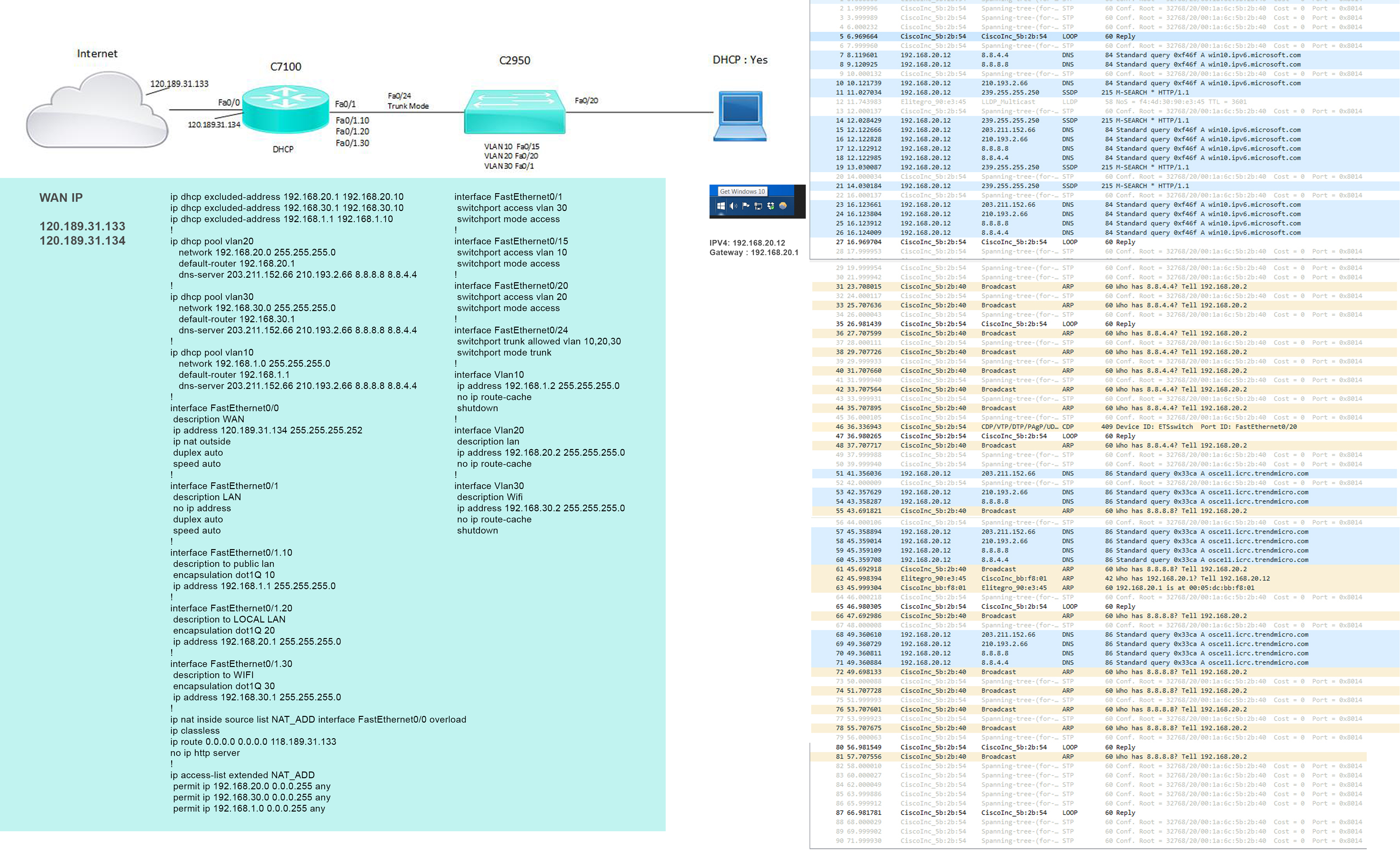
Solved! Go to Solution.
- Labels:
-
Other Routing
Accepted Solutions
- Mark as New
- Bookmark
- Subscribe
- Mute
- Subscribe to RSS Feed
- Permalink
- Report Inappropriate Content
01-09-2017 12:54 AM
Hi, adrian_tiamson1.
The configuration of the swithc and the router should work. I see an error at the traceroute. The error code is referring to the problem with TCP/IP stack at the windows and to this solution: https://kb.datto.com/hc/en-us/articles/200555675-PING-transmit-failed-error-code-1231
Could you try it?
Also, could you do this 2 lines at the windows cmd?
ping 192.168.1.1
arp -a
Best Regards, Aleksander.
- Mark as New
- Bookmark
- Subscribe
- Mute
- Subscribe to RSS Feed
- Permalink
- Report Inappropriate Content
01-09-2017 01:43 AM
Hello
Apply nat to you subinterfaces on the rtr
Disable ip routing on the switch remove and two of the SVI interfaces for vlan 10/30 ( chose these two as they were in shutdown state)
RTR
interface FastEthernet0/1.10
ip nat inside
interface FastEthernet0/1.20
ip nat inside
interface FastEthernet0/1.30
ip nat inside
Switch
no interface Vlan10
no interface Vlan30
no ip routing
ip default-gateway 192.168.20.1
res
Paul
Please rate and mark as an accepted solution if you have found any of the information provided useful.
This then could assist others on these forums to find a valuable answer and broadens the community’s global network.
Kind Regards
Paul
- Mark as New
- Bookmark
- Subscribe
- Mute
- Subscribe to RSS Feed
- Permalink
- Report Inappropriate Content
12-26-2016 03:04 AM
Hi, adrian_tiamson1.
Could you try this commands on Cisco router?
int fa0/0.10
ip nat inside
int fa0/0.20
ip nat inside
int fa0/0.30
ip nat inside
And it would be better to not create vlan interfaces at the switch if your're using router as default gateway at the each vlan.
Best Regards.
- Mark as New
- Bookmark
- Subscribe
- Mute
- Subscribe to RSS Feed
- Permalink
- Report Inappropriate Content
12-26-2016 05:15 AM
Hi AllertGen
I will execute the commands you suggests tomorrow, I would like also to know more what do you mean by
And it would be better to not create vlan interfaces at the switch if your're using router as default gateway at the each vlan.
Thank you and regards,
- Mark as New
- Bookmark
- Subscribe
- Mute
- Subscribe to RSS Feed
- Permalink
- Report Inappropriate Content
12-26-2016 07:40 AM
Hi, adrian_tiamson1.
It was about interfaces "interface vlan ##" at the swith. Somebody could use switch IP address in each vlan as gateway and get access to another vlan via it.
Best Regards.
- Mark as New
- Bookmark
- Subscribe
- Mute
- Subscribe to RSS Feed
- Permalink
- Report Inappropriate Content
12-27-2016 01:55 AM
Thanks for that info, btw, I did try to execute the command and still not working.
I tried to ping from my WAN IP
router to .133 = Ok
Switch to .134 = ok
switch to .133 = failed
I will try to configure NAT in the router.
- Mark as New
- Bookmark
- Subscribe
- Mute
- Subscribe to RSS Feed
- Permalink
- Report Inappropriate Content
12-28-2016 01:10 AM
Hi.
Am I right that you did try to ping .133 and .134 from router and switch? What about dhcp client? I'm not sure that your switch could ping anything, because I don't see any routes at the switch configuration.
Best Regards.
- Mark as New
- Bookmark
- Subscribe
- Mute
- Subscribe to RSS Feed
- Permalink
- Report Inappropriate Content
12-28-2016 11:38 AM
Hi AllertGen
Yes, I also did try to ping from my PC to
.134 = Ok
.133 = failed
I would welcome any correction in my configuration to make my topology work.
Regards,
Adrian
- Mark as New
- Bookmark
- Subscribe
- Mute
- Subscribe to RSS Feed
- Permalink
- Report Inappropriate Content
12-29-2016 07:02 AM
Hi.
Could you show output of the commands bellow?
route print - at the PC
tracert -d 120.189.31.133 - from PC
sh run - from router and swith (you can mask your IP addresses, passwords and any other sensetive information).
Edited:
btw, could you alslo give output of "ipconfig /all" from PC?
- Mark as New
- Bookmark
- Subscribe
- Mute
- Subscribe to RSS Feed
- Permalink
- Report Inappropriate Content
12-30-2016 07:32 AM
Hi AllertGen
I'll give you and update for that one.
- Mark as New
- Bookmark
- Subscribe
- Mute
- Subscribe to RSS Feed
- Permalink
- Report Inappropriate Content
01-05-2017 05:45 AM
Happy new year!
Sorry for the late reply,
Kindly refer to the attached file AllertGen
Router Config
| ip subnet-zero ! ! ip dhcp excluded-address 192.168.20.1 192.168.20.10 ip dhcp excluded-address 192.168.30.1 192.168.30.10 ip dhcp excluded-address 192.168.1.1 192.168.1.10 ! ip dhcp pool vlan20 network 192.168.20.0 255.255.255.0 default-router 192.168.20.1 dns-server 203.211.152.66 210.193.2.66 8.8.8.8 8.8.4.4 ! ip dhcp pool vlan30 network 192.168.30.0 255.255.255.0 default-router 192.168.30.1 dns-server 203.211.152.66 210.193.2.66 8.8.8.8 8.8.4.4 ! ip dhcp pool vlan10 network 192.168.1.0 255.255.255.0 default-router 192.168.1.1 dns-server 203.211.152.66 210.193.2.66 8.8.8.8 8.8.4.4 ! ip cef mpls ldp logging neighbor-changes ! interface FastEthernet0/0 description WAN ip address 120.189.31.134 255.255.255.252 ip nat outside duplex auto speed auto ! interface FastEthernet0/1 description LAN no ip address duplex auto speed auto ! interface FastEthernet0/1.10 description to public lan encapsulation dot1Q 10 ip address 192.168.1.1 255.255.255.0 ! interface FastEthernet0/1.20 description to LOCAL LAN encapsulation dot1Q 20 ip address 192.168.20.1 255.255.255.0 ! interface FastEthernet0/1.30 description to WIFI encapsulation dot1Q 30 ip address 192.168.30.1 255.255.255.0 ! ip nat inside source list NAT_ADD interface FastEthernet0/0 overload ip classless ip route 0.0.0.0 0.0.0.0 120.189.31.133 no ip http server ! ! ! ip access-list extended NAT_ADD permit ip 192.168.20.0 0.0.0.255 any permit ip 192.168.30.0 0.0.0.255 any permit ip 192.168.1.0 0.0.0.255 any ! end |
Switch Config
| Building configuration... ! spanning-tree mode pvst no spanning-tree optimize bpdu transmission spanning-tree extend system-id ! ! ! ! vlan 10,20,30 ! interface FastEthernet0/1 switchport access vlan 30 switchport mode access ! interface FastEthernet0/20 switchport access vlan 20 switchport mode access ! interface FastEthernet0/24 switchport trunk allowed vlan 10,20,30 switchport mode trunk ! interface Vlan1 no ip address no ip route-cache shutdown ! interface Vlan10 ip address 192.168.1.2 255.255.255.0 no ip route-cache shutdown ! interface Vlan20 description lan ip address 192.168.20.2 255.255.255.0 no ip route-cache ! interface Vlan30 description Wifi ip address 192.168.30.2 255.255.255.0 no ip route-cache shutdown ! ip http server ! end |
Tracert -d
| Microsoft Windows [Version 10.0.14393] (c) 2016 Microsoft Corporation. All rights reserved. C:\Users\ets>tracert -d 120.189.31.133 Tracing route to 120.189.31.133 over a maximum of 30 hops 1 Transmit error: code 1231. Trace complete. |
Route Print
| route print =========================================================================== Interface List 5...f4 4d 30 90 e3 45 ......Realtek PCIe GBE Family Controller 1...........................Software Loopback Interface 1 4...00 00 00 00 00 00 00 e0 Teredo Tunneling Pseudo-Interface 24...00 00 00 00 00 00 00 e0 Microsoft ISATAP Adapter #2 =========================================================================== IPv4 Route Table =========================================================================== Active Routes: Network Destination Netmask Gateway Interface Metric 0.0.0.0 0.0.0.0 192.168.1.1 192.168.1.210 35 127.0.0.0 255.0.0.0 On-link 127.0.0.1 331 127.0.0.1 255.255.255.255 On-link 127.0.0.1 331 127.255.255.255 255.255.255.255 On-link 127.0.0.1 331 192.168.1.0 255.255.255.0 On-link 192.168.1.210 291 192.168.1.210 255.255.255.255 On-link 192.168.1.210 291 192.168.1.255 255.255.255.255 On-link 192.168.1.210 291 224.0.0.0 240.0.0.0 On-link 127.0.0.1 331 224.0.0.0 240.0.0.0 On-link 192.168.1.210 291 255.255.255.255 255.255.255.255 On-link 127.0.0.1 331 255.255.255.255 255.255.255.255 On-link 192.168.1.210 291 =========================================================================== Persistent Routes: None IPv6 Route Table =========================================================================== Active Routes: If Metric Network Destination Gateway 1 331 ::1/128 On-link 5 291 fe80::/64 On-link 5 291 fe80::e8e6:219b:b69b:7acb/128 On-link 1 331 ff00::/8 On-link 5 291 ff00::/8 On-link =========================================================================== Persistent Routes: None |
Thanks and regards,
Adrian
- Mark as New
- Bookmark
- Subscribe
- Mute
- Subscribe to RSS Feed
- Permalink
- Report Inappropriate Content
01-09-2017 12:54 AM
Hi, adrian_tiamson1.
The configuration of the swithc and the router should work. I see an error at the traceroute. The error code is referring to the problem with TCP/IP stack at the windows and to this solution: https://kb.datto.com/hc/en-us/articles/200555675-PING-transmit-failed-error-code-1231
Could you try it?
Also, could you do this 2 lines at the windows cmd?
ping 192.168.1.1
arp -a
Best Regards, Aleksander.
- Mark as New
- Bookmark
- Subscribe
- Mute
- Subscribe to RSS Feed
- Permalink
- Report Inappropriate Content
01-09-2017 01:43 AM
Hello
Apply nat to you subinterfaces on the rtr
Disable ip routing on the switch remove and two of the SVI interfaces for vlan 10/30 ( chose these two as they were in shutdown state)
RTR
interface FastEthernet0/1.10
ip nat inside
interface FastEthernet0/1.20
ip nat inside
interface FastEthernet0/1.30
ip nat inside
Switch
no interface Vlan10
no interface Vlan30
no ip routing
ip default-gateway 192.168.20.1
res
Paul
Please rate and mark as an accepted solution if you have found any of the information provided useful.
This then could assist others on these forums to find a valuable answer and broadens the community’s global network.
Kind Regards
Paul
Discover and save your favorite ideas. Come back to expert answers, step-by-step guides, recent topics, and more.
New here? Get started with these tips. How to use Community New member guide

