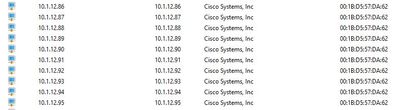- Cisco Community
- Technology and Support
- Networking
- Routing
- IP Scanning Remote Site
- Subscribe to RSS Feed
- Mark Topic as New
- Mark Topic as Read
- Float this Topic for Current User
- Bookmark
- Subscribe
- Mute
- Printer Friendly Page
IP Scanning Remote Site
- Mark as New
- Bookmark
- Subscribe
- Mute
- Subscribe to RSS Feed
- Permalink
- Report Inappropriate Content
06-15-2018 11:05 AM - edited 03-05-2019 10:36 AM
I have a remote site connected to us with a Cisco 1941w router. Equipment on this side is a 1941. Working great. I need to scan the remote site. We only have a handful of devices there. When I run Advanced IP Scanner from my desktop I get a response on every IP address
I'm sure this is something easy that I should know, but I don't.
How can I run a scan on the other network from my desktop and get accurate responses of the machines on that network. Thanks for your help.
- Labels:
-
Other Routing
- Mark as New
- Bookmark
- Subscribe
- Mute
- Subscribe to RSS Feed
- Permalink
- Report Inappropriate Content
06-15-2018 01:03 PM
Hello,
what do you mean by 'accurate responses of the machines on that network' ? What kind of data are you after ?
- Mark as New
- Bookmark
- Subscribe
- Mute
- Subscribe to RSS Feed
- Permalink
- Report Inappropriate Content
06-18-2018 05:48 AM
- Mark as New
- Bookmark
- Subscribe
- Mute
- Subscribe to RSS Feed
- Permalink
- Report Inappropriate Content
06-16-2018 12:44 PM - edited 06-16-2018 12:45 PM
Hello
you can do a broadcast ping from the rtr is you desire
Every subnet will have a subnet address and broadcast address
example:
192.168.1.0/24
subnet address 192.168.1.0
ip range 192.168.1.1 - 254
broadcast address - 192.168.1.255
if you ping 192.168.1.255 then you should get a reply from every host that is active in the network subnet
res
paul
Please rate and mark as an accepted solution if you have found any of the information provided useful.
This then could assist others on these forums to find a valuable answer and broadens the community’s global network.
Kind Regards
Paul
- Mark as New
- Bookmark
- Subscribe
- Mute
- Subscribe to RSS Feed
- Permalink
- Report Inappropriate Content
06-18-2018 05:49 AM
- Mark as New
- Bookmark
- Subscribe
- Mute
- Subscribe to RSS Feed
- Permalink
- Report Inappropriate Content
06-19-2018 07:06 AM - edited 06-19-2018 07:08 AM
Hello
@tparrettcisco wrote:
This is a good work around solution for me. Any idea why the router responds to every IP address that's unused?
Because the rtr has an interface in the same broadcast domain, this is basically its a crude way of broadcasting out on to that network subnet to see what hosts reply , Some hosts will some wont depending on the O/S on the host.
In the previous example above that is a broadcast address which means = to all hosts
Could even try 255.255.255.255 also.
res
Paul
Please rate and mark as an accepted solution if you have found any of the information provided useful.
This then could assist others on these forums to find a valuable answer and broadens the community’s global network.
Kind Regards
Paul
- Mark as New
- Bookmark
- Subscribe
- Mute
- Subscribe to RSS Feed
- Permalink
- Report Inappropriate Content
06-16-2018 01:04 PM
Hi!
There is alot off tools that can scan another subnet remote but i am using this one: https://www.netscantools.com/freeware.html whic is a free. Remember this tool is only Windows and there is a payment version, is upp to you to choose which you needed...
Are you using Windows desktop or onother?
/Mohammed
- Mark as New
- Bookmark
- Subscribe
- Mute
- Subscribe to RSS Feed
- Permalink
- Report Inappropriate Content
06-18-2018 05:52 AM
- Mark as New
- Bookmark
- Subscribe
- Mute
- Subscribe to RSS Feed
- Permalink
- Report Inappropriate Content
06-19-2018 01:55 AM - edited 06-19-2018 01:56 AM
- Mark as New
- Bookmark
- Subscribe
- Mute
- Subscribe to RSS Feed
- Permalink
- Report Inappropriate Content
06-19-2018 05:21 AM
Here are the settings I'm using on advanced ipscanner
and here's another look at the scan I did...this is just a clip
as you can see I have 2 printers on the network that respond, but the MAC address is wrong on both and the other IP addresses I know are not in use. This is a small facility and since starting this thread I verified what IP addresses were in use. Within my current network the scanner works great and does it job. It's just when I try to scan the remote site that it doesn't work correctly. I'm wondering if there's something I'm missing on my router configs to allow this scan to work.
Thanks.
Discover and save your favorite ideas. Come back to expert answers, step-by-step guides, recent topics, and more.
New here? Get started with these tips. How to use Community New member guide