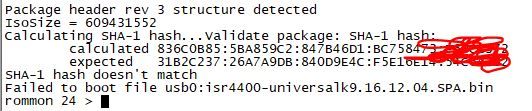- Cisco Community
- Technology and Support
- Networking
- Routing
- Re: ISR 4431 : Unable to upgrade from IOS XE SDWAN to IOS XE Software
- Subscribe to RSS Feed
- Mark Topic as New
- Mark Topic as Read
- Float this Topic for Current User
- Bookmark
- Subscribe
- Mute
- Printer Friendly Page
- Mark as New
- Bookmark
- Subscribe
- Mute
- Subscribe to RSS Feed
- Permalink
- Report Inappropriate Content
12-04-2020 03:23 AM
Hello,
the router I ordered came with the IOS SDWAN with the impossibility of entering in global configuration mode. I tried to update it by switching to IOS XE software without success.
Rommon : 16.12(2r)
IOS expected software : Fuji-16.9.6
As a result, I get the following error : Unsupported package header Version (-1)
I tried the same operation using Gibraltar-16.12.4 and get hash verification issue (file that I downloaded from cisco website 3 times because of the issue) - below the hash issue capture :
thanks in advance
Solved! Go to Solution.
- Labels:
-
ISR 4000 Series
-
Other Routers
Accepted Solutions
- Mark as New
- Bookmark
- Subscribe
- Mute
- Subscribe to RSS Feed
- Permalink
- Report Inappropriate Content
12-04-2020 05:22 AM
After downloading the file again, did you compare the MD5 hash value?
- Mark as New
- Bookmark
- Subscribe
- Mute
- Subscribe to RSS Feed
- Permalink
- Report Inappropriate Content
12-04-2020 03:58 AM
SHA-1 hash doesn't match
Means the firmware in the USB thumb drive is corrupt.
Download the file again and compare the MD5 hash value after downloading.
- Mark as New
- Bookmark
- Subscribe
- Mute
- Subscribe to RSS Feed
- Permalink
- Report Inappropriate Content
12-04-2020 04:08 AM
thanks for your feedback.
I downloaded the file again and again but same issue.
Is there a way from router rommon mode to download the file via TFTP?
- Mark as New
- Bookmark
- Subscribe
- Mute
- Subscribe to RSS Feed
- Permalink
- Report Inappropriate Content
12-04-2020 05:22 AM
After downloading the file again, did you compare the MD5 hash value?
- Mark as New
- Bookmark
- Subscribe
- Mute
- Subscribe to RSS Feed
- Permalink
- Report Inappropriate Content
12-04-2020 06:22 AM
hi,
can you post the dir bootflash: from rommon?
try to boot the IOS-XE from bootflash instead of via USB:
boot bootflash:<IOS-XE.bin>
Discover and save your favorite ideas. Come back to expert answers, step-by-step guides, recent topics, and more.
New here? Get started with these tips. How to use Community New member guide