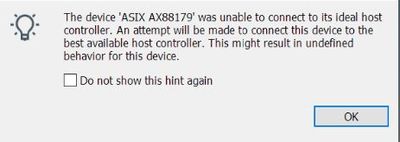- Cisco Community
- Technology and Support
- Networking
- Routing
- Line protocol on Interface GigabitEthernet0, changed state to down : IR809G
- Subscribe to RSS Feed
- Mark Topic as New
- Mark Topic as Read
- Float this Topic for Current User
- Bookmark
- Subscribe
- Mute
- Printer Friendly Page
- Mark as New
- Bookmark
- Subscribe
- Mute
- Subscribe to RSS Feed
- Permalink
- Report Inappropriate Content
07-12-2019 08:18 AM
Hi Community,
I am using ASIX AX88179 USB-to-LAN connector for connecting IR809 router to my centos7 VM.
I get the following "state to up" for GE0 while I connect the initially to pc (or I remove and connect again):
*Jul 12 15:23:21.130: %LINK-3-UPDOWN: Interface GigabitEthernet0, changed state to up *Jul 12 15:23:22.130: %LINEPROTO-5-UPDOWN: Line protocol on Interface GigabitEthernet0, changed state to up
I will be able to ping GE0 IP after this. But within maybe half a minute, link goes down.
And if I check my interfaces:
ir809#sh int GigabitEthernet0 is down, line protocol is down Hardware is Gigabit Ethernet, address is 00ea.bd44.f47f (bia 00ea.bd44.f47f) Internet address is 192.168.0.1/24 MTU 1500 bytes, BW 1000000 Kbit/sec, DLY 10 usec, reliability 255/255, txload 1/255, rxload 1/255 Encapsulation ARPA, loopback not set Keepalive set (10 sec) Half Duplex, Auto Speed, media type is RJ45 output flow-control is XON, input flow-control is XON ARP type: ARPA, ARP Timeout 04:00:00 Last input 00:01:02, output never, output hang never Last clearing of "show interface" counters never Input queue: 0/250/0/0 (size/max/drops/flushes); Total output drops: 0 Queueing strategy: fifo Output queue: 0/40 (size/max) 5 minute input rate 0 bits/sec, 0 packets/sec 5 minute output rate 0 bits/sec, 0 packets/sec 994 packets input, 116447 bytes, 0 no buffer Received 233 broadcasts (0 IP multicasts) 0 runts, 0 giants, 0 throttles 0 input errors, 0 CRC, 0 frame, 0 overrun, 0 ignored 0 watchdog, 0 multicast, 0 pause input
running-config is:
! interface GigabitEthernet0 ip address 192.168.0.1 255.255.255.0 duplex full speed auto ! interface GigabitEthernet1 no ip address ip nat inside ip virtual-reassembly in shutdown duplex auto speed auto ! interface GigabitEthernet2 ip address 192.168.1.1 255.255.255.0 duplex auto speed auto ipv6 enable no mop enabled ! --More--
Any idea why the link is going down.?
(I am a beginner with IR809/Cisco routers.)
Thanks,
Mahesh
Solved! Go to Solution.
- Labels:
-
Routing Protocols
Accepted Solutions
- Mark as New
- Bookmark
- Subscribe
- Mute
- Subscribe to RSS Feed
- Permalink
- Report Inappropriate Content
07-13-2019 01:27 AM
Hi Rick,
Issue resolved.
I was using VM player. Suspected, VM host networking issue + asix drivers.
So, I tried with my ubuntu installation. Now link is not going down. Using duplex "auto".
ir809(config)#do ping 192.168.0.2 Type escape sequence to abort. Sending 5, 100-byte ICMP Echos to 192.168.0.2, timeout is 2 seconds: !!!!! Success rate is 100 percent (5/5), round-trip min/avg/max = 1/1/2 ms
Thanks a lot.
BR,
Mahesh
- Mark as New
- Bookmark
- Subscribe
- Mute
- Subscribe to RSS Feed
- Permalink
- Report Inappropriate Content
07-12-2019 08:26 AM
How is the interface on your VM set up? It looks like negotiation using the interface is not working. You have specified that the interface should operate full duplex. But look at this part of the output of show interface
Half Duplex, Auto Speed, media type is RJ45
I am guessing that there is some mismatch between what you have on the router and what you have on the VM.
HTH
Rick
Rick
- Mark as New
- Bookmark
- Subscribe
- Mute
- Subscribe to RSS Feed
- Permalink
- Report Inappropriate Content
07-12-2019 09:00 AM
Thanks Rick!
I was trying "auto" previously, assuming it will take half duplex. Now specified "half", that too making the link go down after few seconds.
Should I specify anything else, related to RJ45.?
Also,
I am getting a warning related to the driver while I plug in the cable:( I didn't judge it much as I was able to ping for some time initially)
BR,
Mahesh
- Mark as New
- Bookmark
- Subscribe
- Mute
- Subscribe to RSS Feed
- Permalink
- Report Inappropriate Content
07-12-2019 12:06 PM
Mahesh
I would interpret the message on ASIX as indicating a problem with the connection. I am not familiar with this platform or with the USB to LAN connector. Are there commands on ASIX that will tell us what it thinks about this connection? Are we sure that this connector supports Gig speeds?
HTH
Rick
Rick
- Mark as New
- Bookmark
- Subscribe
- Mute
- Subscribe to RSS Feed
- Permalink
- Report Inappropriate Content
07-13-2019 01:27 AM
Hi Rick,
Issue resolved.
I was using VM player. Suspected, VM host networking issue + asix drivers.
So, I tried with my ubuntu installation. Now link is not going down. Using duplex "auto".
ir809(config)#do ping 192.168.0.2 Type escape sequence to abort. Sending 5, 100-byte ICMP Echos to 192.168.0.2, timeout is 2 seconds: !!!!! Success rate is 100 percent (5/5), round-trip min/avg/max = 1/1/2 ms
Thanks a lot.
BR,
Mahesh
- Mark as New
- Bookmark
- Subscribe
- Mute
- Subscribe to RSS Feed
- Permalink
- Report Inappropriate Content
07-13-2019 07:03 AM
Mahesh
Thank you for the update. Glad to know that you resolved the problem by changing the software on the VM. This community is an excellent place to ask questions and to learn about networking. I hope to see you continue to be active in the community.
HTH
Rick
Rick
- Mark as New
- Bookmark
- Subscribe
- Mute
- Subscribe to RSS Feed
- Permalink
- Report Inappropriate Content
07-14-2019 09:19 PM
Thanks Rick.
Glad to be here.
Regards,
Mahesh
Discover and save your favorite ideas. Come back to expert answers, step-by-step guides, recent topics, and more.
New here? Get started with these tips. How to use Community New member guide