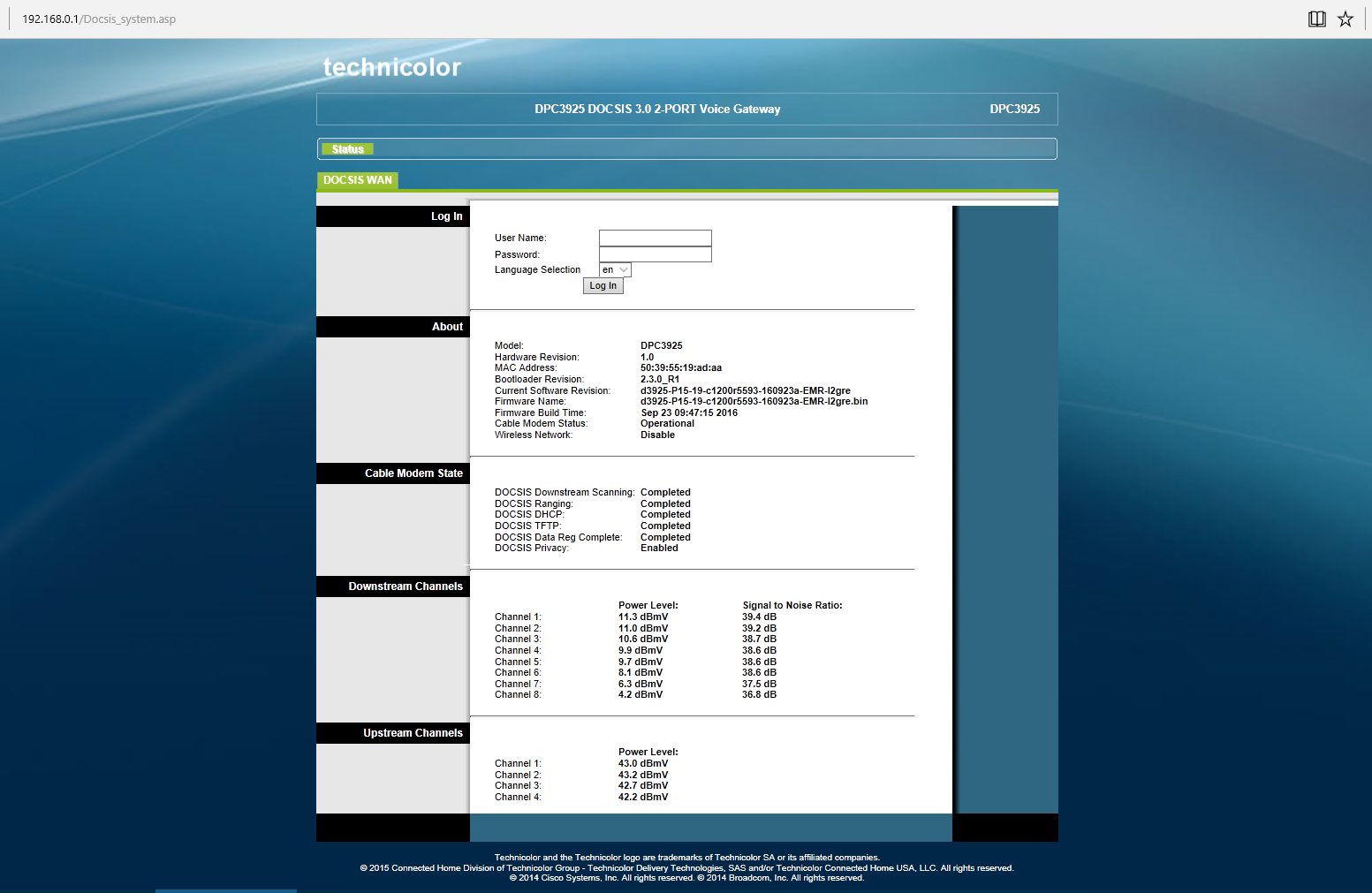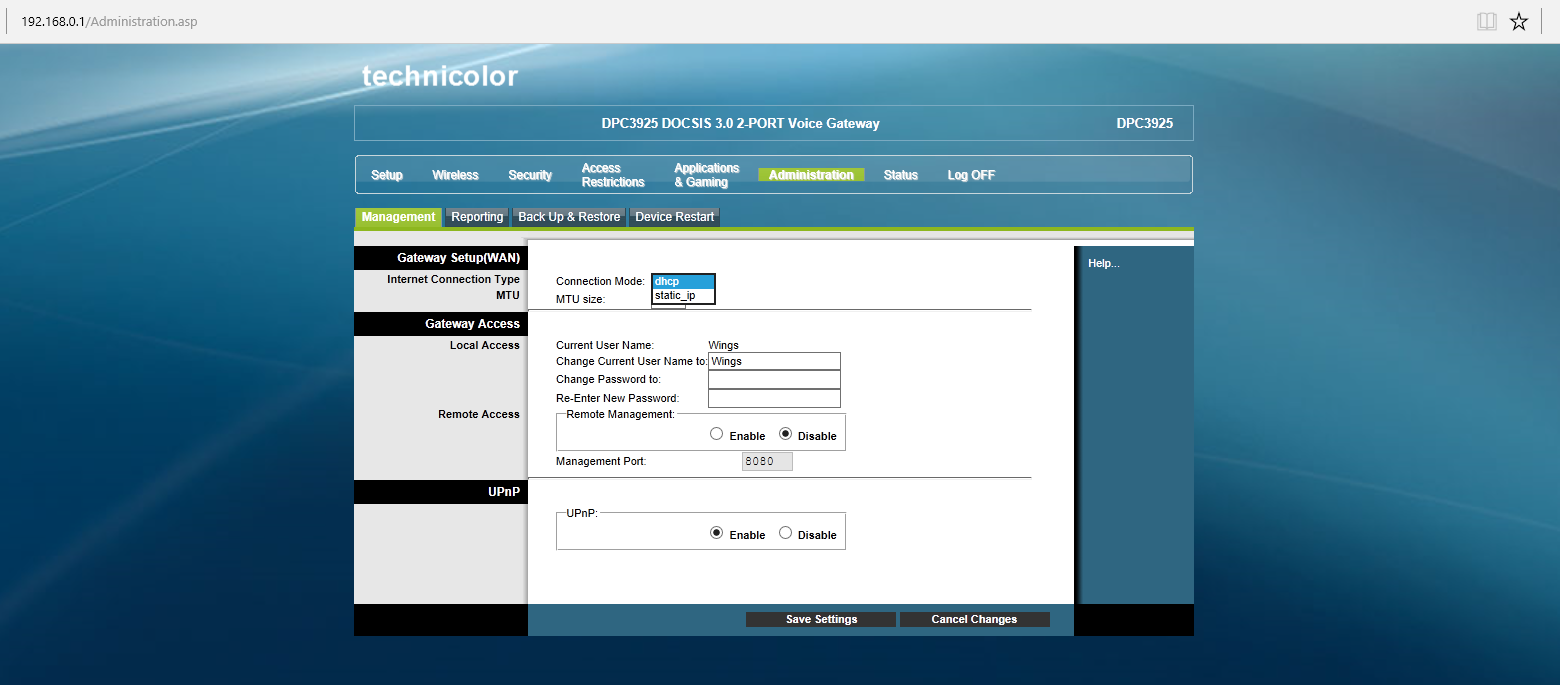Model: DPC3925
Hardware Revision: 1.0
Bootloader Revision: 2.3.0_R1
Current Software Revision: d3925-P15-19-c1200r5593-160923a-EMR-l2gre
Firmware Name: d3925-P15-19-c1200r5593-160923a-EMR-l2gre.bin
Firmware Build Time: Sep 23 09:47:15 2016
Cable Modem Status: Operational
Wireless Network: Disable
After resetting the modem, the firmware was updated automatically and the bridge mode option disappeared forever. I've even tried modifying the HTML code as some tabs, but it gives "403 FORBIDDEN" error:
Step 0: (Optional) Disable Wireless
Step 1: Have Firefox + Firebug and go to the Maintenance page.
Step 2: Inspect the page with firebug, edit the HTML and find:
<!-- 2 -->
<!-- connection mode -->
(search for — connection mode --)
Now, above <!-- connection mode -->, insert the following code:
<div id="WorkingMode">
<table class="std">
<tr>
<td nowrap width="95">
<script language="javascript" type="text/javascript">
dw(vbcontype2);
</script>Working Mode
</td>
<td>
<select name="working_mode" size="1" id="working_mode" onchange="selectWorkingMode()">
<option name="router" value=0><script language="javascript" type="text/javascript">dw(vbencap4);</script>Router</option>
<option name="bridged" value=1><script language="javascript" type="text/javascript">dw(vbencap5);</script>Bridged</option>
</select>
</td>
</tr>
</table>
</div>