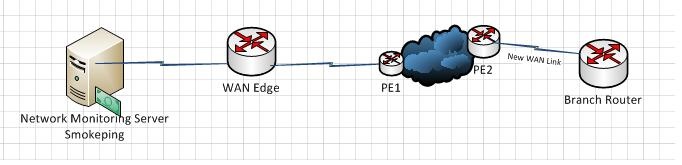
hi all,
I want to monitor Jitter in Newly Place WAN Link performance at Branch Router. At the moment Im monitoring both the WAN Edge and the Branch router, but PE1 and PE2 administered by another party. I have few doughts once Im monitoring the jitter.
1) What Router should I configure IP sla responder ( Branch Router ) ?
2) Where should I configure IP SLA (WAN Edge / PE1 / PE2 ) ? What should I use as a port in the IP SLA ?
your responses are highly.
Thanks