- Cisco Community
- Technology and Support
- Networking
- Routing
- Multihoming ISP - What should we have?
- Subscribe to RSS Feed
- Mark Topic as New
- Mark Topic as Read
- Float this Topic for Current User
- Bookmark
- Subscribe
- Mute
- Printer Friendly Page
Multihoming ISP - What should we have?
- Mark as New
- Bookmark
- Subscribe
- Mute
- Subscribe to RSS Feed
- Permalink
- Report Inappropriate Content
02-09-2012 08:47 PM - edited 03-04-2019 03:12 PM
Hi,
My branch campus network will have 2nd ISP by next month. So we decided to do the multihoming for link redundancy & traffic sharing. Since i'm a beginner in BGP area, need feedback from you guys regarding preparation before doing the multihoming configuration. The questions as below :
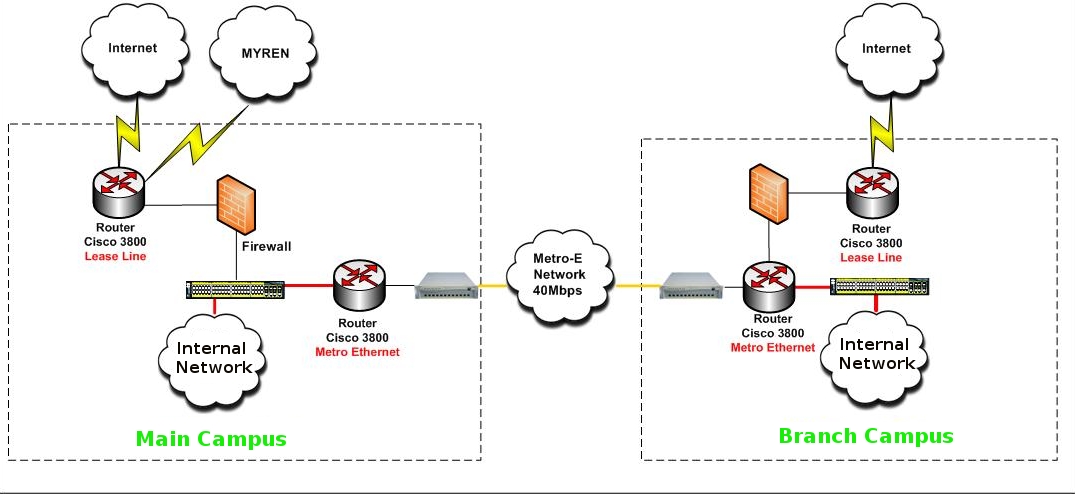
1- Main campus & branch campus using a different ISP. I have read Cisco technical document on how to configure the router ( http://www.cisco.com/en/US/tech/tk365/technologies_configuration_example09186a00800945bf.shtml#conf5 ). My questions is what should i have before doing the configuration? Should i request ASN and /24 public IP from new ISP at branch campus? Currently ISP at main campus already give us with /24 public ip address.
2- Or do you recommen to purchase public IPv4 & ASN direct from APNIC?
3- What next after we have all the information above?
4- For the future we plan to migrate to IPv6, what should we bare in mind before implimenting the multihoming task?
5- We got another ISP at main campus called MYREN. This ISP spesific for education & research. How can we allow traffic from local user at branch campus to use MYREN link?
- Labels:
-
Other Routing
- Mark as New
- Bookmark
- Subscribe
- Mute
- Subscribe to RSS Feed
- Permalink
- Report Inappropriate Content
02-15-2012 02:10 PM
Hi,
will try to answer your questions one-by-one
1) based on your setup provided, I suppose that you should pay attention to the following document section:
http://www.cisco.com/en/US/tech/tk365/technologies_configuration_example09186a00800945bf.shtml#conf4
as in branch campus you'll have 2 ISPs connected to 1 device.
If your current setup supposes BGP connectivity with your current ISP, you should have AS number already. You can use it for peering with your second ISP - or request AS number from him, but in that case you'll need to use local-as feature (http://www.cisco.com/en/US/partner/docs/ios/12_3t/ip_route/command/reference/ip2_n1gt.html#wp1098123) Also you need your local IP address for peering, ip address of neighboring device and ip address block (if they support this service) for NATing your internal address space.Also your ISP can provide you some communities for tagging your network prefixes you need to advertise outside.
2) As it was said previously, it depends on your current configuration. If both your sires (Main Campus and Branch Campus) are connected to your current ISP via BGP - you should have AS number(s) already.
3) You need develop local policies describing how your traffic will be forwarded inside and outside. What is your primary link between sites - Metro or via ISP? Will you use both links (to ISP1 and ISP2) in the same time? How to avoid asimmetrical routing in this case?
4) For multihoming it doesn't matter if you will use IPv6 in future or not. But some day you'll need to check if your ISPs supports IPv6 infrastructure. In this case your transition will be very simple; otherwise you'll need to use some tunneling mechanisms.
5) It depends again on what is the primary link between your sites. If it is Metro - you can use static routes from branch campus to MYREN address space and vice versa, or if you have iBGP session between Main and Branch - use BGP policies to advertise prefixes. To answer this question we need more information about current configuration of your devices.
BR,
Nataliya
- Mark as New
- Bookmark
- Subscribe
- Mute
- Subscribe to RSS Feed
- Permalink
- Report Inappropriate Content
02-15-2012 02:56 PM
just to add to the nice answer from Nataliya
you need first to identify what you want to achive
for example do you have some services such as a webserver to be reachable via both sites/both Internet ISPs in active standby mode for example
if this is the case you might obtain a public ASN with public IPs to be advertised through both ISPs
if the need only for internet usage of internal users then no need to unfired ASN or public range NATing will dose the job and using BGP polices you can make preference to the local Internet ISP
for your MYREN link this is something you can configured via BGP polices where you advertise the required range to be used/reached as more specific route to the branch over the main office using BGP
hope this help
pls rate the helpful posts
Discover and save your favorite ideas. Come back to expert answers, step-by-step guides, recent topics, and more.
New here? Get started with these tips. How to use Community New member guide