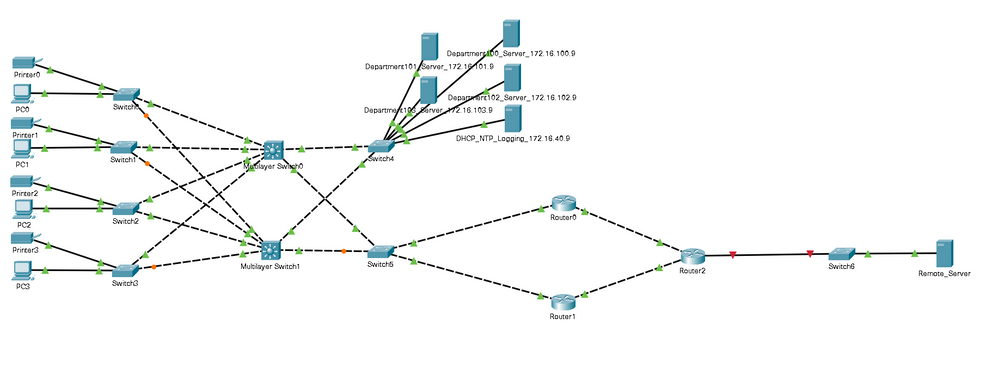- Cisco Community
- Technology and Support
- Networking
- Routing
- Multilayer Switches and Routers in the same Network
- Subscribe to RSS Feed
- Mark Topic as New
- Mark Topic as Read
- Float this Topic for Current User
- Bookmark
- Subscribe
- Mute
- Printer Friendly Page
- Mark as New
- Bookmark
- Subscribe
- Mute
- Subscribe to RSS Feed
- Permalink
- Report Inappropriate Content
05-21-2022 07:17 AM
Hi,
I'm currently building a network and I'm not used to a design with Multilayer-Switches and Routers together in one network. My default interfaces for the vlans all reside on the two Multilayer-Switches made redundant with HSRP. Now I want the network to have access to a WAN which requires routers. How do I make routing happen since my Default Gateways are on the Multilayer-Switches? For example when I want to send a packet from PC0 to the remote server behind the routers how does the Multilayer-Switch know that it needs to send the packet to the routers?
My solution would be to redesign the network and make it work with a router on a stick design that both the WAN routing and Vlan routing happen on the routers but I think you guys know be a better solution.
Solved! Go to Solution.
- Labels:
-
Other Routing
Accepted Solutions
- Mark as New
- Bookmark
- Subscribe
- Mute
- Subscribe to RSS Feed
- Permalink
- Report Inappropriate Content
05-21-2022 07:41 AM
The original poster asks "How do I make routing happen since my Default Gateways are on the Multilayer-Switches?" The answer is that the multilayer switches need routing logic that knows where the router(s) are and the subnets that are connected to the router(s). MHM has suggested a solution using static routes on the multilayered switches. And that could work. (note that you need static routes on the switches for router subnets and you also need static routes on router for switch subnets) Another solution would be to run some dynamic routing protocol between the switches and the routers (OSPF, EIGRP, etc).
Rick
- Mark as New
- Bookmark
- Subscribe
- Mute
- Subscribe to RSS Feed
- Permalink
- Report Inappropriate Content
05-21-2022 07:34 AM
Both Multilayer Switch have static route toward VIP of Router HSRP.
this make Multiyear Switch send traffic and ONLY active HSRP will forward traffic and if it failed then the standby HSRP will forward traffic since the VIP now shift from active to standby "new active".
- Mark as New
- Bookmark
- Subscribe
- Mute
- Subscribe to RSS Feed
- Permalink
- Report Inappropriate Content
05-21-2022 07:41 AM
The original poster asks "How do I make routing happen since my Default Gateways are on the Multilayer-Switches?" The answer is that the multilayer switches need routing logic that knows where the router(s) are and the subnets that are connected to the router(s). MHM has suggested a solution using static routes on the multilayered switches. And that could work. (note that you need static routes on the switches for router subnets and you also need static routes on router for switch subnets) Another solution would be to run some dynamic routing protocol between the switches and the routers (OSPF, EIGRP, etc).
Rick
- Mark as New
- Bookmark
- Subscribe
- Mute
- Subscribe to RSS Feed
- Permalink
- Report Inappropriate Content
05-21-2022 07:48 AM
Thx for the reasonable reply. That helped me. I don't know if I can configure it correctly but I get the idea.
- Mark as New
- Bookmark
- Subscribe
- Mute
- Subscribe to RSS Feed
- Permalink
- Report Inappropriate Content
05-21-2022 07:52 AM
I am glad that our suggestions have been helpful. Give it a try to implement one or both approaches. If it does not work as expected post back here with what you have tried and we will see if we can help identify the issues.
Thank you for marking this question as solved. This will help other participants in the community to identify discussions which have helpful information. This community is an excellent place to ask questions and to learn about networking. I hope to see you continue to be active in the community.
Rick
- Mark as New
- Bookmark
- Subscribe
- Mute
- Subscribe to RSS Feed
- Permalink
- Report Inappropriate Content
05-21-2022 07:57 AM
As I Know the routing protocol with hsrp make asymmetric routing issues,
That why I suggest static route because any other protcol except bgp make this issue.
And for @ocm4r
Asymmetric routing issue ospf select one router path or use equal path cost and send traffic to standby and traffic retrun to active here we will face asymmetric routing issue and with FW this is headache to engineer.
- Mark as New
- Bookmark
- Subscribe
- Mute
- Subscribe to RSS Feed
- Permalink
- Report Inappropriate Content
05-21-2022 08:50 AM - edited 05-21-2022 08:51 AM
- Mark as New
- Bookmark
- Subscribe
- Mute
- Subscribe to RSS Feed
- Permalink
- Report Inappropriate Content
05-21-2022 10:58 AM
". . . router on a stick design that both the WAN routing and Vlan routing happen on the routers . . ."
Generally, whenever possible, you want to avoid LAN routing on "real" routers rather than L3 switches. The reason being, often "real" routers (e.g. Cisco's ISR) have much, much (much) less forwarding capacity than similar, or even less, expensive L3 switches. (So why use routers at all? They often provide "features" generally not available on many L3 switches. Of course, if those features are not needed, "WAN" routing might also be done using L3 switches.)
Okay, you have to L3 switches, having gateways (using HSRP) for all your VLANs. Do you route between those switches? Or, do you "implicitly" route between VLANs as all VLANs have SVIs on both L3 switches? (If the latter, that will work until you have, for some reason, a SVI drop on one of your L3 switches.)
If you are routing between L3 switches, you would route between them and whatever routers you add. If you're not doing any explicit routing, you should implement such, anyway.
In your diagram switch 5 is a single point of failure between your core L3 switches and your routers. I.e. if possible, you would want another path.
If you have not been doing any explicit routing, how to do so, may seem confusing. You might want to retain some local network consultation to help. (Of course, you might post many questions on these forums, but although the suggestions/recommendations will generally be very good, if you misunderstand something, and "break" your network, it might be time consuming and difficult to "fix" your network via these forums.)
- Mark as New
- Bookmark
- Subscribe
- Mute
- Subscribe to RSS Feed
- Permalink
- Report Inappropriate Content
05-21-2022 11:23 AM
Both approaches could work. Both approaches have pros and cons. Static routes are perhaps a bit easier to configure, and they do not consume any bandwidth sending updates. But static routes do not scale well and if there is some topology change they require some intervention. Dynamic routing does scale well, does automatically adjust to topology changes, and when there are multiple paths can pick the optimum path. But dynamic routing does use some bandwidth, and there is a possible issue with asymmetry.
MHM do you really think that asymmetry is an issue here? Asymmetry is usually an issue when there is a firewall. In this network if there is a firewall it is very likely to be upstream from the router and not placed between the router and the switches.
Rick
Discover and save your favorite ideas. Come back to expert answers, step-by-step guides, recent topics, and more.
New here? Get started with these tips. How to use Community New member guide