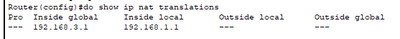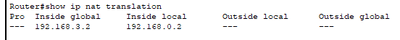- Cisco Community
- Technology and Support
- Networking
- Routing
- Re: NAT over Serial connection etween routers (pinging between subnets)
- Subscribe to RSS Feed
- Mark Topic as New
- Mark Topic as Read
- Float this Topic for Current User
- Bookmark
- Subscribe
- Mute
- Printer Friendly Page
- Mark as New
- Bookmark
- Subscribe
- Mute
- Subscribe to RSS Feed
- Permalink
- Report Inappropriate Content
09-29-2018 04:55 PM
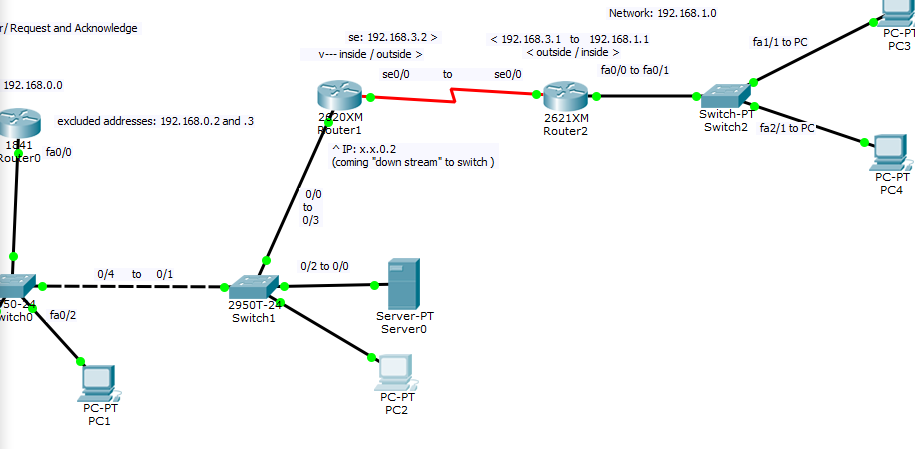
PC2 down at the bottom is on network 192.168.0.0 (connected to dg, 192.168.0.1 (router0)
PC4 is connected to router2 ( default gateway, being global address 192.168.3.1 )
My question is why can't I ping PC2 with PC4, and how do I need to configure the relative NAT outside/ inside addresses on the routers in between ( Router1 and Router2) in order to accomplish this feat.
Currently, I can ping (FROM PC4) my both outside and inside addresses configured on Router2 (respectively, 192.168.3.1 and 192.168.1.1 ) with full replies.
I can't ping the addresses on Router1 ( outside / serial facing, address: 192.168.3.2 and downstream-facing: 192.168.0.2 )
So naturally, I can't get a packet from PC4 (subnet: 192.168.1.0; to PC2, subnet: 192.168.0.0 )
The nat configuration on Router2 (inside subnet of, 192.168.1.0 ):
The NAT Configuration on Router1 (between subnet 192.168.3.2 / and subnet 192.168.0.0 [where my LAN I want to ping and PC2 are]
-
I just realized writing this out that seems I'm going between a serial connection, it might be pertinant to have been schooled on how to configure 'Outside Local' and ' Outside'.. if so I might be ahead of myself here because that is definitely not required to know for ICND1 haha.
But, assuming I remedied this by substituting interface se0/0 for a Fast Ethernet connection. Do I still have to have this 3rd/ "extra" subnet of 192.168.3.0 to create a gateway (x.x.3.1) between the routers 1 and 2, even on a fast Ethernet connection?
That's a mouthful. I might take this post in a second, though. It just helps me think to at least sound things out publicly >.<
Solved! Go to Solution.
- Labels:
-
Other Routing
-
Routing Protocols
Accepted Solutions
- Mark as New
- Bookmark
- Subscribe
- Mute
- Subscribe to RSS Feed
- Permalink
- Report Inappropriate Content
10-06-2018 01:04 AM
Hello
@LateLearn wrote:
So I've got it connected to default-G of router 1 now on inside ip 192.168.0.2
I can't ping the outside ip for router 2 (192.168.3.1) but I can ping the inside gateway of fa0/0 for router 2 ( 192.168.1.1), apparently. Is this normal? I thought that address was only reachable from the inside? (PC3 and PC4). I can't ping PC4 yet either.
You will only be able to ping 192.168.3.1 and any networks behind it If router 1&3 are aware of each other networks iAnd to do that you need to use static or dynamic routing
Please rate and mark as an accepted solution if you have found any of the information provided useful.
This then could assist others on these forums to find a valuable answer and broadens the community’s global network.
Kind Regards
Paul
- Mark as New
- Bookmark
- Subscribe
- Mute
- Subscribe to RSS Feed
- Permalink
- Report Inappropriate Content
09-30-2018 12:46 AM
Hello,
post your Packet Tracer project file...
- Mark as New
- Bookmark
- Subscribe
- Mute
- Subscribe to RSS Feed
- Permalink
- Report Inappropriate Content
09-30-2018 04:14 AM - edited 09-30-2018 04:15 AM
Hello
@LateLearn wrote:
PC2 down at the bottom is on network 192.168.0.0 (connected to dg, 192.168.0.1 (router0)
PC4 is connected to router2 ( default gateway, being global address 192.168.3.1 )
However in your post it shows rtr1 inside ip address as 192.168.0.2 - so pc2 should have a D/G of 192.168.0.2 (router1)
Please rate and mark as an accepted solution if you have found any of the information provided useful.
This then could assist others on these forums to find a valuable answer and broadens the community’s global network.
Kind Regards
Paul
- Mark as New
- Bookmark
- Subscribe
- Mute
- Subscribe to RSS Feed
- Permalink
- Report Inappropriate Content
10-06-2018 12:28 AM
So I've got it connected to default-G of router 1 now on inside ip 192.168.0.2
I can't ping the outside ip for router 2 (192.168.3.1) but I can ping the inside gateway of fa0/0 for router 2 ( 192.168.1.1), apparently. Is this normal? I thought that address was only reachable from the inside? (PC3 and PC4). I can't ping PC4 yet either.
- Mark as New
- Bookmark
- Subscribe
- Mute
- Subscribe to RSS Feed
- Permalink
- Report Inappropriate Content
10-06-2018 01:04 AM
Hello
@LateLearn wrote:
So I've got it connected to default-G of router 1 now on inside ip 192.168.0.2
I can't ping the outside ip for router 2 (192.168.3.1) but I can ping the inside gateway of fa0/0 for router 2 ( 192.168.1.1), apparently. Is this normal? I thought that address was only reachable from the inside? (PC3 and PC4). I can't ping PC4 yet either.
You will only be able to ping 192.168.3.1 and any networks behind it If router 1&3 are aware of each other networks iAnd to do that you need to use static or dynamic routing
Please rate and mark as an accepted solution if you have found any of the information provided useful.
This then could assist others on these forums to find a valuable answer and broadens the community’s global network.
Kind Regards
Paul
Discover and save your favorite ideas. Come back to expert answers, step-by-step guides, recent topics, and more.
New here? Get started with these tips. How to use Community New member guide