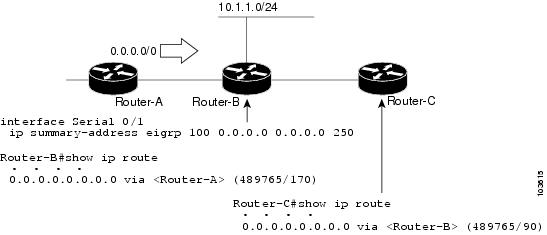- Cisco Community
- Technology and Support
- Networking
- Routing
- Network command question?
- Subscribe to RSS Feed
- Mark Topic as New
- Mark Topic as Read
- Float this Topic for Current User
- Bookmark
- Subscribe
- Mute
- Printer Friendly Page
Network command question?
- Mark as New
- Bookmark
- Subscribe
- Mute
- Subscribe to RSS Feed
- Permalink
- Report Inappropriate Content
04-04-2013 05:39 PM - edited 03-04-2019 07:29 PM
I have a weird question, if anyone can please answer it for me. I just finished a lab explaining wildcard masks which in the end basically told me to change the router's network configurations from let's say
Router A
eigrp 100
network 192.168.100.0 0.0.0.255
network 192.168.5.0 0.0.0.255
Router B
router eigrp 100
network 192.168.100.0 0.0.0.255
network 192.168.3.0 0.0.0.255
into
Router A
router eigrp 100
network 192.168.0.0 0.0.255.255
RouterB
router eigrp 100
network 192.168.0.0 0.0.255.255
Now, I understand the logic in this, it saves time and keeps it more simple. My question is what is stopping me from just changing it to
Router A
router eigrp 100
network 192.0.0.0 0.255.255.255
Router B
router eigrp 100
network 192.0.0.0 0.255.255.255
or even the huge leap of
RouterA
router eigrp 100
network 0.0.0.0 255.255.255.255 <---- router do all the work for me, thank you
I was thinking, maybe it has to do with public and private classes 10.0.0.0, 192.168.0.0.0 and the 172 class B. I feel like if that was the case I could easily just program every router I see as this
RouterA
router eigrp 100
network 10.0.0.0 0.255.255.255
network 192.168.0.0 0.0.255.255
network 172.16.0.0 0.240.255.255
network 0.0.0.0 255.255.255.255 <-- adding this if the router is connected to the public network
With this setup I feel like I can add and remove networks without having to worry about reconfiguring the router. Is there a concept I'm missing? Will this work in theory but just create too much unecessary router overhead?
Thanks in advance
- Labels:
-
Other Routing
- Mark as New
- Bookmark
- Subscribe
- Mute
- Subscribe to RSS Feed
- Permalink
- Report Inappropriate Content
04-04-2013 07:41 PM
Hello,
Please find the info below,, I have searches 12.2 SR family IOS, you may search it for the ios version you are using...
Route Summarization
You can configure EIGRP to perform automatic summarization of subnet routes into network-level routes. For example, you can configure subnet 172.16.1.0 to be advertised as 172.16.0.0 over interfaces that have subnets of 192.168.7.0 configured. Automatic summarization is performed when two or more network (EIGRP) router configuration or address family configuration commands are configured for the EIGRP process. By default, this feature is enabled.
Route summarization works in conjunction with the ip summary-address eigrp command available in interface configuration mode for autonomous system configurations and with the summary-address (EIGRP) command for named configurations in which additional summarization can be performed. If automatic summarization is in effect, there usually is no need to configure network-level summaries using the ip summary-address eigrp command.
Summary Aggregate Addresses
You can configure a summary aggregate address for a specified interface. If any more specific routes are in the routing table, EIGRP will advertise the summary address out the interface with a metric equal to the minimum of all more specific routes.
Floating Summary Routes
You can use a floating summary route when configuring the ip summary-address eigrp command for autonomous system configurations or the summary-address (EIGRP) command for named configurations. The floating summary route is created by applying a default route and administrative distance at the interface level, or address family interface level. The following scenarios illustrate the behavior of floating summary routes.
The figure below shows a network with three routers, Router-A, Router-B, and Router-C. Router-A learns a default route from elsewhere in the network and then advertises this route to Router-B. Router-B is configured so that only a default summary route is advertised to Router-C. The default summary route is applied to serial interface 0/1 on Router-B with the following configuration for an autonomous system configuration:
Router(config)# interface Serial 0/1 Router(config-if)# ip summary-address eigrp 100 0.0.0.0 0.0.0.0
The default summary route is applied to serial interface 0/1 on Router-B with the following configuration for a named configuration:
Router(config-router-af)# af-interface serial0/1 Router(config-router-af-interface)# summary-address 192.168.0.0 255.255.0.0 95
Figure 1. Floating Summary Route Applied to Router-B
The configuration of the default summary route on Router-B sends a 0.0.0.0/0 summary route to Router-C and blocks all other routes, including the 10.1.1.0/24 route, from being advertised to Router-C. However, this configuration also generates a local discard route on Router-B, a route for 0.0.0.0/0 to the null 0 interface with an administrative distance of 5. When this route is created, it overrides the EIGRP learned default route. Router-B will no longer be able to reach destinations that it would normally reach through the 0.0.0.0.0/0 route.
This problem is resolved by applying a floating summary route to the interface on Router-B that connects to Router-C. The floating summary route is applied by configuring an administrative distance for the default summary route on the interface of Router-B with the following statement for an autonomous system configuration:
Router(config-if)# ip summary-address eigrp 100 0.0.0.0 0.0.0.0 250
The floating summary route is applied by configuring an administrative distance for the default summary route on the interface of Router-B with the following statement for a named configuration:
Router(config-router-af-interface)# summary-address eigrp 100 0.0.0.0 0.0.0.0 250
The administrative distance of 250, applied in the summary-address command, is now assigned to the discard route generated on Router-B. The 0.0.0.0/0, from Router-A, is learned through EIGRP and installed in the local routing table. Routing to Router-C is restored.
If Router-A loses the connection to Router-B, Router-B will continue to advertise a default route to Router-C, which allows traffic to continue to reach destinations attached to Router-B. However, traffic destined to networks to Router-A or behind Router-A will be dropped when it reaches Router-B.
The figure below shows a network with two connections from the core, Router-A and Router-D. Both Router-B and Router-E have floating summary routes configured on the interfaces connected to Router-C. If the connection between Router-E and Router-C fails, the network will continue to operate normally. All traffic will flow from Router-C through Router-B to the hosts attached to Router-A and Router-D.
Figure 2. Floating Summary Route Applied for Dual-Homed Remotes
However, if the link between Router-A and Router-B fails, the network may incorrectly direct traffic because Router-B will continue to advertise the default route (0.0.0.0/0) to Router-C. In this scenario, Router-C still forwards traffic to Router-B, but Router-B drops the traffic. To avoid this problem, you should configure the summary address with an administrative distance on only single-homed remote routers or areas where there is only one exit point between two segments of the network. If two or more exit points exist (from one segment of the network to another), configuring the floating default route can cause a black hole to be formed.
Regards
Thanveer
"Everybody is genius. But if you judge a fish by its ability to climb a tree, it will live its whole life believing that it is a stupid."
- Mark as New
- Bookmark
- Subscribe
- Mute
- Subscribe to RSS Feed
- Permalink
- Report Inappropriate Content
04-04-2013 10:50 PM
Hello, during my studies I learned of a concept, these protocols only being active on certain interfaces only.
Network engineers could use this method:
Router eigrp 100
Network 0.0.0.0 255.255.255.255
Or any that are in your examples
But using this method, you have no control, I.e. you are enabling eigrp on all of your interfaces! (Which you might want in some scenarios)
In the enterprise world I think more people go for the granular option similar to this:
Lets say I had 2 interfaces but I only wanted to establish a neighborship on one interface and didn't want to advertise or enable eigrp on the other side because its connected to the Internet for example?
I only want to enable it on the fa0/1 side
E.g.
Interface fa0/0
IP address 192.168.100.1 255.255.255.0
Interface fa0/1
IP address 192.168.1.1 255.255.255.0
Router eigrp 100
Network 192.168.1.1 0.0.0.0 (Only enables on fa0/1)
However:
if I used the: network 192.168.0.0 0.0.255.255 command, it would have matched both of my interfaces and enabled eigrp on both. And I didn't want to enable eigrp on the Internet side for obvious reasons - My inside routes will be advertised out to the bad world and vice versa! So we dont want that
In order to deal with this situation, you could set the wildcard mask of the interface, e.g. If I had
Interface fa0/1
IP address 192.168.1.1 255.255.255.0
I could specify 'network 192.168.1.1 0.0.0.255'
(Achieves the same thing as my example Network 192.168.1.1 0.0.0.0 which i prefer)
This will only enable eigrp on the matching interface with this 192.168.1.1 ip same subnet mask.
Same as OSPF too.
When the network command is configured for an EIGRP routing process, the router matches one or more local interfaces. The network command matches only local interfaces that are configured with addresses that are within the same subnet as the address that has been configured with the network command. The router then establishes neighbors through the matched interfaces. There is no limit to the number of network statements (network commands) that can be configured on a router.
http://www.cisco.com/en/US/docs/ios/iproute_eigrp/command/reference/ire_i1.html#wp1039326
Hope this helps
Sent from Cisco Technical Support iPhone App
- Mark as New
- Bookmark
- Subscribe
- Mute
- Subscribe to RSS Feed
- Permalink
- Report Inappropriate Content
04-05-2013 01:30 AM
Hello
You can even be more specific in the routing process
Ipv4
Eigrp - network 192.168.1.1 0.0.0.0 or 0.0.0.0
OSPF - network192.168.1.1 0.0.0.0 area xx or 0.0.0.0 0.0.0.0 area xx
OSPF - int fax/x - ip ospf x area x ( applied on per interface level)
RIp - network192.168.1.0 (needs to e classful statement)
ipv6 ( applied per interface)
Int x/x
ipv6 router rip (word)
ipv6 ospf 1 area x
ipv6 eigrp x
res
Paul
Please don't forget to rate any posts that have been helpful.
Thanks.
Please rate and mark as an accepted solution if you have found any of the information provided useful.
This then could assist others on these forums to find a valuable answer and broadens the community’s global network.
Kind Regards
Paul
- Mark as New
- Bookmark
- Subscribe
- Mute
- Subscribe to RSS Feed
- Permalink
- Report Inappropriate Content
04-05-2013 04:44 AM
Mark,
One important note to keep in mind: the EIGRP (and OSPF and RIP) "network" statements do not specify the network and mask being advertised. It is somewhat of a misnomer in this since. What the statement actually does is determine the router interfaces that will take part in the routing protocol. The routing protocol then determines the network to be advertised based on the actual IP address and mask of the interface. Bilal and Paul have described this above.
So yes, you can take the "lazy way out" [said in humor only] and use the command you noted to match all interfaces on your router. As others have noted, this may result in unintended results as all IP interfaces will be included in the routing process. (There's a humorous reference to this on a certain networking humor web site.) As long as including all interfaces is okay in your topology, it will certainly work.
Note that 0.0.0.0 255.255.255.255 will match all interfaces; You would not need to add network statements corresponding to different network classes. The network command when specified with the wildcard mask is not classful and does not differentiate between RFC1918 and public addresses.
Best regards,
Ed
Discover and save your favorite ideas. Come back to expert answers, step-by-step guides, recent topics, and more.
New here? Get started with these tips. How to use Community New member guide