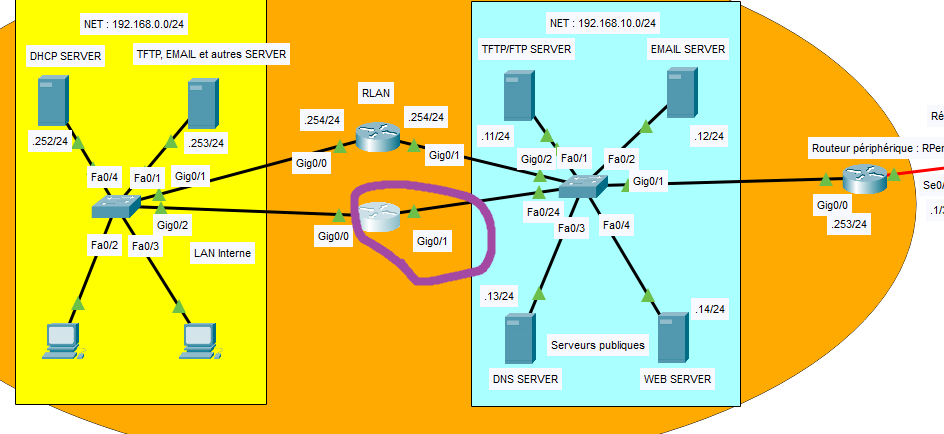- Cisco Community
- Technology and Support
- Networking
- Routing
- Re: One interface of my backup router isn't working correctly
- Subscribe to RSS Feed
- Mark Topic as New
- Mark Topic as Read
- Float this Topic for Current User
- Bookmark
- Subscribe
- Mute
- Printer Friendly Page
- Mark as New
- Bookmark
- Subscribe
- Mute
- Subscribe to RSS Feed
- Permalink
- Report Inappropriate Content
07-14-2020 01:23 PM - edited 07-14-2020 01:24 PM
Hello guys, first time I post something here but i'm confused.
For class, i have a project which requires me to have, at some point, 2 routers. One "main" router and a backup one. I'm using HSRP. The problem is that on my backup router, one interface is working perfectly, routing, hsrp, ospf etc... but on the other one, nothing is working. I can't ping, I can't receive ping, and because of this, it doesn't know the "main" router so hsrp has the active status.
I tried to put almost the same config on both of my routers but i just don't understand why it doesn't work.
I'll join you the config of the 2 routers, the "RLAN" is the main one and the "RLAN_backup" is the backup router. The interface g0/0 is working perfectly and the interface g0/1 on the "RLAN_backup" isn't working.
Thanks in advance for your help :)
Solved! Go to Solution.
- Labels:
-
Routing Protocols
Accepted Solutions
- Mark as New
- Bookmark
- Subscribe
- Mute
- Subscribe to RSS Feed
- Permalink
- Report Inappropriate Content
07-15-2020 04:14 AM
Hello,
I think the access lists are not allowing the HSRP hello packets. Try and add the lines in bold to all 4 access lists (two on each router):
ip access-list extended lan_rules
permit tcp 192.168.0.0 0.0.0.255 any eq domain
permit udp 192.168.0.0 0.0.0.255 any eq domain
permit ospf any any
permit ip 192.168.0.0 0.0.0.255 192.168.10.0 0.0.0.255
permit tcp any any gt 1023 established
permit icmp any any echo-reply
permit tcp 192.168.0.0 0.0.0.255 any eq smtp
--> permit ip any host 224.0.0.2
ip access-list extended rules_lan
permit tcp any host 192.168.0.253 eq smtp
permit ospf any any
permit icmp any any echo-reply
permit tcp any any eq www
permit udp any any eq domain
--> permit ip any host 224.0.0.2
- Mark as New
- Bookmark
- Subscribe
- Mute
- Subscribe to RSS Feed
- Permalink
- Report Inappropriate Content
07-14-2020 01:58 PM
Hello,
have a look at the below. Your main router will preempt, and both interfaces track each other. When either interface goes down, the priority of the other will be reduced by 25, so that both interfaces of the backup router can become active:
RLAN
interface GigabitEthernet0/0
ip address 192.168.0.251 255.255.255.0
ip access-group lan_rules out
ip nat inside
duplex auto
speed auto
standby 20 ip 192.168.0.254
standby 20 priority 105
standby 20 preempt
standby 20 track GigabitEthernet0/1 25
!
interface GigabitEthernet0/1
ip address 192.168.10.252 255.255.255.0
ip access-group rules_lan in
ip nat inside
duplex auto
speed auto
standby 30 ip 192.168.10.254
standby 30 priority 105
standby preempt
standby 30 track GigabitEthernet0/0 25
RLAN_Backup
interface GigabitEthernet0/0
ip address 192.168.0.250 255.255.255.0
ip access-group lan_rules out
ip nat inside
duplex auto
speed auto
standby 20 ip 192.168.0.254
!
interface GigabitEthernet0/1
ip address 192.168.10.251 255.255.255.0
ip access-group rules_lan in
ip nat inside
duplex auto
speed auto
standby 30 ip 192.168.10.254
- Mark as New
- Bookmark
- Subscribe
- Mute
- Subscribe to RSS Feed
- Permalink
- Report Inappropriate Content
07-14-2020 03:47 PM - edited 07-14-2020 03:59 PM
Thanks for your answer but it still not working. I did your modification, now my RLAN_backup can ping but it cannot receive any ping, even if it's from a router or an host.
The interface g0/1 on the RLAN_backup is still in "active state" for the HSRP.
Maybe the problem is in my ip route idk...
- Mark as New
- Bookmark
- Subscribe
- Mute
- Subscribe to RSS Feed
- Permalink
- Report Inappropriate Content
07-15-2020 12:41 AM
Hello,
I did not look at your routing, but indeed that does not look right. I am not sure if the diagram shows your entire network, but it looks like you basically just need one default route on both routers pointing out GigabitEthernet0/1 (towards the router peripherique).
ip route 0.0.0.0 0.0.0.0 GigabitEthernet0/1
- Mark as New
- Bookmark
- Subscribe
- Mute
- Subscribe to RSS Feed
- Permalink
- Report Inappropriate Content
07-15-2020 01:41 AM - edited 07-15-2020 01:55 AM
Hello Georg,
I did remove all the previous routes i configured to put only
ip route 0.0.0.0 0.0.0.0 GigabitEthernet0/1
but its still not working. The ping is again not working anymore.
I have no idea about what could be the problem...
Btw, when I try to do a ping simulation from the "RLAN_backup", i have this error :
"1. The next-hop IP address is not in the ARP table. The ARP process tries to send an ARP request for that IP address and drops this packet."
When I try do to a ping simulation from the host to the "RLAN_backup", i have this error :
"1. The ARP request times out. The ARP process drops this buffered packet."
EDIT : I've joined you the new RLAN_Backup's running config.
- Mark as New
- Bookmark
- Subscribe
- Mute
- Subscribe to RSS Feed
- Permalink
- Report Inappropriate Content
07-15-2020 02:01 AM
Hello @Darktortue ,
just to complete the HSRP configuration the interface command
standby preempt
is needed also on the standby router or it will not take over on both interfaces.
Hope to help
Giuseppe
- Mark as New
- Bookmark
- Subscribe
- Mute
- Subscribe to RSS Feed
- Permalink
- Report Inappropriate Content
07-15-2020 02:06 AM - edited 07-15-2020 02:07 AM
Hello @Giuseppe Larosa
I added "Standby preempt" on my backup router, the standby one, but it didn't change anyting.
The status of my routeur is still active and it's impossible to communicate with any others routers or hosts.
- Mark as New
- Bookmark
- Subscribe
- Mute
- Subscribe to RSS Feed
- Permalink
- Report Inappropriate Content
07-15-2020 02:44 AM
Hello,
post the running configs of both routers again with the changes you have implemented...
- Mark as New
- Bookmark
- Subscribe
- Mute
- Subscribe to RSS Feed
- Permalink
- Report Inappropriate Content
07-15-2020 02:55 AM
RLAN :
RLAN#show running-config Building configuration... Current configuration : 1842 bytes ! version 15.1 no service timestamps log datetime msec no service timestamps debug datetime msec no service password-encryption ! hostname RLAN ! ! ! ! ! ! ! ! ip cef no ipv6 cef ! ! ! ! license udi pid CISCO2911/K9 sn FTX1524H0F6- ! ! ! ! ! ! ! ! ! ! ! spanning-tree mode pvst ! ! ! ! ! ! interface GigabitEthernet0/0 ip address 192.168.0.251 255.255.255.0 ip access-group lan_rules out ip nat inside duplex auto speed auto standby 20 ip 192.168.0.254 standby 20 priority 105 standby 20 preempt ! interface GigabitEthernet0/1 ip address 192.168.10.252 255.255.255.0 ip access-group rules_lan in ip nat inside duplex auto speed auto standby preempt standby 30 ip 192.168.10.254 standby 30 priority 105 standby 30 track GigabitEthernet0/0 ! interface GigabitEthernet0/2 no ip address duplex auto speed auto shutdown ! interface Vlan1 no ip address shutdown ! router ospf 1 log-adjacency-changes network 192.168.0.0 0.0.0.255 area 0 network 192.168.10.0 0.0.0.255 area 0 default-information originate ! ip nat inside source list 1 interface GigabitEthernet0/1 overload ip classless ip route 0.0.0.0 0.0.0.0 GigabitEthernet0/1 ! ip flow-export version 9 ! ! access-list 1 permit host 192.168.0.11 access-list 1 permit host 192.168.0.12 ip access-list extended lan_rules permit tcp 192.168.0.0 0.0.0.255 any eq domain permit udp 192.168.0.0 0.0.0.255 any eq domain permit ospf any any permit ip 192.168.0.0 0.0.0.255 192.168.10.0 0.0.0.255 permit tcp any any gt 1023 established permit icmp any any echo-reply permit tcp 192.168.0.0 0.0.0.255 any eq smtp ip access-list extended rules_lan permit tcp any host 192.168.0.253 eq smtp permit ospf any any permit icmp any any echo-reply permit tcp any any eq www permit udp any any eq domain ! ! ! ! ! ! line con 0 ! line aux 0 ! line vty 0 4 login ! ! ! end
RLAN_Backup :
RLAN_Backup#show running-config Building configuration... Current configuration : 1762 bytes ! version 15.1 no service timestamps log datetime msec no service timestamps debug datetime msec no service password-encryption ! hostname RLAN_Backup ! ! ! ! ! ! ! ! ip cef no ipv6 cef ! ! ! ! license udi pid CISCO2911/K9 sn FTX1524QL03- ! ! ! ! ! ! ! ! ! ! ! spanning-tree mode pvst ! ! ! ! ! ! interface GigabitEthernet0/0 ip address 192.168.0.250 255.255.255.0 ip access-group lan_rules out ip nat inside duplex auto speed auto standby 20 ip 192.168.0.254 standby 20 preempt ! interface GigabitEthernet0/1 ip address 192.168.10.251 255.255.255.0 ip access-group rules_lan in ip nat inside duplex auto speed auto standby preempt standby 30 ip 192.168.10.254 standby 30 preempt ! interface GigabitEthernet0/2 no ip address duplex auto speed auto shutdown ! interface Vlan1 no ip address shutdown ! router ospf 1 router-id 3.3.3.3 log-adjacency-changes network 192.168.0.0 0.0.0.255 area 0 network 192.168.10.0 0.0.0.255 area 0 default-information originate ! ip nat inside source list 1 interface GigabitEthernet0/1 overload ip classless ip route 0.0.0.0 0.0.0.0 GigabitEthernet0/1 ! ip flow-export version 9 ! ! ip access-list extended lan_rules permit tcp 192.168.0.0 0.0.0.255 any eq domain permit udp 192.168.0.0 0.0.0.255 any eq domain permit tcp any any gt 1023 established permit tcp any host 192.168.10.11 eq ftp permit ospf any any permit ip 192.168.0.0 0.0.0.255 192.168.10.0 0.0.0.255 permit icmp any any echo-reply permit tcp host 192.168.0.253 any eq smtp ip access-list extended rules_lan permit tcp any host 192.168.0.253 eq smtp permit ospf any any permit icmp any any echo-reply permit tcp any any eq www permit udp any any eq domain ! ! ! ! ! ! line con 0 ! line aux 0 ! line vty 0 4 login ! ! ! end
- Mark as New
- Bookmark
- Subscribe
- Mute
- Subscribe to RSS Feed
- Permalink
- Report Inappropriate Content
07-15-2020 04:14 AM
Hello,
I think the access lists are not allowing the HSRP hello packets. Try and add the lines in bold to all 4 access lists (two on each router):
ip access-list extended lan_rules
permit tcp 192.168.0.0 0.0.0.255 any eq domain
permit udp 192.168.0.0 0.0.0.255 any eq domain
permit ospf any any
permit ip 192.168.0.0 0.0.0.255 192.168.10.0 0.0.0.255
permit tcp any any gt 1023 established
permit icmp any any echo-reply
permit tcp 192.168.0.0 0.0.0.255 any eq smtp
--> permit ip any host 224.0.0.2
ip access-list extended rules_lan
permit tcp any host 192.168.0.253 eq smtp
permit ospf any any
permit icmp any any echo-reply
permit tcp any any eq www
permit udp any any eq domain
--> permit ip any host 224.0.0.2
- Mark as New
- Bookmark
- Subscribe
- Mute
- Subscribe to RSS Feed
- Permalink
- Report Inappropriate Content
07-15-2020 04:40 AM
Hello my hero @Georg Pauwen
It's working now thank you !!
I thought about adding an ACL but honestly, because it was working on the interface g0/0, I was thinking that it was useless.
Thanks a lot to you and the people who tried to help :)
Discover and save your favorite ideas. Come back to expert answers, step-by-step guides, recent topics, and more.
New here? Get started with these tips. How to use Community New member guide