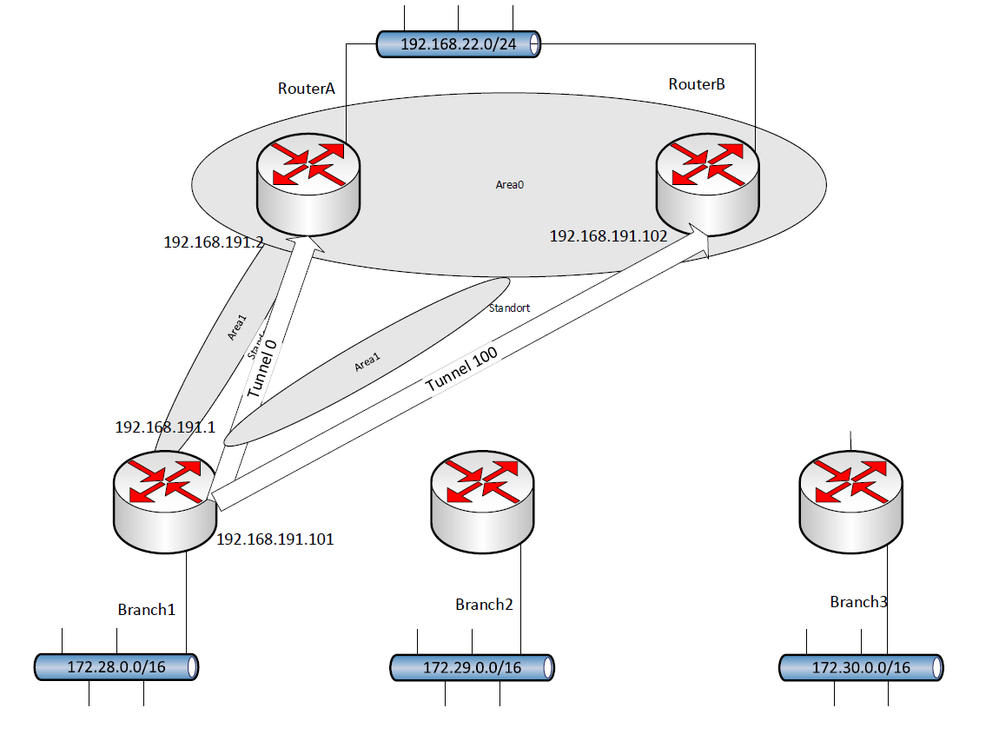- Cisco Community
- Technology and Support
- Networking
- Routing
- OSPF route via backup-connection
- Subscribe to RSS Feed
- Mark Topic as New
- Mark Topic as Read
- Float this Topic for Current User
- Bookmark
- Subscribe
- Mute
- Printer Friendly Page
OSPF route via backup-connection
- Mark as New
- Bookmark
- Subscribe
- Mute
- Subscribe to RSS Feed
- Permalink
- Report Inappropriate Content
10-10-2019 02:24 AM
Hello,
we have 3 branches connected via leased line to a ISR 4331, the branch router also have a backup-connection via dsl to a backup-router (also ISR 4331), the branch-router have 2 IPSEC-Tunnels: one to the primary router via leased line, one to the backup-router via dsl.
the 3 connections to the branches are area 1, 8 and 16, the 2 HQ roter are ASBR-Router in area 0 and the branch areas.
now I see Network 172.28.0.0 from Branch1 on Router A via Tunnel 0 and on Router B via Tunnel 100.
We're redistributing connected and static in ospf process 1
Now I'm wondering why I don't have in the routing-table of Router1 the Net 172.28.0.0 via Tunnel 100 and Router B (with another metric.
Yesterday I made a backup-test (shutting down Tunnel 0) and clients at branch 1 didn't reach servers in HQ, so maybe the route back from HQ to branch was still routet to routerA, but I think if Router A knows about the route via RouterB and Tunnel 100, it would work.
Am I wrong?
- Labels:
-
WAN
- Mark as New
- Bookmark
- Subscribe
- Mute
- Subscribe to RSS Feed
- Permalink
- Report Inappropriate Content
10-10-2019 05:21 AM
Hi,
I tested the same in my lab and I am not facing any issue, Can you share your router's configuration.
Deepak Kumar,
Don't forget to vote and accept the solution if this comment will help you!
- Mark as New
- Bookmark
- Subscribe
- Mute
- Subscribe to RSS Feed
- Permalink
- Report Inappropriate Content
10-10-2019 05:36 AM
is the the routing Process enough?
Branch1:
Branch 1: router ospf 1 router-id 192.168.200.100 redistribute connected subnets network 192.168.191.0 0.0.0.3 area 1 network 192.168.191.100 0.0.0.3 area 1
Router A: router ospf 1
router-id 192.168.200.209 redistribute connected subnets redistribute static subnets network 192.168.22.0 0.0.0.255 area 0 network 192.168.191.0 0.0.0.3 area 1 network 192.168.191.8 0.0.0.3 area 8 network 192.168.191.16 0.0.0.3 area 16
Router B: router ospf 1 router-id 192.168.200.219 redistribute connected subnets redistribute static subnets network 192.168.22.0 0.0.0.255 area 0 network 192.168.191.100 0.0.0.3 area 1 network 192.168.191.108 0.0.0.3 area 8 network 192.168.191.116 0.0.0.3 area 16
sh ip route ospf:
Branch1:
...
O E2 172.27.0.0/16 [110/20] via 192.168.191.2, 22:16:00, Tunnel0 (Net HQ)
...
192.168.191.0/24 is variably subnetted, 8 subnets, 2 masks
O IA 192.168.191.8/30 [110/10] via 192.168.191.2, 06:14:07, Tunnel0
O IA 192.168.191.16/30 [110/10] via 192.168.191.2, 22:16:00, Tunnel0
O IA 192.168.191.108/30 [110/103] via 192.168.191.102, 1w2d, Tunnel100
O IA 192.168.191.116/30 [110/103] via 192.168.191.102, 1w2d, Tunnel100
192.168.200.0/32 is subnetted, 3 subnets
O E2 192.168.200.108 [110/20] via 192.168.191.2, 22:16:00, Tunnel0
O E2 192.168.200.116 [110/20] via 192.168.191.2, 22:16:00, Tunnel0
...
Router A:
...
O E2 172.28.0.0/16 [110/20] via 192.168.191.1, 22:18:30, Tunnel0
O E2 172.29.0.0/16 [110/20] via 192.168.191.9, 2w2d, Tunnel8
O E2 172.30.0.0/16 [110/20] via 192.168.191.17, 4w0d, Tunnel16
192.168.191.0/24 is variably subnetted, 9 subnets, 2 masks
O 192.168.191.100/30 [110/102] via 192.168.191.1, 22:18:30, Tunnel0
O 192.168.191.108/30 [110/105] via 192.168.191.9, 06:16:37, Tunnel8
O IA 192.168.191.116/30
[110/7] via 192.168.22.34, 00:00:35, GigabitEthernet0/0/1
192.168.200.0/32 is subnetted, 3 subnets
O E2 192.168.200.100 [110/20] via 192.168.191.1, 22:18:30, Tunnel0
O E2 192.168.200.108 [110/20] via 192.168.191.9, 2w2d, Tunnel8
O E2 192.168.200.116 [110/20] via 192.168.191.17, 4w0d, Tunnel16
...
Router B:
...
O E2 172.28.0.0/16 [110/20] via 192.168.191.101, 1w2d, Tunnel100
O E2 172.29.0.0/16 [110/20] via 192.168.191.109, 1w2d, Tunnel108
O E2 172.30.0.0/16 [110/20] via 192.168.191.117, 00:01:07, Tunnel116
...
192.168.191.0/24 is variably subnetted, 9 subnets, 2 masks
O 192.168.191.0/30 [110/11] via 192.168.191.101, 1w2d, Tunnel100
O 192.168.191.8/30 [110/30] via 192.168.191.109, 1w2d, Tunnel108
O 192.168.191.16/30 [110/11] via 192.168.191.117, 00:01:07, Tunnel116
192.168.200.0/32 is subnetted, 3 subnets
O E2 192.168.200.100 [110/20] via 192.168.191.101, 1w2d, Tunnel100
O E2 192.168.200.108 [110/20] via 192.168.191.109, 1w2d, Tunnel108
O E2 192.168.200.116 [110/20] via 192.168.191.117, 00:01:07, Tunnel116
...some lines I've removed
- Mark as New
- Bookmark
- Subscribe
- Mute
- Subscribe to RSS Feed
- Permalink
- Report Inappropriate Content
10-10-2019 05:39 AM
I'm not sure about:
should I modify on Branch-Router the ospf process 1 that the local connected Net 172.28.0.0 is a network statement in Area 1 ?
- Mark as New
- Bookmark
- Subscribe
- Mute
- Subscribe to RSS Feed
- Permalink
- Report Inappropriate Content
10-10-2019 06:06 AM
Hi,
Everything is looking fine and Please share the "Show IP OSPF database summary" output from router A and B. I hope there is no route filter is done on the Router A or B.
Deepak Kumar,
Don't forget to vote and accept the solution if this comment will help you!
- Mark as New
- Bookmark
- Subscribe
- Mute
- Subscribe to RSS Feed
- Permalink
- Report Inappropriate Content
10-10-2019 06:16 AM
- Mark as New
- Bookmark
- Subscribe
- Mute
- Subscribe to RSS Feed
- Permalink
- Report Inappropriate Content
10-10-2019 06:49 AM - edited 10-10-2019 08:30 AM
Hi,
Sorry, it was a typo in my last command. As this is an external type route so we can't check with the summary command. Everything is looking good.
Here are my questions:
1. What will happen if you shut down the tunnel interface on Router A? What will be output on "Show IP ospf database external" and "Show IP ospf Database"? Can you see subnet 172.16.0.0/16 advertised by router B?
2. 1. What will happen if you shut down the tunnel interface on Router B? What will be output on "Show IP ospf database external" and "Show IP ospf Database"? Can you see subnet 172.16.0.0/16 advertised by router A?
3. Are Router A and Router B's neighbourship UP?
Deepak Kumar,
Don't forget to vote and accept the solution if this comment will help you!
- Mark as New
- Bookmark
- Subscribe
- Mute
- Subscribe to RSS Feed
- Permalink
- Report Inappropriate Content
10-14-2019 02:28 AM
The Neighbourship is up, the rest I'll test next Weekend, cannot test during office-time
Discover and save your favorite ideas. Come back to expert answers, step-by-step guides, recent topics, and more.
New here? Get started with these tips. How to use Community New member guide