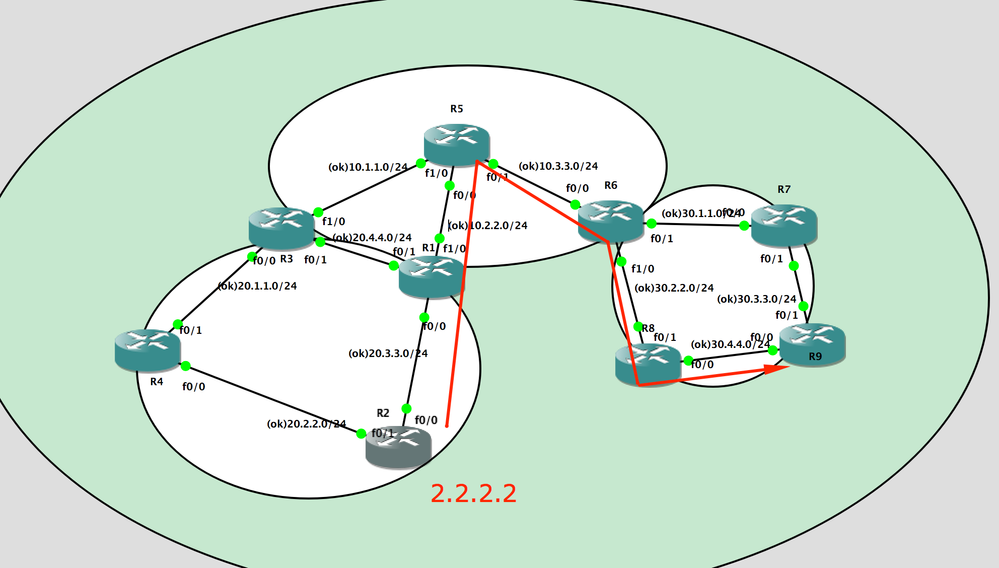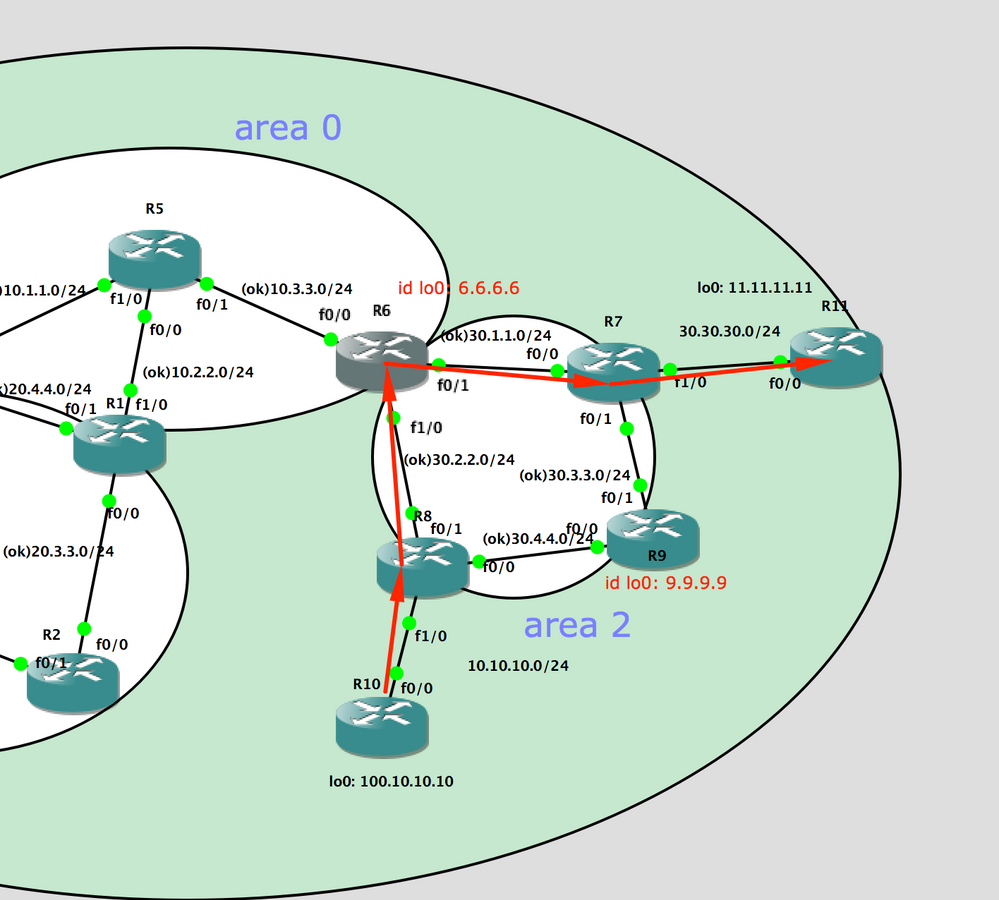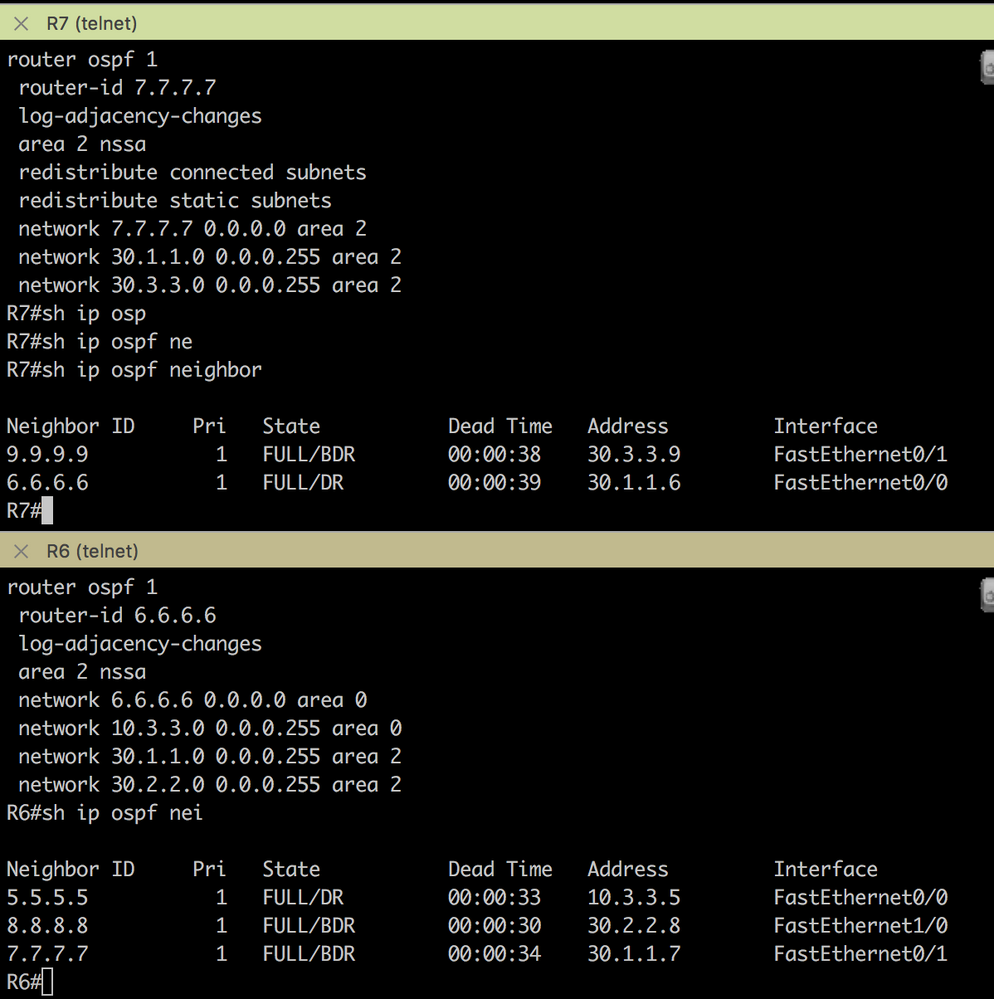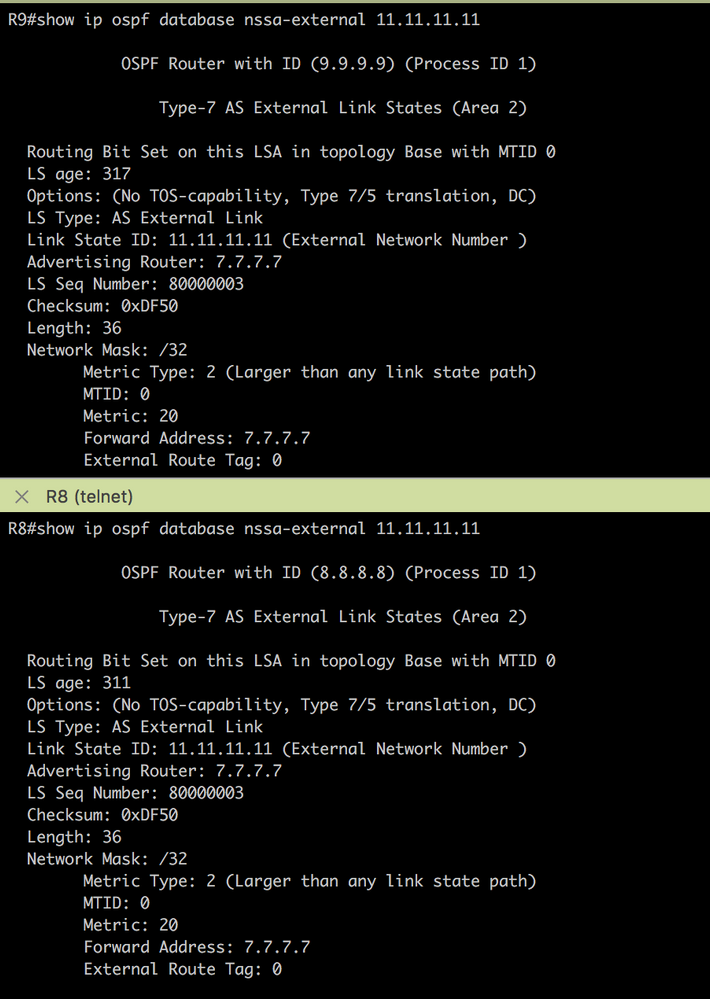- Cisco Community
- Technology and Support
- Networking
- Routing
- Re: OSPF specific route change path
- Subscribe to RSS Feed
- Mark Topic as New
- Mark Topic as Read
- Float this Topic for Current User
- Bookmark
- Subscribe
- Mute
- Printer Friendly Page
- Mark as New
- Bookmark
- Subscribe
- Mute
- Subscribe to RSS Feed
- Permalink
- Report Inappropriate Content
07-25-2018 02:02 PM - edited 07-25-2018 02:04 PM
Hi Guys!
How to prioritize route 2.2.2.2 thru R8? Does it possible to match some policy and to put better metric then it now? For current situation for 2.2.2.2 it's multipath coming from R8 and R7 with OSPF metric 6.
But if I set maximum path to 1, it comes from R7. So I want exactly 2.2.2.2 from R8 and everything else no matter, let it go from R7 or R8 independenly. If I play with ip ospf cost on interface it will make all paths comes from prioritezed router. So I need something like policy, to match exactly route and set ospf cost to it. Does it possible?
Solved! Go to Solution.
- Labels:
-
Routing Protocols
Accepted Solutions
- Mark as New
- Bookmark
- Subscribe
- Mute
- Subscribe to RSS Feed
- Permalink
- Report Inappropriate Content
07-26-2018 09:57 AM
@Timohamoto - Basically you're right, the router-id is the tie break, but I think there are some exceptions.
Can I see an output of the on R7:
show ip ospf neighbors
show ip route ospf (with 1 path and 2 paths)
I want to see how is the prefix known to OSPF.
Thanks,
Calin
- Mark as New
- Bookmark
- Subscribe
- Mute
- Subscribe to RSS Feed
- Permalink
- Report Inappropriate Content
07-26-2018 11:20 AM
When you changed router-id on R9, did you cleared the ospf process? If so, did you do it on R9 and R8?
Thanks
Francesco
PS: Please don't forget to rate and select as validated answer if this answered your question
- Mark as New
- Bookmark
- Subscribe
- Mute
- Subscribe to RSS Feed
- Permalink
- Report Inappropriate Content
07-25-2018 03:49 PM
I'm not sure if you are thinking about using a route-map here. But you can't because the OSPF database needs to be consistent on all the routers within an area. You could use PBR or static routes. I just can't think of another way.
-Troy J.
- Mark as New
- Bookmark
- Subscribe
- Mute
- Subscribe to RSS Feed
- Permalink
- Report Inappropriate Content
07-25-2018 09:20 PM - edited 07-25-2018 09:26 PM
Hi
You don't have too much choices.
Is there any mpls in this design?
If not, you can play with costs along the path or use PBR to force the traffic out through certain specific interfaces like @troy said.
EDIT: just to add for information. Here it seems that you have the same area across all routers and you can't do any policy because the ospf database must be the same on all routers
Thanks
Francesco
PS: Please don't forget to rate and select as validated answer if this answered your question
- Mark as New
- Bookmark
- Subscribe
- Mute
- Subscribe to RSS Feed
- Permalink
- Report Inappropriate Content
07-26-2018 04:47 AM
Hi Francesco!
Sorry that did't draw clearly, but there are 3 areas. With area 0 in the middle, also thera OSPF only.
So Yes, I did research and there are PBR solution only. Worked for me on that LAB.
So Stil trying to Understand -
- Why with maximum path set to 1. From R10 to R11 It takes route thru router ABR 6.6.6.6 and not 9.9.9.9? I did change router id of R9 to 2.0.0.1 (make ID lower than ABR 6.6.6.6) and cleared process OSPF but it does't help :| Seems like "Tie breaker" with all links and costs are the same is ABR?
- Mark as New
- Bookmark
- Subscribe
- Mute
- Subscribe to RSS Feed
- Permalink
- Report Inappropriate Content
07-26-2018 08:56 AM
Did you clear the OSPF process after changing the router-id?
- Mark as New
- Bookmark
- Subscribe
- Mute
- Subscribe to RSS Feed
- Permalink
- Report Inappropriate Content
07-25-2018 11:46 PM - edited 07-25-2018 11:47 PM
R9# conf t
R9(config)# interface fa0/1
R9(config-if)# ip ospf cost 10000
Does this do the trick? I'm pretty sure it does it, but there are multiple things to take into consideration...
Calin
- Mark as New
- Bookmark
- Subscribe
- Mute
- Subscribe to RSS Feed
- Permalink
- Report Inappropriate Content
07-26-2018 09:12 AM
Hi, @Calin C.
Yeap, after configuration made processes restarting.
So it's doen't make sence to put cost - this is works.
I'm Asking in curent topology - what is TIE BREAKER for choosing path thru R6 and not thru R9
- Mark as New
- Bookmark
- Subscribe
- Mute
- Subscribe to RSS Feed
- Permalink
- Report Inappropriate Content
07-26-2018 09:57 AM
@Timohamoto - Basically you're right, the router-id is the tie break, but I think there are some exceptions.
Can I see an output of the on R7:
show ip ospf neighbors
show ip route ospf (with 1 path and 2 paths)
I want to see how is the prefix known to OSPF.
Thanks,
Calin
- Mark as New
- Bookmark
- Subscribe
- Mute
- Subscribe to RSS Feed
- Permalink
- Report Inappropriate Content
07-26-2018 10:21 AM - edited 07-26-2018 10:22 AM
So there are NSSA in Area2. Here is what we have from two possible ways thru R6 and R9. And what is makes preferable R6... :( I did try to change R9 to ID less than R6's 6.6.6.6 but it's still went thru R6.
- Mark as New
- Bookmark
- Subscribe
- Mute
- Subscribe to RSS Feed
- Permalink
- Report Inappropriate Content
07-26-2018 11:20 AM
When you changed router-id on R9, did you cleared the ospf process? If so, did you do it on R9 and R8?
Thanks
Francesco
PS: Please don't forget to rate and select as validated answer if this answered your question
- Mark as New
- Bookmark
- Subscribe
- Mute
- Subscribe to RSS Feed
- Permalink
- Report Inappropriate Content
07-26-2018 12:05 PM
Finally Highest router ID makes priority. Thank you guys
(@Calin C. not lowest how I wrote you in private message :| some confusion there)
- Mark as New
- Bookmark
- Subscribe
- Mute
- Subscribe to RSS Feed
- Permalink
- Report Inappropriate Content
07-26-2018 12:10 PM
Thanks
Francesco
PS: Please don't forget to rate and select as validated answer if this answered your question
Discover and save your favorite ideas. Come back to expert answers, step-by-step guides, recent topics, and more.
New here? Get started with these tips. How to use Community New member guide