- Subscribe to RSS Feed
- Mark Topic as New
- Mark Topic as Read
- Float this Topic for Current User
- Bookmark
- Subscribe
- Mute
- Printer Friendly Page
- Mark as New
- Bookmark
- Subscribe
- Mute
- Subscribe to RSS Feed
- Permalink
- Report Inappropriate Content
11-10-2016 09:36 AM - edited 03-05-2019 07:27 AM
Hello every one i have a NAT network with 6 LAN,s and a WAN, 5 of the 6 networks use the same gateway IP 192.168.10.1 for there Ethernet, and the serials use a different IP which i sub netted, But a router hosts two LAN,s one with 192.168.10.0 and there other with 192.168.11.0. any of the 5 LAN,s with the 192.168.10.0 can send packets to each other but the 192.168.11.0 can not revive packets from any device on the .10.0 networks but there routers can send packets successfully to the devices in the 11.0 network? However the reverse works any device in the 11.0 network can send packets to any device or router in any LAN?
Such as workstation 2 can not send packets to workstation 8, but the Bournemouth router can send a packet to workstation 8, However the reverse works workstation 8 can send packets to any device????
I am using NAT and RIP version 2 on the routers. Can any one please please show me what i have done wrong an what the solution is, FYI my teacher gave me the working version and i pointed out he has made the same problem and he we unable to find the solution :/.
I have attached my packet tracer file below the image of my network.
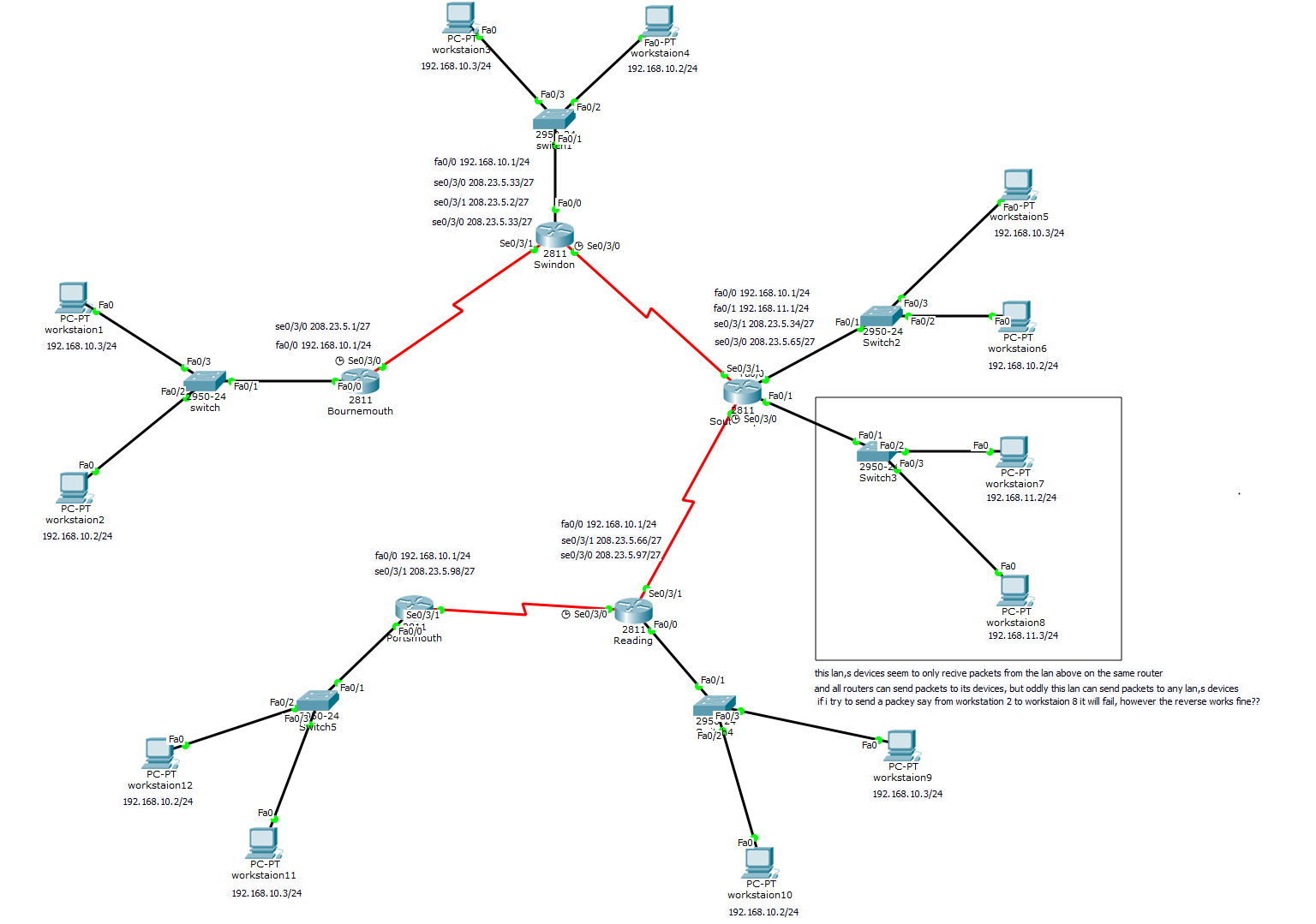
Solved! Go to Solution.
- Labels:
-
Other Routing
Accepted Solutions
- Mark as New
- Bookmark
- Subscribe
- Mute
- Subscribe to RSS Feed
- Permalink
- Report Inappropriate Content
11-11-2016 12:06 AM
Hello,
change your access list 101 on router Southampton from:
access-list 101 permit ip 192.168.11.0 0.0.0.255 any
to
access-list 101 permit ip 192.168.11.0 0.0.0.255 192.168.10.0 0.0.0.255
- Mark as New
- Bookmark
- Subscribe
- Mute
- Subscribe to RSS Feed
- Permalink
- Report Inappropriate Content
11-11-2016 08:29 AM
Hello,
this is what you have configured on the Portsmouth router:
ip nat inside source list 101 interface Serial0/3/1 overload
access-list 100 permit ip 192.168.10.0 0.0.0.255 any
access-list 101 permit ip 192.168.11.0 0.0.0.255 192.168.10.0 0.0.0.255
access-list 102 permit ip 192.168.10.0 0.0.0.255 192.168.11.0 0.0.0.255
Change it to:
ip nat inside source list 100 interface Serial0/3/1 overload
access-list 100 permit ip 192.168.10.0 0.0.0.255 any
You don't need access list 101 and 102.
- Mark as New
- Bookmark
- Subscribe
- Mute
- Subscribe to RSS Feed
- Permalink
- Report Inappropriate Content
11-11-2016 12:06 AM
Hello,
change your access list 101 on router Southampton from:
access-list 101 permit ip 192.168.11.0 0.0.0.255 any
to
access-list 101 permit ip 192.168.11.0 0.0.0.255 192.168.10.0 0.0.0.255
- Mark as New
- Bookmark
- Subscribe
- Mute
- Subscribe to RSS Feed
- Permalink
- Report Inappropriate Content
11-11-2016 08:19 AM
Thank you for your help gpauwen, I have applied your answer and success.
access-list 100 permit ip 192.168.10.0 0.0.0.255 any
access-list 101 permit ip 192.168.11.0 0.0.0.255 192.168.10.0 0.0.0.255
access-list 102 permit ip 192.168.10.0 0.0.0.255 192.168.11.0 0.0.0.255
Thank you very much :)
EDIT
The Portsmouth LAN wont send packets to the second LAN on the Southampton router :(. I have applied the same logic as every other router.
Please can you have a look at it and show me what i have done wrong ? I have attached the file
Thanks again
- Mark as New
- Bookmark
- Subscribe
- Mute
- Subscribe to RSS Feed
- Permalink
- Report Inappropriate Content
11-11-2016 08:29 AM
Hello,
this is what you have configured on the Portsmouth router:
ip nat inside source list 101 interface Serial0/3/1 overload
access-list 100 permit ip 192.168.10.0 0.0.0.255 any
access-list 101 permit ip 192.168.11.0 0.0.0.255 192.168.10.0 0.0.0.255
access-list 102 permit ip 192.168.10.0 0.0.0.255 192.168.11.0 0.0.0.255
Change it to:
ip nat inside source list 100 interface Serial0/3/1 overload
access-list 100 permit ip 192.168.10.0 0.0.0.255 any
You don't need access list 101 and 102.
- Mark as New
- Bookmark
- Subscribe
- Mute
- Subscribe to RSS Feed
- Permalink
- Report Inappropriate Content
11-11-2016 09:56 AM
Dude your dam good at this :P
I had been trying to fix that for like two hours.
I learned a lot today, Thank you for your time gpauwen. :) :)
- Mark as New
- Bookmark
- Subscribe
- Mute
- Subscribe to RSS Feed
- Permalink
- Report Inappropriate Content
11-11-2016 11:30 AM
Hi,
thanks ! Good luck with your CCNA studies. By the way, are you familiar with GNS3 ? An open source router simulator ?
Discover and save your favorite ideas. Come back to expert answers, step-by-step guides, recent topics, and more.
New here? Get started with these tips. How to use Community New member guide
