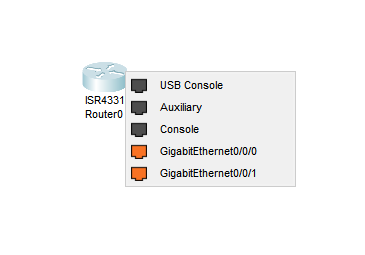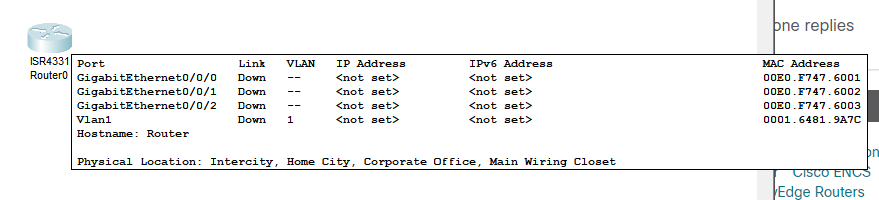- Cisco Community
- Technology and Support
- Networking
- Routing
- Packet Tracer: Can only see 2 Gig interfaces when trying to plug in, but there are 3 Gig interfaces ...
- Subscribe to RSS Feed
- Mark Topic as New
- Mark Topic as Read
- Float this Topic for Current User
- Bookmark
- Subscribe
- Mute
- Printer Friendly Page
- Mark as New
- Bookmark
- Subscribe
- Mute
- Subscribe to RSS Feed
- Permalink
- Report Inappropriate Content
04-07-2020 10:27 AM
Hi, I'm trying to complete daily labs in packet tracer now that I've switched to online school. I'm want to have Router0 be connected to two other routers as well as a switch (3 devices), but only 2 Gig interfaces show up when trying to connect with a cable.
If I hover over the device, it shows that there are 3 total Gig ports:
So my question is how do I fix this?
Solved! Go to Solution.
- Labels:
-
Other Routing
Accepted Solutions
- Mark as New
- Bookmark
- Subscribe
- Mute
- Subscribe to RSS Feed
- Permalink
- Report Inappropriate Content
04-07-2020 11:03 AM
Hello,
as far as I recall, this is a bug in Packet Tracer. You need to turn off the router, and than add a GLC-T module to the port on the bottom right (there are four ports in the upper left corner of the router). Then, turn the router back on, and you will see GigabitEthernet0/0/2 available.
- Mark as New
- Bookmark
- Subscribe
- Mute
- Subscribe to RSS Feed
- Permalink
- Report Inappropriate Content
04-07-2020 11:03 AM
Hello,
as far as I recall, this is a bug in Packet Tracer. You need to turn off the router, and than add a GLC-T module to the port on the bottom right (there are four ports in the upper left corner of the router). Then, turn the router back on, and you will see GigabitEthernet0/0/2 available.
- Mark as New
- Bookmark
- Subscribe
- Mute
- Subscribe to RSS Feed
- Permalink
- Report Inappropriate Content
04-07-2020 01:00 PM
Thank you so much! I was tearing my hair our trying to fix this!
- Mark as New
- Bookmark
- Subscribe
- Mute
- Subscribe to RSS Feed
- Permalink
- Report Inappropriate Content
04-08-2020 12:49 AM
It is a weird bug and documented nowhere...
- Mark as New
- Bookmark
- Subscribe
- Mute
- Subscribe to RSS Feed
- Permalink
- Report Inappropriate Content
05-11-2022 08:39 AM
Hello, I have this problem too (May 11 2022) PT version 8 (running in linux) Rebooting the router does not change the availability of connectable ports. Any suggestions would be helpful.
- Mark as New
- Bookmark
- Subscribe
- Mute
- Subscribe to RSS Feed
- Permalink
- Report Inappropriate Content
05-11-2022 09:23 AM
- Mark as New
- Bookmark
- Subscribe
- Mute
- Subscribe to RSS Feed
- Permalink
- Report Inappropriate Content
05-11-2022 09:46 AM
- Mark as New
- Bookmark
- Subscribe
- Mute
- Subscribe to RSS Feed
- Permalink
- Report Inappropriate Content
05-11-2022 10:06 AM
Hello,
I cannot see from the screenshot what you are adding, and where. The NIM is highlighted. Are you adding a GLC-T ?
- Mark as New
- Bookmark
- Subscribe
- Mute
- Subscribe to RSS Feed
- Permalink
- Report Inappropriate Content
05-11-2022 10:40 AM
- Mark as New
- Bookmark
- Subscribe
- Mute
- Subscribe to RSS Feed
- Permalink
- Report Inappropriate Content
05-11-2022 10:49 AM
Hello,
three interfaces is the maximum I think. You cannot add a fourth one.
- Mark as New
- Bookmark
- Subscribe
- Mute
- Subscribe to RSS Feed
- Permalink
- Report Inappropriate Content
05-11-2022 11:07 AM
Sorry, my bad. It let me drag and drop one in the top slot above the bottom right. I guess that was my problem all along.
Problem exists between keyboard and .....Me.
Thanks for helping me Georg. Much appreciated.
- Mark as New
- Bookmark
- Subscribe
- Mute
- Subscribe to RSS Feed
- Permalink
- Report Inappropriate Content
07-17-2023 02:16 PM - edited 07-17-2023 02:26 PM
Thank you. That fixed the problem. The GLC-T is an SFP media port. It may be need to be configured. Cisco doesn't explain, but your information was very helpful.
- Mark as New
- Bookmark
- Subscribe
- Mute
- Subscribe to RSS Feed
- Permalink
- Report Inappropriate Content
07-19-2023 09:08 AM
that actually feels good.
thanks for getting back to me.
Now back to studying for my CCNA!!
have a great day!!
- Mark as New
- Bookmark
- Subscribe
- Mute
- Subscribe to RSS Feed
- Permalink
- Report Inappropriate Content
07-19-2023 12:09 PM
Cheers - Rich
- Mark as New
- Bookmark
- Subscribe
- Mute
- Subscribe to RSS Feed
- Permalink
- Report Inappropriate Content
09-01-2020 05:18 PM
I done have GLC-T module but I can see GLC-LH-SMD module and when I use it, it does not allow to connect with G/0/0 port on another router, please help.
Discover and save your favorite ideas. Come back to expert answers, step-by-step guides, recent topics, and more.
New here? Get started with these tips. How to use Community New member guide